Introduction to Postman APIThe endpoints of the Postman API allow you to integrate Postman into your toolchain for development. In postman API, we can create new collections, update environments, update existing collections, and directly add and run monitors. It helps you to access the stored data programmatically in your postman app. Generating a Postman API KeyIt is necessary to have an applicable API key to send the request.
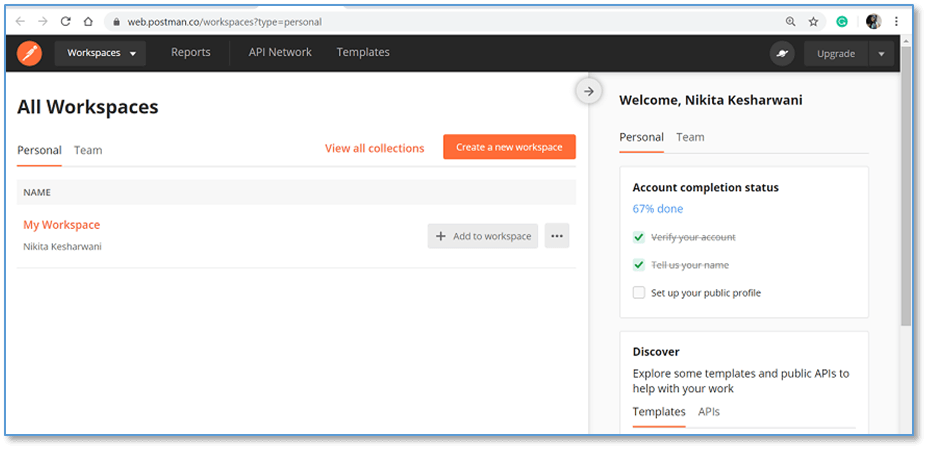
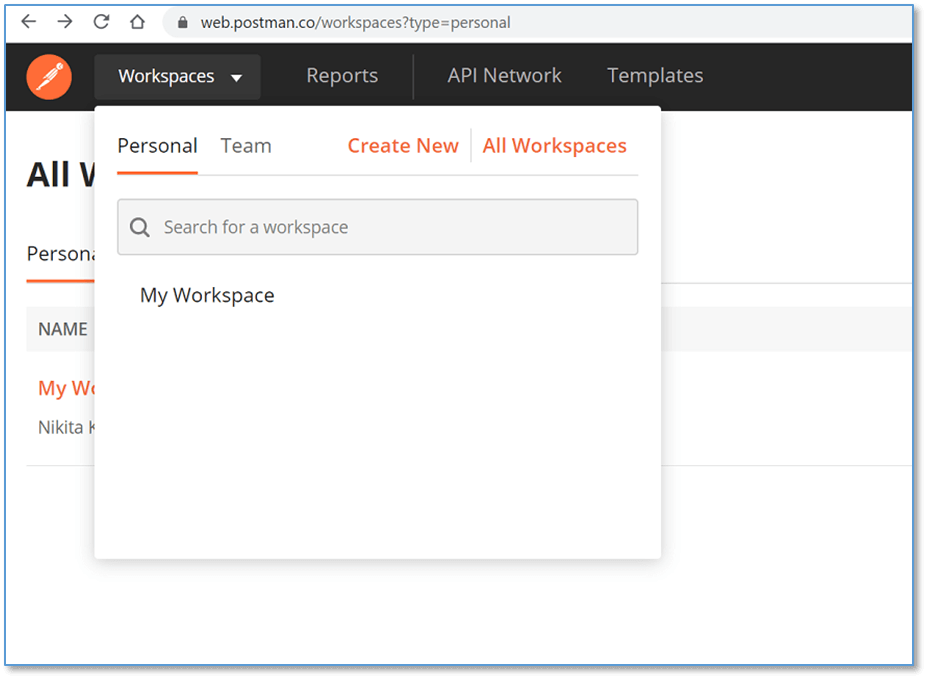
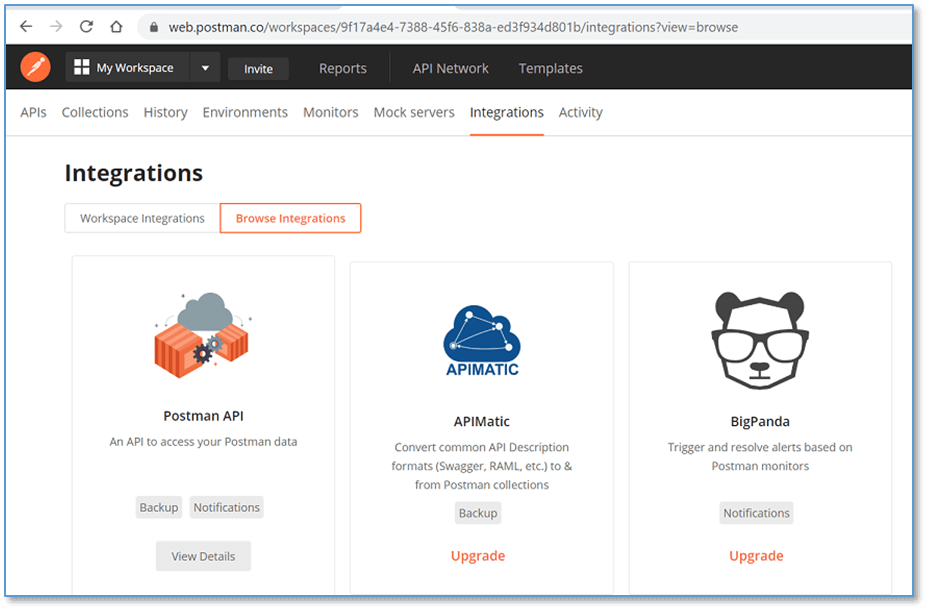
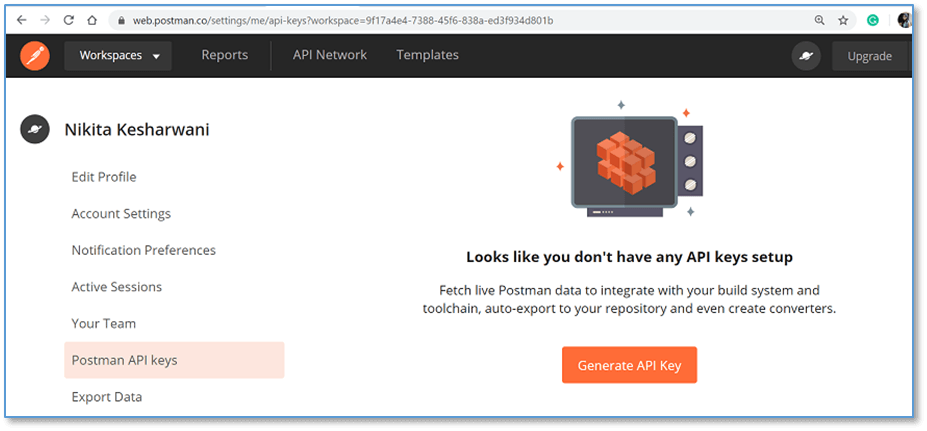
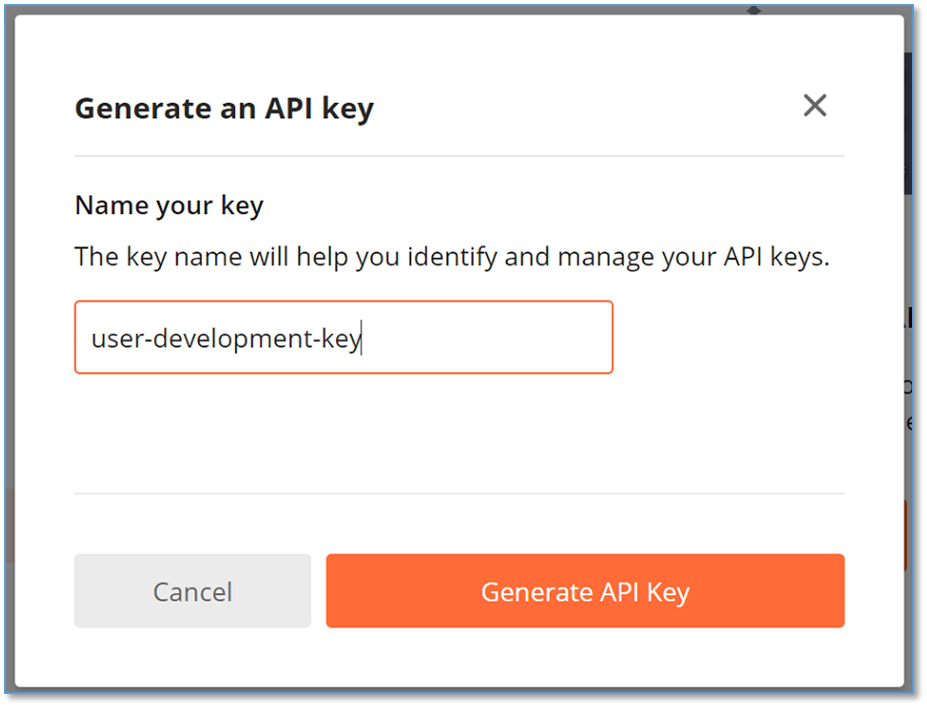
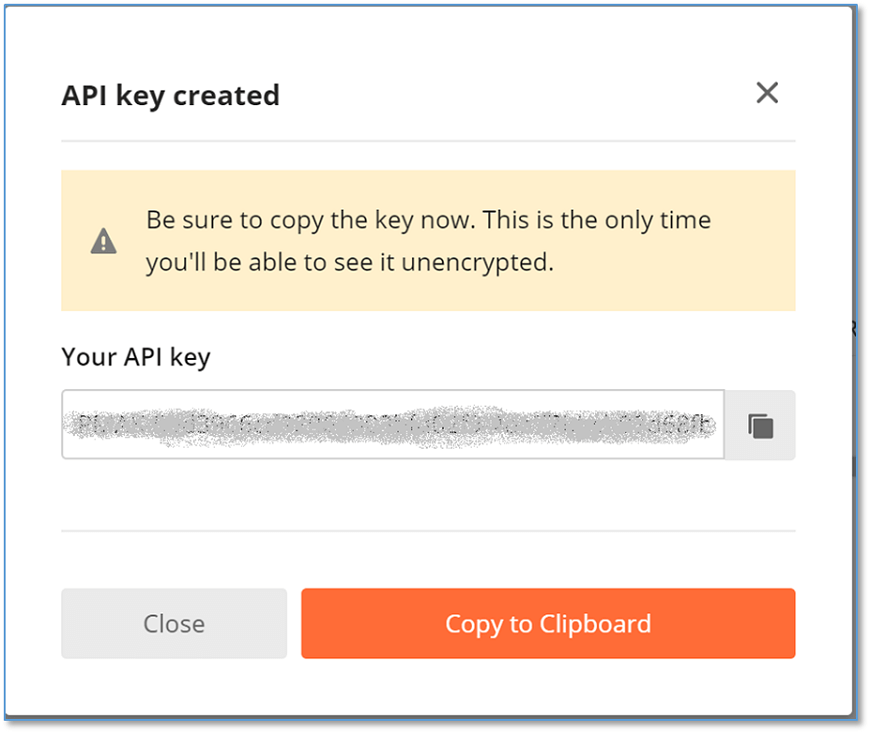
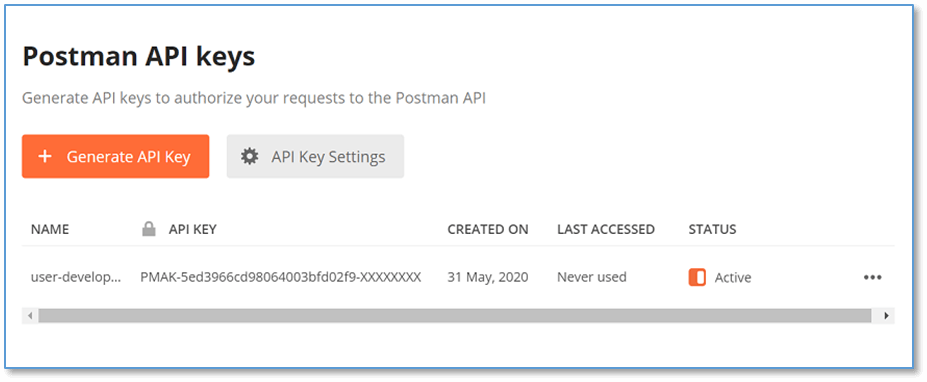
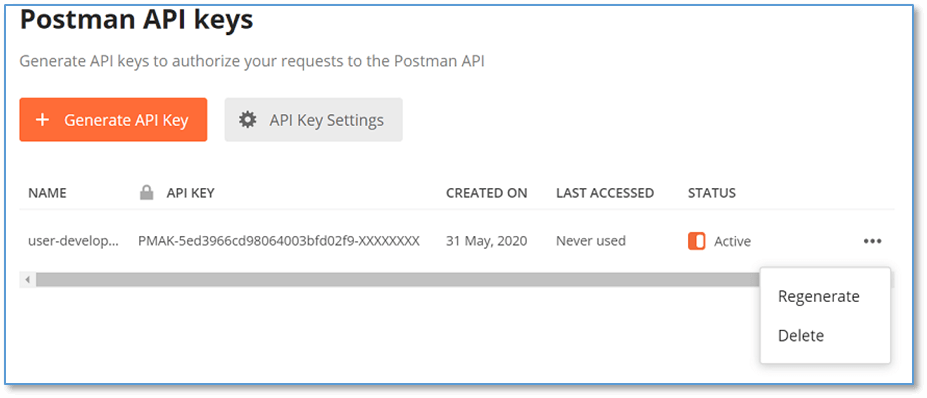
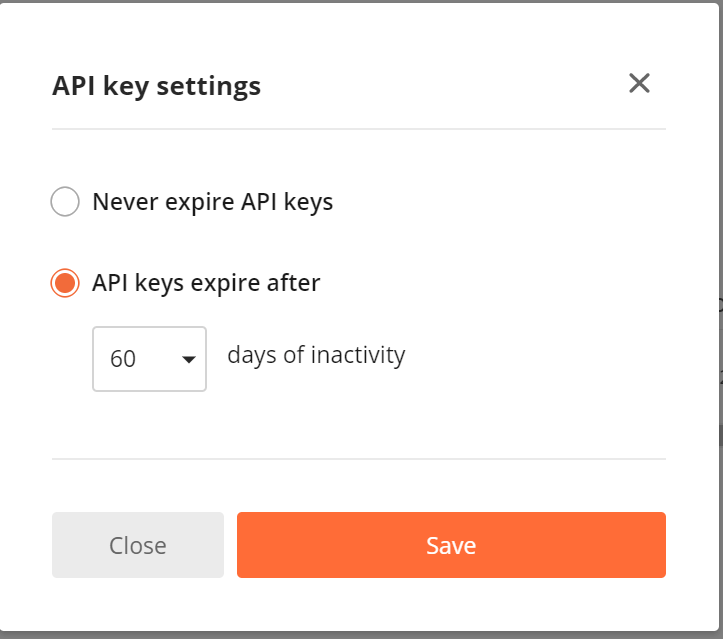
AuthenticationBy submitting your API Key in the X-Api-Key header of any of your created requests, you will need to authenticate your requests to the Postman API. This API key is used to give access to authorized data. You can also store your API key in an environment variable with the name postman-api-key. The Postman API collection can access the API key automatically. Rate Limits60 requests per minute are required to access the API with the key. Each response of an API contains the following set of headers to identify your consumption status.
Next TopicContinuous Integration
|
 For Videos Join Our Youtube Channel: Join Now
For Videos Join Our Youtube Channel: Join Now
Feedback
- Send your Feedback to [email protected]
Help Others, Please Share










