Get the Response in Mock ServerHere we will discuss how to get the response in other different formats in Postman, which is very easy. The most common format is JSON. Let's see how to get the response in JSON format.
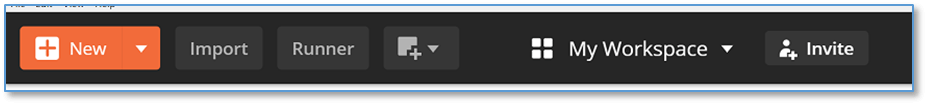
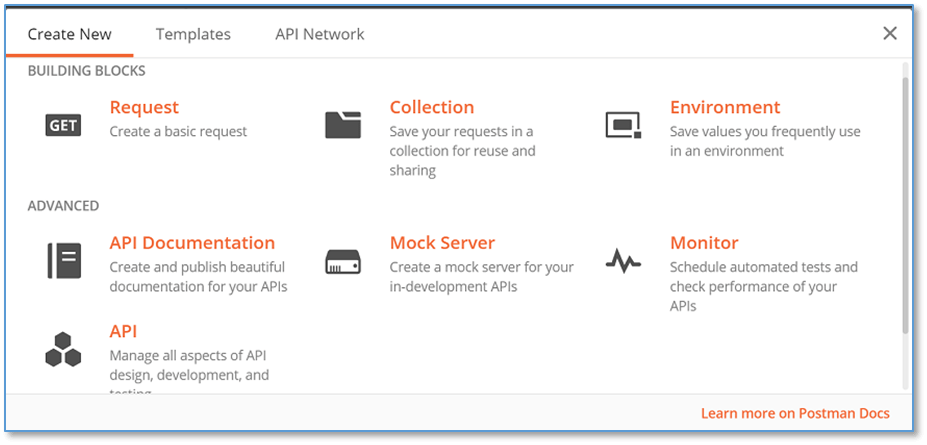
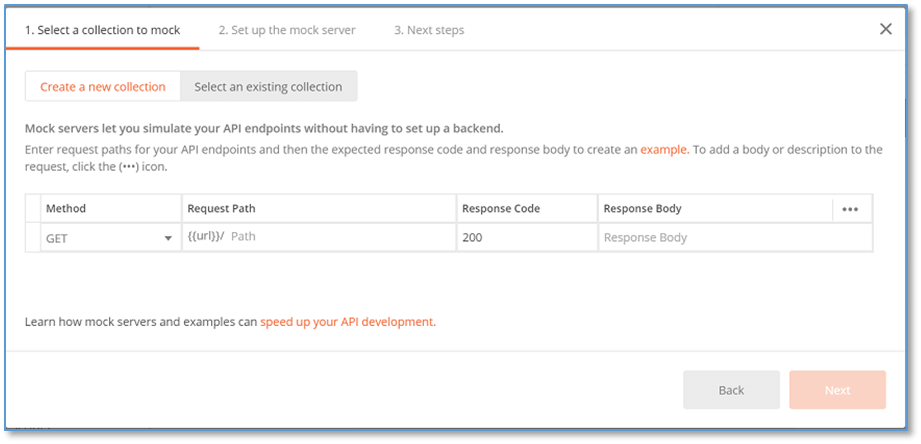
Here, we will write the data about different Employees: Copy the above JSON in the Response body. 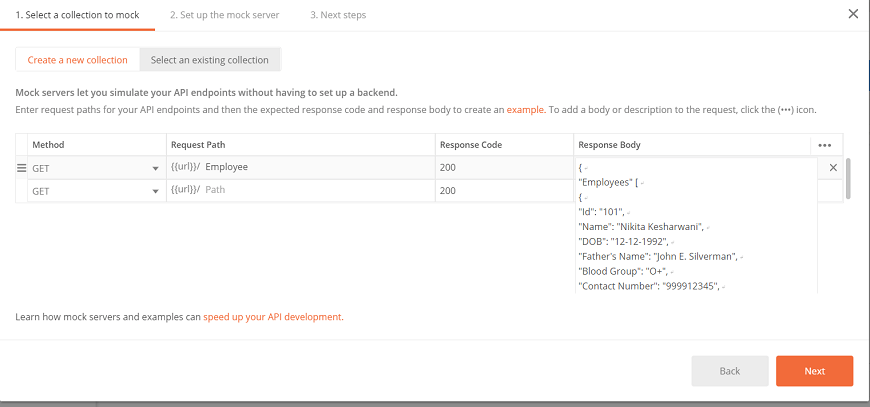
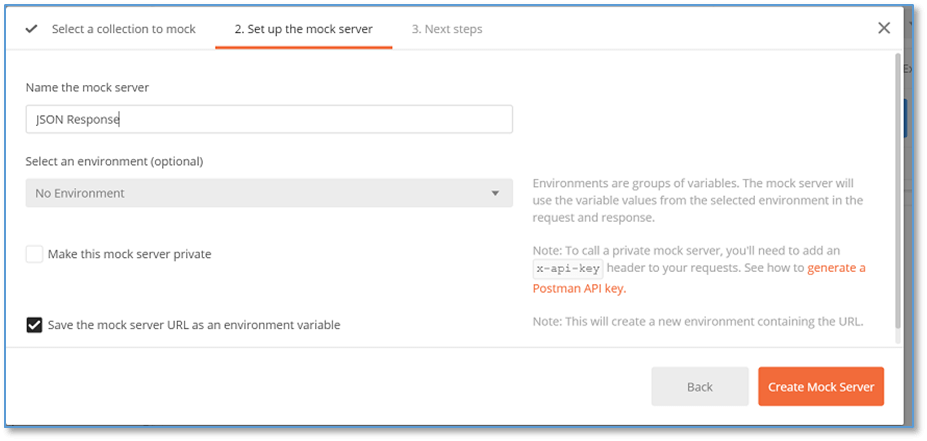
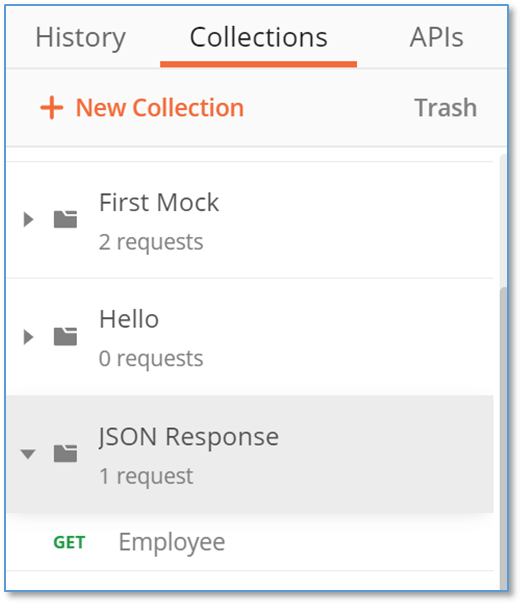
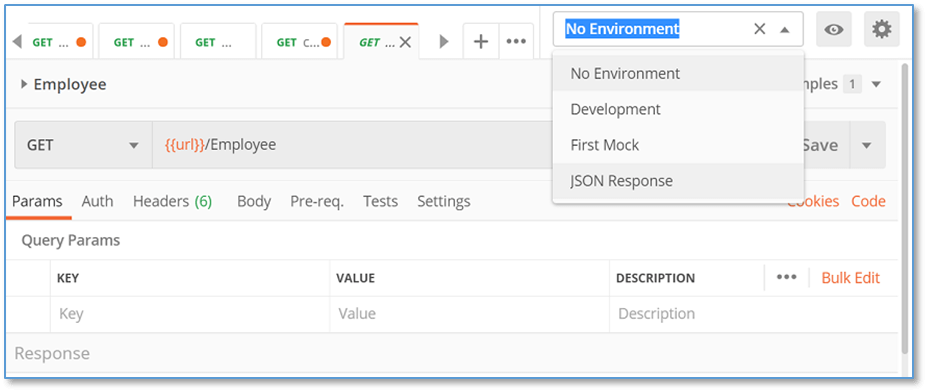
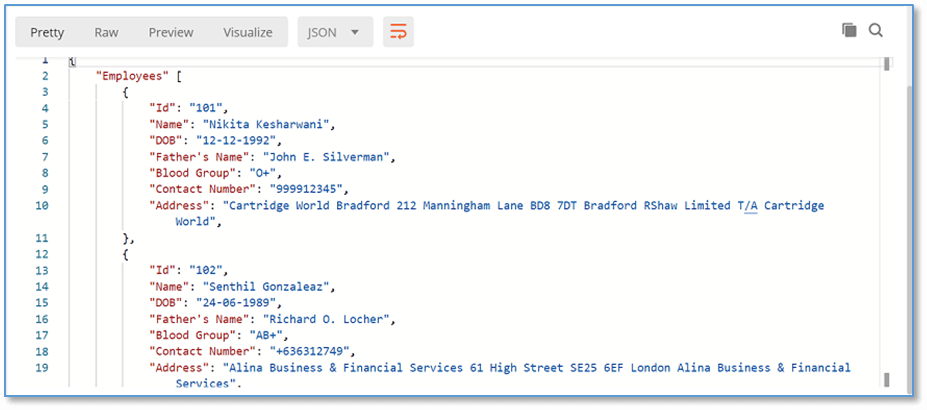
Here, you might get the response in HTML format by default, change the format to JSON from the dropdown, and you will get the response as given above. Similarly, we can use different formats to get the response in a mock server.
Next TopicIntroduction to Postman API
|
 For Videos Join Our Youtube Channel: Join Now
For Videos Join Our Youtube Channel: Join Now
Feedback
- Send your Feedback to [email protected]
Help Others, Please Share










