Difference between row and columnIn this article, we are going to discuss the comparison between row and column. Although many of us are familiar with both terms, it is still important to know the difference between them. The common difference between them is of directions that are horizontal and vertical. But in this article, we will also see other differences between row and column. If the basics are not clear, the difference between rows and columns might get confusing. Here, we will discuss both terms separately, and then we will see their comparison. So, without any delay, let's start the topic. RowA row is defined as a horizontal arrangement of things. They spread from left to right. It is said to be the group of cells that are arranged horizontally to provide consistency. In a spreadsheet, rows are represented by the numbers written on the left-hand side. The total of the row values is shown at the extreme right. A row is an order where figures or objects are placed in a straight line. In the below diagram, we can see the arrangement of rows placed horizontally form left to right. 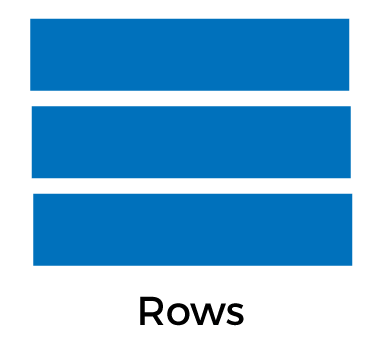
In the Database management system, rows are called records that contain fields. Each row has a unique number that represents it. In Microsoft excel, there are 1,048,576 numbers of rows. Examples of a row include the seats of a classroom in a school; seats of a movie theatre are allotted as 'row number 2 seat number 101', etc. The arrangement of data in the form of rows makes the data convenient, prominent, and understandable for the user. So, that is the description of rows. Now let's see the description of columns. ColumnThe column is defined as a vertical arrangement of things. It is said to be the group of cells that are aligned vertically. In the Database management system, columns are called fields that contain the collection of characters. They spread from top to bottom. The alphabet generally represents the headings of columns. The total of column values is shown at the extreme bottom. In the below figure, we can see the arrangement of the columns placed vertically from top to bottom. 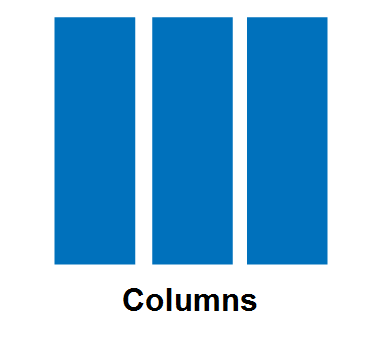
In a table, columns are separated by lines that increase the attractiveness and readability of data. The line between the columns helps to make the comparison between columns and placing them side by side. In Microsoft excel, there are 16,384 numbers of columns. Row v/s Column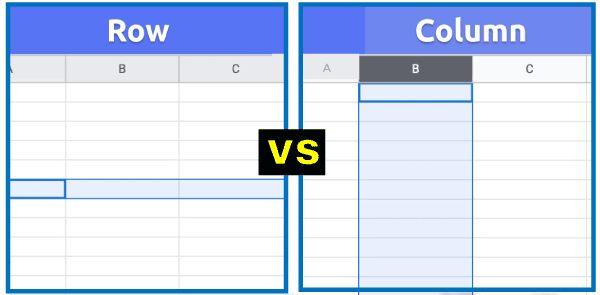
Now, let's see the comparison between row and column. We are comparing both terms on the basis of some characteristics.
AdvantagesSome advantages of using tables or rows and columns in workbooks are given below:
LimitationsThe total number of rows and columns that can be present on a spreadsheet often has a maximum. The value here is predetermined. The limitations of a few well-known programs are listed below:
Column vs Row Oriented DatabaseWe have already discussed rows and columns in MS Excel. Now, let's instead examine the meaning of rows and columns in database tables. There are two different kinds of ways for organizing data in terms of relational databases:
Both rows and columns are the primary part of a table and are used to store data. Now, let's see some frequently asked questions (FAQs) related to rows and columns. Let's look at the following table to clarify the difference between these two terms: 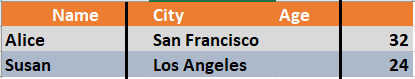
Row-oriented databases: In these types of databases, records serve as the organizational unit for data. To put it another way, it arranges all the information pertaining to a record next to one another. Furthermore, this indicates that rows are arranged in direct succession. Since this way of data storing has been widely used for a long period of time, hence, it is referred to as "traditional." Effective reading and writing of rows are one of the most significant benefits of row-oriented databases. Even on the same page, the columns in a single row are placed together (considering the size of the row is smaller as compared to the size of the page). Performance is improved when a query is executed for several columns of a single row using this style. This situation frequently occurs in online transaction processing (OLTP) applications. PostgreSQL and MySQL are two examples of popular row-oriented databases that come to mind rapidly. In a row-oriented database, the data in the above table will be shown as follows: 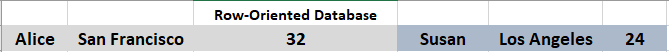
Column-oriented databases: Every row of a column is located next to other rows in the same column in columnar databases. Put it into other words, the information from each column is kept in one place on the disk. As it is the fact that the columns are stored together, only blocks containing the necessary data are read, and unnecessary material is skipped. Data access becomes increasingly speedier as a result. When you are working with a huge amount of data, column-oriented databases are the best option. Column-oriented databases are most frequently used for Online Analytical Processing (OLAP) applications. BigQuery and Amazon Redshift are a couple of prevalent examples. The below picture demonstrates columnar data storage: 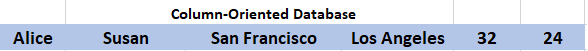
Row-oriented vs Column-oriented- Making a ChoiceIt is time to talk about a significant query that may have come up several times while you are reading about rows and columns. We have been discussing databases, data, rows, and columns. But how will you decide whether to store the data in rows or columns? Put on another way, should the database be column-oriented or row-oriented? This is the solution to the conundrum. Without a doubt, one needs that all databases must be fast in speed. In order for the queries that are run to respond quickly, the best database must be chosen. A few kinds of queries can run faster with a simple change in how data is stored in memory, which will affect the performance of databases. As was previously said, row-oriented databases and column-oriented databases have different fundamental architectures for storing data. As the names describe, row-oriented databases function on rows with horizontal partitions, while column-oriented databases work on columns with vertical partitions. This decision could have a significant effect on the performance of the query. When the data that has to be retrieved is primarily stored in columns, and there is no need to execute a query for each field in the rows, a columnar store is a better option in this situation. A row store, on the other hand, is a preferable option if numerous columns in each row are required to identify the relevant rows. The advantage of columnar stores is that partial reads are more effective. This is due to the low amount of data that is loaded because only the pertinent information from the record is read. Row stores are said to as "traditional" since columnar stores are considered to be more recent than row stores. Frequently asked Questions (FAQs)Question 1 - Define row and column in a matrix. Answer 1 - In a matrix, the horizontal arrangement of the numbers is called rows, and the vertical arrangement of data is called columns. Question 2 - How the headings of rows and columns are represented in a spreadsheet? Answer 2 - In a spreadsheet, the headings of rows are represented with numbers, whereas the headings of columns are represented with alphabets. Question 3 - How elements are arranged in rows and columns? Answer 3 - In rows, elements are arranged from left to right, whereas in columns, elements are arranged from top to bottom.
Next TopicDifference between
|
 For Videos Join Our Youtube Channel: Join Now
For Videos Join Our Youtube Channel: Join Now
Feedback
- Send your Feedback to [email protected]
Help Others, Please Share










