VB.NET Label Control
In VB.NET, a label control is used to display descriptive text for the form in control. It does not participate in user input or keyboard or mouse events. Also, we cannot rename labels at runtime. The labels are defined in the class System.Windows.Forms namespace.
Let's create a label in the VB.NET Windows by using the following steps:
Step 1: We have to drag the Label control from the Toolbox and drop it on the Windows form, as shown below.
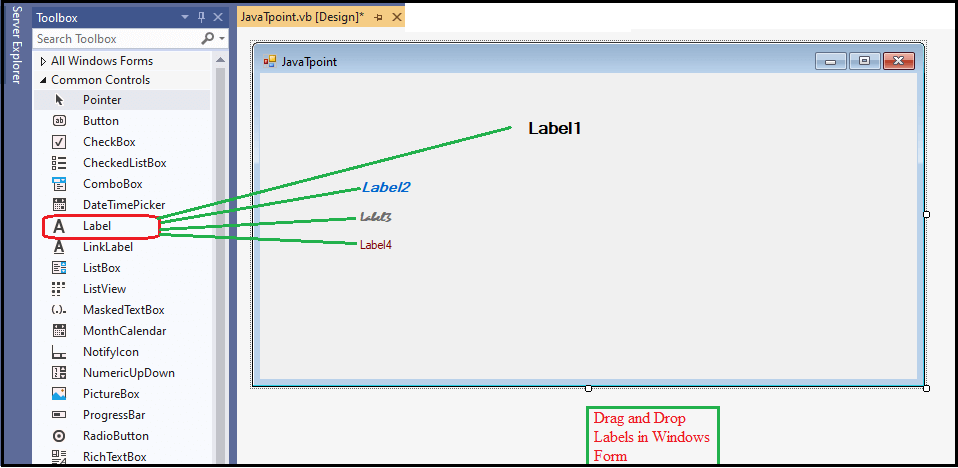
Step 2: Once the Label is added to the form, we can set various properties to the Label by clicking on the Label control.
VB.NET Label Properties
| Properties |
Description |
| AutoSize |
As the name defines, an AutoSize property of label control is used to set or get a value if it is automatically resized to display all its contents. |
| Border Style |
It is used to set the style of the border in the Windows form. |
| PreferredWidth |
It is used to set or get the preferred width for the Label control. |
| Font |
It is used to get or set the font of the text displayed on a Windows form. |
| PreferredHeight |
It is used to set the height for the Label Control. |
| TextAlign |
It is used to set the alignment of text such as centre, bottom, top, left, or right. |
| ForeColor |
It is used to set the color of the text. |
| Text |
It is used to set the name of a label in the Windows Form. |
| ContextMenu |
It is used to get or sets the shortcut menu associated with the Label control. |
| DefaultSize |
It is used to get the default size of the Label control. |
| Image |
It is used to set the image to a label in Windows Form. |
| ImageIndex |
It is used to set the index value to a label control displayed on the Windows form. |
VB.NET Label Events
| Events |
Description |
| AutoSizeChanged |
An AutoSizeChanged event occurs in the Label control when the value of AutoSize property is changed. |
| Click |
Click event is occurring in the Label Control to perform a click. |
| DoubleClick |
When a user performs a double-clicked in the Label control, the DoubleClick event occurs. |
| GotFocus |
It occurs when the Label Control receives focus on the Window Form. |
| Leave |
The Leave event is found when the input focus leaves the Label Control. |
| TabIndexChanged |
It occurs when the value of Tabindex property is changed in the Label control. |
| ControlRemoved |
When the control is removed from the Control.ControlCollection, a ControlRemoved event, occurs. |
| TabStopChanged |
It occurs when the property of TabStop is changed in the Label Control. |
| BackColorChanged |
A BackColorChanged event occurs in the Label control when the value of the BackColor property is changed. |
| ControlAdded |
When a new control is added to the Control.ControlCollection, a ControlAdded event occurs. |
| DragDrop |
A DragDrop event occurs in the Label control when a drag and drop operation is completed. |
Furthermore, we can also refer to the VB.NET Microsoft documentation to get a complete list of Label properties and events.
Let's create a program to display the Label controls in VB.NET.
Label.vb
Output:
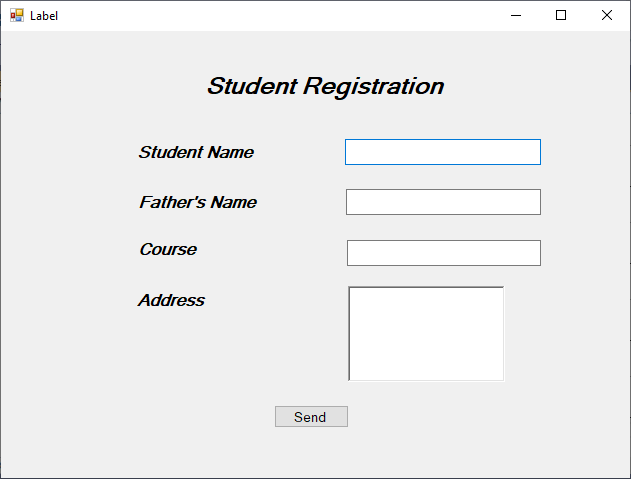
We have created 5 Labels on the Windows Form by using drag and drop operation in the above output.
Example2: Write a program to display only Labels on Windows forms.
Form1.vb
Output:
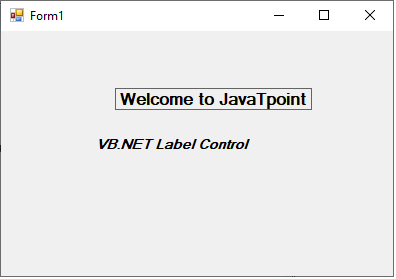
We can also load an image in the Label Control by using the following statement in the program.
|
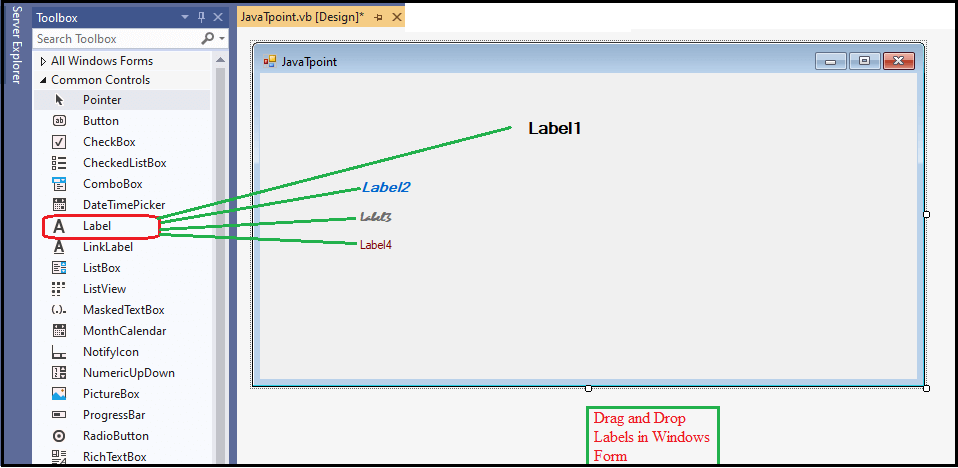
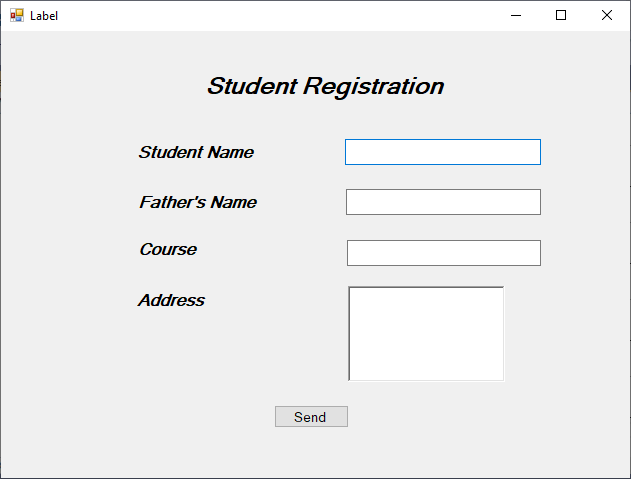
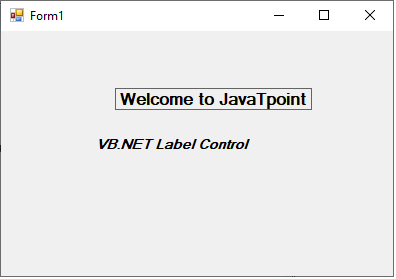
 For Videos Join Our Youtube Channel: Join Now
For Videos Join Our Youtube Channel: Join Now









