VBA For LoopA For loop is a repetition control structure allows a developer to be logical write a loop which needs to be executed a specific number of times. Flow Diagram 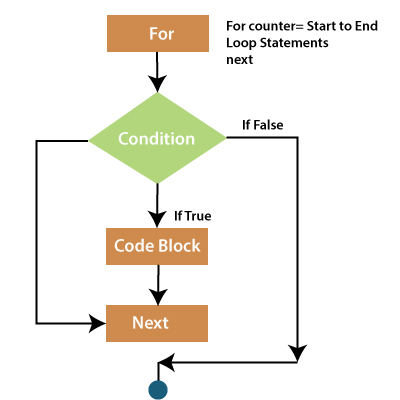
Here is some flow of control in for loop as given below, such as:
SyntaxThe For loop executes a block of code a specific number of times. ExampleExplanation
Nested For Next loopsYou also can use the nested for loop to get the more complex automation done in excel. There would be a "For Next" loop within a "For Next" loop. For example: Suppose you want to protect all the worksheets in all open workbooks in your system. Exit For statementYou can exit the for loop statement without completing the full cycle by using the exit for the statement. The Exit for command will immediately stop the execution of the existing loop. Flow Diagram 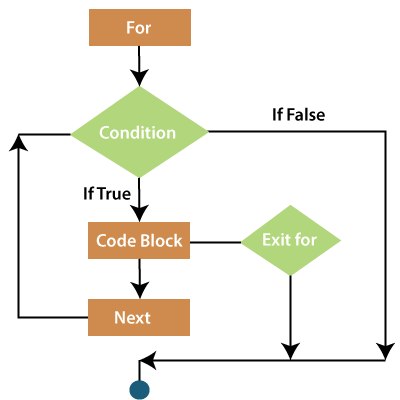
For example, It is a more efficient way to check if there are any negative values or not. But in this case, there are no negative values, and we can exit the loop and save some VBA processing time.
Next TopicVBA For Each Loop
|
 For Videos Join Our Youtube Channel: Join Now
For Videos Join Our Youtube Channel: Join Now
Feedback
- Send your Feedback to [email protected]
Help Others, Please Share









