What is hole command in NX cadCylinder height is crucial when it comes to producing holes since it is the only correct means for manufacturers to measure hole depth. However, as designers, you will come across instances in which you must know where the hole truly stops, lest the drill bit burst through the model. NX 11 contains a new method for defining hole depth, as well as a new method for adding dimensions in drawing when making hole callouts. Both of these will be illustrated today. Begin with a basic part, such as a cube in this example. To place a hole, choose the Hole command and the desired face, then select a position for the hole's center. You may define the Hole Type, in this example a Threaded Hole, and the Hole Depth by inputting values. 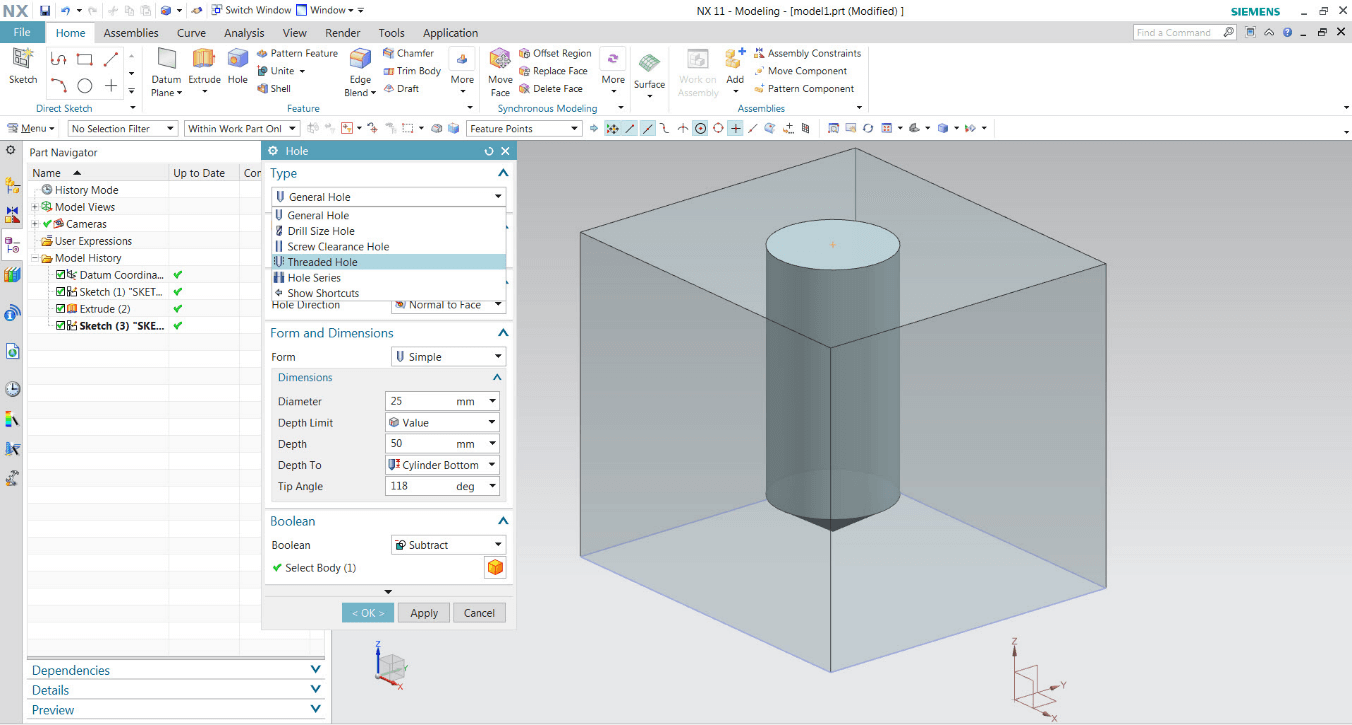
Prior to NX 11, the only option to describe the depth of a non-through-hole hole was to declare the cylinder height. Cylinder height is the length of the cylinder from the top of the hole to the bottom. However, the drill tip produces a somewhat deeper point in the middle of the hole. In other cases, such as a manifold or other constrained, tiny region, design engineers must regulate the depth of the hole depending on the tip length to avoid the drill bit from breaking through the model. Instead of completing math to find it out on your own, there is now a Dimensions option in the Hole dialogue. The default Depth To setting is Cylinder Bottom, but you may change it to Cone Tip to receive the whole hole length. 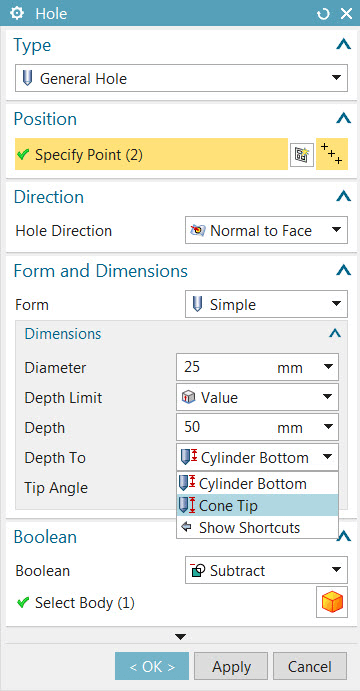
When you document these holes in drafting, symbols and measurements on drawings will reflect the information that production requires: cylinder height, regardless of the method utilised. That leads us to the second change in NX 11 today: a new method for defining drafting dimensions in a hole callout. When generating a hole symbol, you may provide extra information such as thread depth and hole depth. You may also use the same hole callout in a linear style to generate a symbol with a side view. 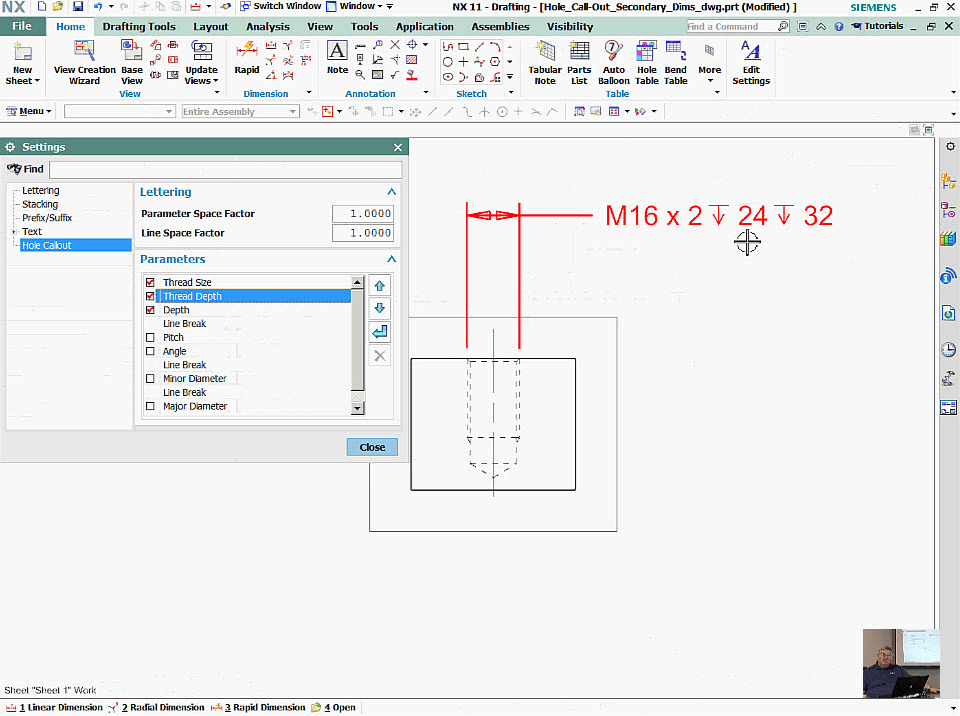
There is a third option in NX 11. All linear dimensions may be generated automatically with a single operation. There is a check box in the Linear Dimensions dialogue beneath measurement to establish supplementary dimensions for depth. When you enter a callout size for a hole, NX will automatically generate thread depth and hole depth measurements. This is not a single symbol, but rather three distinct, changeable dimensions. 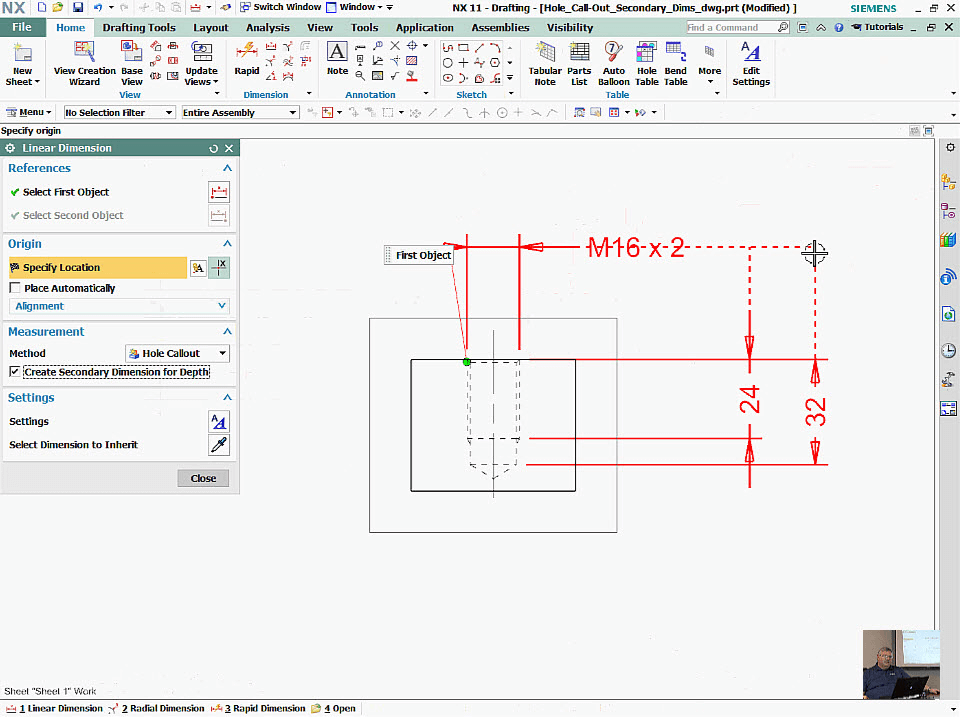
NX 11 enables you to specify and dimension features such as holes in a way that is more acceptable for design engineers and addresses their model concerns. |
 For Videos Join Our Youtube Channel: Join Now
For Videos Join Our Youtube Channel: Join Now
Feedback
- Send your Feedback to [email protected]
Help Others, Please Share










