Bootstrap Table CSSTables are an integral part of web development, used for displaying data in a structured format. Bootstrap, a popular front-end framework, offers a robust set of tools and components to create responsive and visually appealing tables effortlessly. In this comprehensive guide, we'll delve into the world of CSS Bootstrap tables, exploring their features, customization options, and best practices for implementation. Understanding Bootstrap and its Role in Table CreationBootstrap, developed by Twitter, is a powerful CSS, HTML, and JavaScript framework widely used for building responsive and mobile-first websites. It provides a plethora of components, including tables, that streamline the development process and ensure consistency across different devices and screen sizes. The Bootstrap table component offers several advantages:
Getting Started: Setting Up Bootstrap TablesTo start using Bootstrap tables, integrate the Bootstrap CSS and JavaScript files into your web project. You can do this by either downloading Bootstrap files or linking to CDN (Content Delivery Network) versions: Once you've linked Bootstrap, you can begin creating tables by applying Bootstrap's predefined classes to HTML elements. Basic Structure of a Bootstrap TableLet's create a simple table using Bootstrap classes: HTML Code: Output: 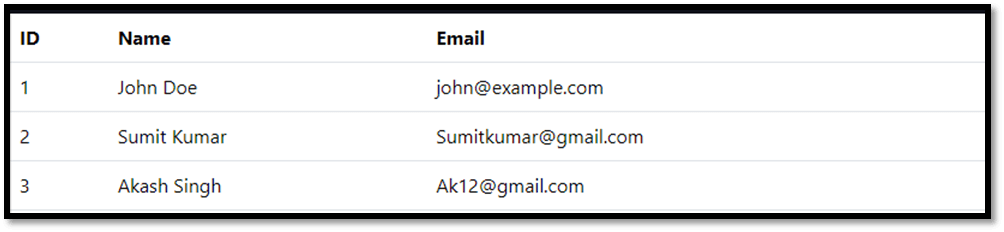
The table class sets the basic structure for a Bootstrap table. The thead element defines the table header, and the tbody contains the table's body with rows and columns. Styling and Customization of Bootstrap Tables1. Adding Striped Rows and Hover EffectsBootstrap offers additional classes to enhance table readability and interactivity: HTML Code: Output: 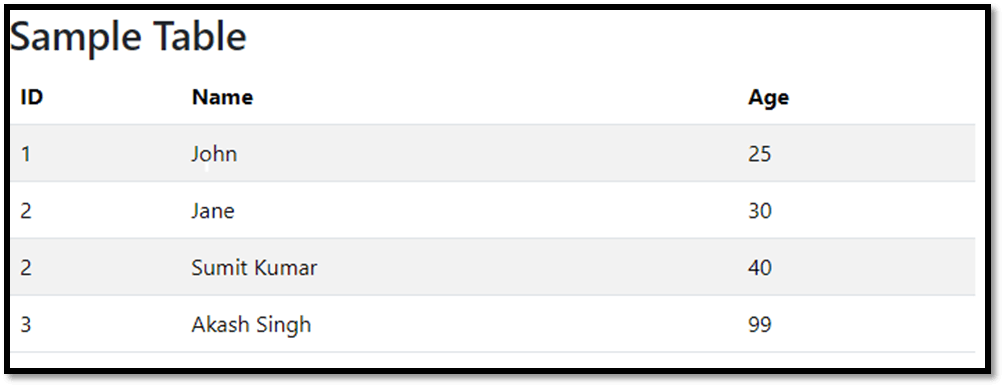
2. Borders and Table SizingBootstrap allows customization of table borders and sizes using predefined classes: HTML Code: Output: 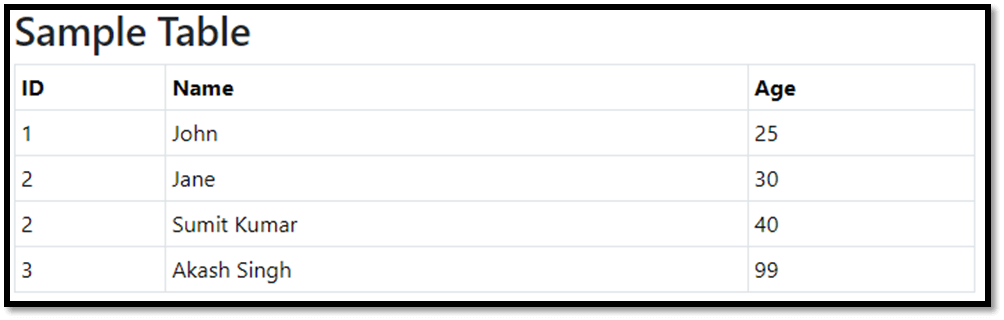
3. Contextual Classes for HighlightingYou can use contextual classes to add color-coded highlighting to table rows or cells based on their content: HTML Code: Output: 
Advanced Features and Functionalities1. Responsive TablesBootstrap allows tables to adapt to different screen sizes by adding the table-responsive class: HTML Code: Output: 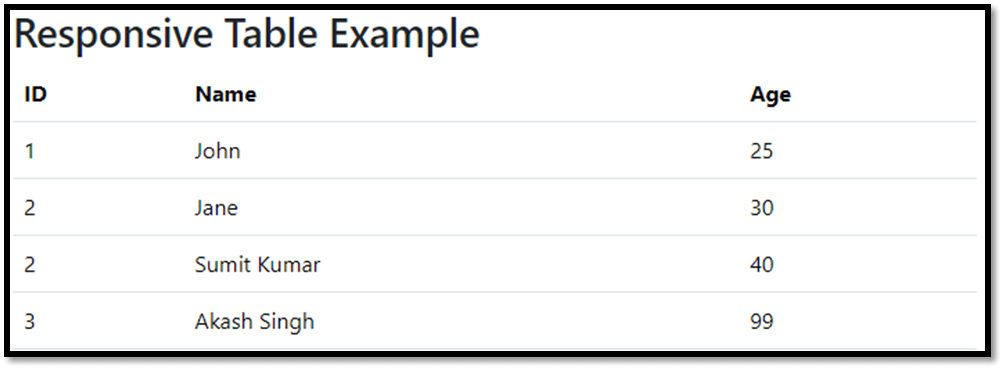
This ensures horizontal scrollbars appear on smaller screens when necessary, preventing content overflow. 2. Sorting, Pagination, and FilteringWhile Bootstrap doesn't provide built-in sorting, pagination, or filtering functionalities, various JavaScript libraries like DataTables or Bootstrap Table can be integrated for these features. HTML Code: Output: 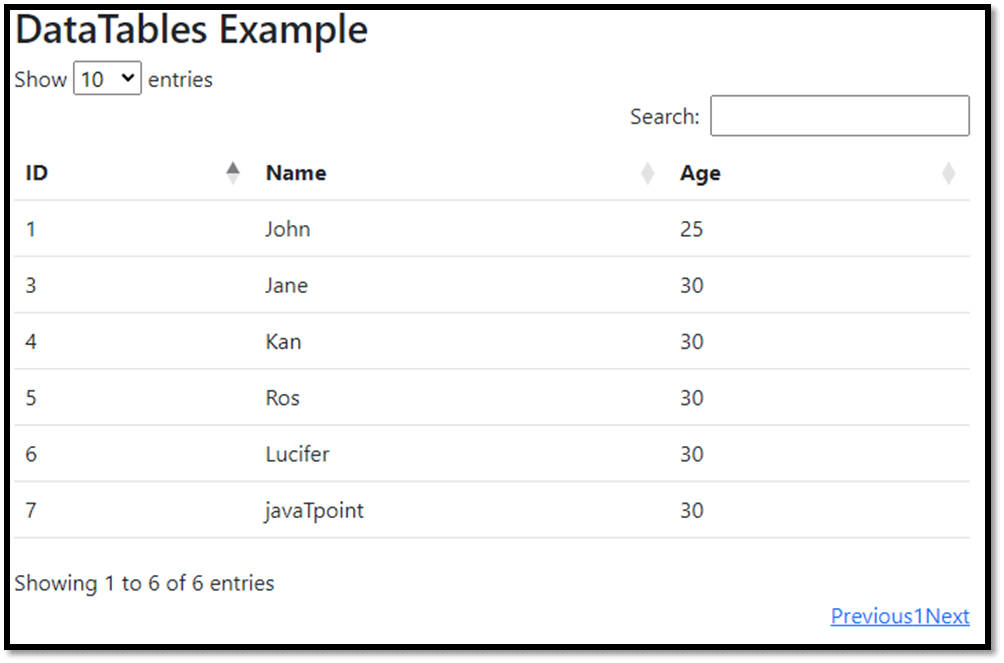
Best Practices
Advantages of CSS Bootstrap Tables1. Responsiveness: Bootstrap tables are inherently responsive, ensuring optimal display across various devices and screen sizes without requiring additional coding efforts. This responsiveness enhances user experience and accessibility. 2. Predefined Styling and Components: Bootstrap offers a rich set of predefined CSS classes and components specifically tailored for tables. This makes it easy to create visually appealing tables with minimal customization, reducing development time. 3. Consistency: By using Bootstrap, developers can maintain a consistent design language throughout the website or application, ensuring uniformity in table layouts, styling, and responsiveness. 4. Customizability: While Bootstrap provides default styles, it also allows extensive customization through CSS. Developers can override default styles and tailor tables to match specific design requirements without compromising responsiveness. 5. Community and Documentation: Being a widely adopted framework, Bootstrap has a vast community and extensive documentation. Developers can find ample resources, tutorials, and support forums to troubleshoot issues and discover new features. Disadvantages of CSS Bootstrap Tables1. File Size and Overhead: Including the complete Bootstrap library might add unnecessary file size and overhead to the project, especially if only a few components, like tables, are being used. This could impact page load times and performance. 2. Lack of Uniqueness: Since Bootstrap is widely used, there is a risk of websites looking similar or generic if default Bootstrap styles are not customized extensively. It might be challenging to create a unique design using standard Bootstrap components alone. 3. Learning Curve for Customization: While using Bootstrap for basic table creation is straightforward, deeply customizing tables beyond the default styles might require a good understanding of Bootstrap's underlying CSS classes and customization techniques, leading to a steeper learning curve. 4. Unused Features: Bootstrap is feature-rich, but only some features might be necessary for some projects. Including the entire library when only a subset of its functionalities are needed could lead to unnecessary code bloat and complexity. 5. Dependency on Framework Updates: Projects built on Bootstrap might face challenges when new versions are released. Updating to newer versions might involve reworking existing code to align with changes or deprecations, potentially causing compatibility issues. Applications:1. Data Visualization Dashboards Bootstrap tables are crucial components in data visualization dashboards. They effectively present large volumes of data in a structured and readable format, allowing users to analyze information quickly. Dashboards for analytics, financial data, administrative panels, and reporting systems often rely on Bootstrap tables to display data effectively. 2. E-commerce Websites In e-commerce platforms, product listing pages utilize Bootstrap tables to showcase product information such as name, price, specifications, and availability. The responsive nature of Bootstrap tables ensures that product details are neatly organized and accessible across various devices, contributing to a seamless shopping experience. 3. Content Management Systems (CMS) Content Management Systems heavily rely on tables to manage and display various types of content, such as articles, user data, media files, and more. Bootstrap tables help in organizing and presenting this content in a structured manner, facilitating easy management and navigation within the CMS. 4. Business and Financial Applications Financial and business applications often deal with complex data sets. Bootstrap tables assist in presenting financial reports, transaction details, inventory management, and customer information. Their responsiveness and customizable features enable these applications to display critical business data effectively. 5. Educational Platforms In educational websites and learning management systems, Bootstrap tables are used to present course schedules, student grades, assignments, and other academic information. These tables help in organizing educational content, making it accessible and understandable for students and educators alike. 6. Admin Panels and Backend Systems Backend interfaces and admin panels of web applications utilize Bootstrap tables extensively. These panels manage various aspects of the application, such as user management, content moderation, system configurations, and analytics. Bootstrap tables ensure that backend data is presented in a structured and easily navigable format for administrators. 7. Event Management and Booking Platforms Platforms dealing with event management, ticket booking, or reservations utilize Bootstrap tables to display event details, seat availability, booking status, and attendee information. The responsive nature of these tables enables users to access and interact with event-related data on different devices. 8. Real-time Monitoring and Control Systems Systems requiring real-time monitoring, such as IoT dashboards, network management consoles, and control panels, use Bootstrap tables to present live data feeds, status updates, and alerts. The responsive design ensures that users can monitor and control systems seamlessly across devices. ConclusionIn conclusion, CSS Bootstrap tables provide a robust foundation for creating visually appealing and responsive data displays. By leveraging Bootstrap's classes and customization options, developers can efficiently design tables that cater to both aesthetic and functional requirements in web development projects. With additional integrations and customizations, Bootstrap tables offer versatility and ease of use for displaying data across diverse digital platforms.
Next TopicConflict Resolution in CSS
|
 For Videos Join Our Youtube Channel: Join Now
For Videos Join Our Youtube Channel: Join Now
Feedback
- Send your Feedback to [email protected]
Help Others, Please Share










