CSS ZoomCascading Style Sheets (CSS) is the spine of current web design and presents builders with a wealth of tools to improve the appearance and capability of websites. One such device that often goes disregarded, however, can greatly affect the visible presentation of internet content is the CSS zoom assets. The zoom assets are a CSS characteristic that allows developers to scale the dimensions of an element and its content. Although now not as normally used as different CSS properties, zoom can be a useful addition to a developer's toolbox, in particular, while growing responsive designs or enforcing specific visible consequences. Understanding the CSS Zoom PropertyThe zoom assets turned into, first of all, a non-widespread function applied best in Internet Explorer. It was designed to permit users to resize factors on an internet page, providing a way to enlarge or decrease textual content and photographs for higher clarity and accessibility. However, due to its usefulness, different browsers began to undertake their variations of the zoom property. While it is no longer part of the legit CSS specification, it has received a guide in numerous browsers, making it a treasured tool for web builders. Implementation of zoomTo use the zoom property, you can apply it to an element within your CSS stylesheet. The syntax is relatively straightforward: HTML Code: CSS Code: Output: Before: 
After: 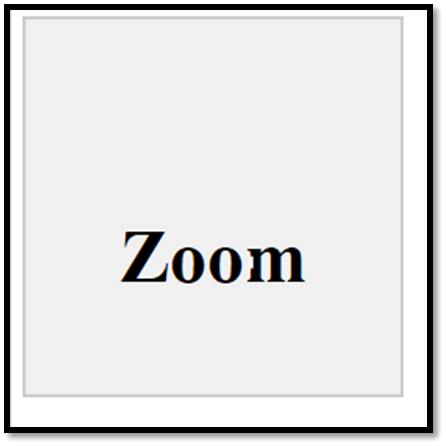
Here, .element refers to the HTML element you want to apply the zoom property to, and the value represents the scaling factor. The value can be a decimal number or a percentage. Practical Examples of CSS Zoom1. Image Galleries and SlidersZoom can be used to create interactive photo galleries or sliders. When a person hovers over an image, making use of a zoom impact can easily extend the photo to showcase finer details. This technique complements consumer engagement and affords a greater immersive enjoyment. HTML Code: CSS Code: Output: Before: 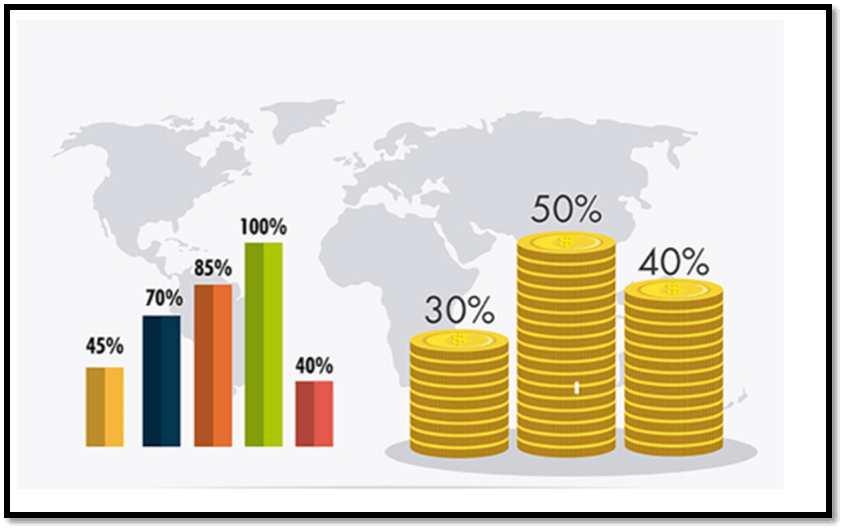
After: 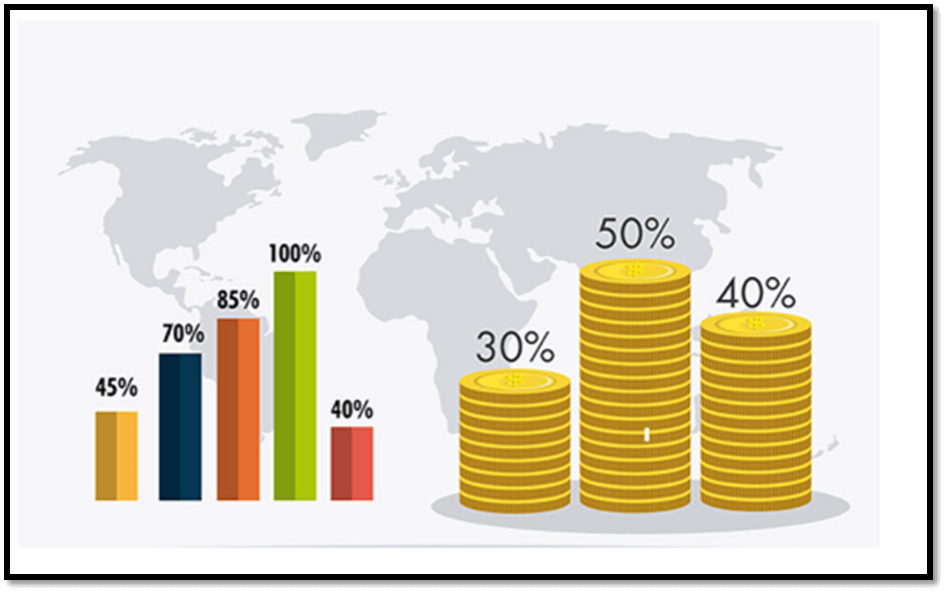
2. Responsive TypographyIn responsive internet layout, adjusting font sizes across extraordinary gadgets is important. Zoom may be employed to scale typography at the same time as maintaining the format's integrity. This ensures textual content stays legible on diverse screen sizes without sacrificing the layout's aesthetics. HTML Code: CSS Code: Output: Before: 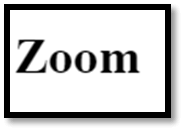
After: 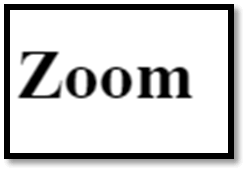
Considerations and Best Practices1. Browser Compatibility While cutting-edge browsers generally support the zoom belongings, older variations or positive browsers might cope with it differently. Always test thoroughly throughout a couple of browsers and variations to make certain regular behavior. 2. Impact on Other Properties Applying zoom may affect the format and positioning of different elements, especially the ones inside the equal field. It's crucial to regulate and great-music the surrounding elements to maintain the preferred layout. 3. Performance Considerations Using Zoom for giant animations or transitions can impact overall performance, mainly on low-powered devices. Limit its usage to essential elements and recall opportunity methods for reaching similar consequences. Future of Zoom in Web DevelopmentAs internet technologies keep evolving, using Zoom may evolve or be complemented by means of greater standardized CSS homes. Web builders ought to hold an eye fixed on emerging CSS capabilities and best practices to make certain top-quality utilization of zoom and different layout-associated homes. Use Cases for CSS Zoom1. Responsive Design One of the number one packages of zoom is in growing responsive designs. By adjusting the zoom degree of factors, developers could make content material more adaptable to one-of-a-kind display sizes and resolutions. For example, growing the zoom for smaller displays can improve clarity without compromising the layout's aesthetics. 2. Accessibility Zoom can be a useful accessibility device, permitting customers to alter the size of text or factors on a webpage according to their alternatives. This characteristic is specifically beneficial for individuals with visual impairments who may also require larger text or images for higher clarity. 3. Visual Effects Developers can rent Zoom to create interesting visual effects or animations. By manipulating the zoom property dynamically with the use of CSS transitions or animations, elements can easily scale in or out, adding a layer of interactivity to the internet site. Browser Compatibility and ConsiderationsWhile Zoom is supported in various browsers, it's crucial to Word that it behave in another way throughout distinctive browser versions. Some browsers might also have restricted guides or take care of the property in their precise way. Additionally, the use of Zoom can once in a while affect different format residences, so it's important to test thoroughly throughout browsers while imposing it. ConclusionThe CSS zoom property may not be as extensively identified as different CSS houses, but its versatility and software make it a precious asset for internet builders. Whether used for responsive layout, accessibility improvements, or creative visible outcomes, zoom gives an easy yet effective method of scaling factors on an internet page. However, it is crucial to recollect browser compatibility and capacity interactions with different CSS residences while making use of zoom in net improvement tasks. With careful implementation, the Zoom assets can extensively make contributions to a more dynamic and person-friendly net.
Next TopicCSS order
|
 For Videos Join Our Youtube Channel: Join Now
For Videos Join Our Youtube Channel: Join Now
Feedback
- Send your Feedback to [email protected]
Help Others, Please Share










