CSS Transparent ButtonWe will discuss the CSS transparent button in this article. Let us first comprehend the CSS button. CSS ButtonThe CSS button is a clickable button that is styled using CSS. The appearance of the button can be altered using CSS, such as background color, width, height, border, etc. The buttons can be styled according to the webpage and make the webpage look interesting. The button can be constructed with the help of the following syntax: The <button> is the opening tag, and the </button> is the closing tag in the above-given syntax. Demonstration of a ButtonLet us comprehend how to create a simple button on the web page. Code: Output: Here is the output in which we can witness a simple clickable button. 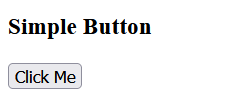
Demonstration of the CSS ButtonLet's understand how to create a button using CSS. To give the button a style, we will set its width, height, color, background color, border, border radius, and box-shadow. Code: Output: Here is the output in which we can witness a styled button that looks more attractive. 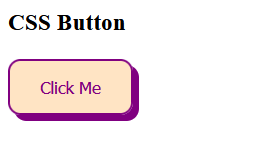
Transparent ButtonA button without a visible border or background is called a transparent button. We can construct a transparent button utilizing the background-color property and giving it a "transparent" keyword or "rgba" value. "transparent" keywordWe can use the "transparent" keyword to create a transparent button. Syntax: "RGBA" valueWe can use the "RGBA" value to create a transparent button. Syntax: The value "rgba" is used in place of the color name in the above-provided syntax. The rgba consists of four values, which are explained below:
Demonstration of the CSS Transparent ButtonLet us understand how to create a transparent button utilizing CSS. Demonstration 1:We will construct a transparent button utilizing the background-color property and giving it the value of "transparent". Code: Output: Here is the output in which we can witness a transparent button whose background is visible. 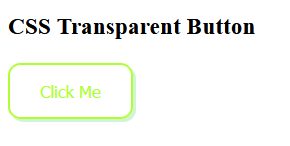
Demonstration 2:We will construct a transparent button utilizing the background-color property and giving it the "rgba" value. Code: Output: Here is the output in which we can witness a transparent button created utilizing the rgba value. 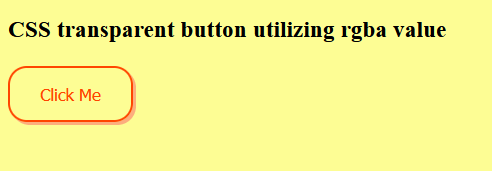
Demonstration 3:We will construct a transparent submit button in the form utilizing the background-color property. Code: Output: Here is the output in which we can witness a transparent submit button inside the form. 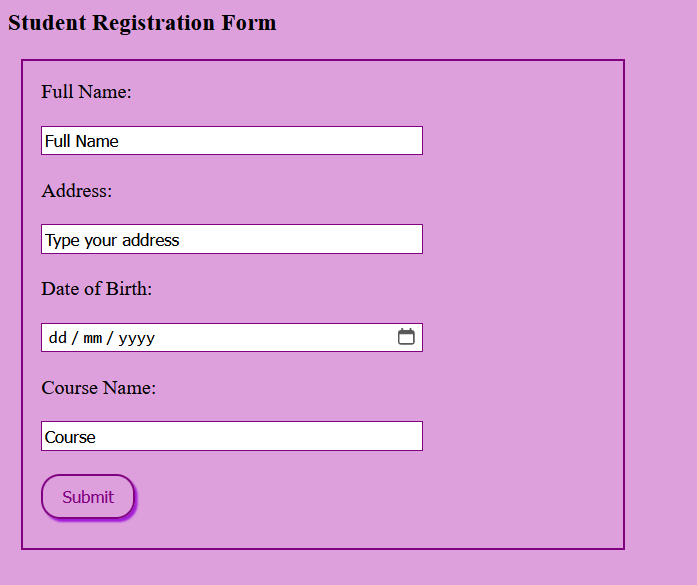
Demonstration 4:We will construct transparent buttons inside the navigation bar utilizing the background-color property. Code: Output: Here is the output in which we can witness transparent buttons inside the navigation bar. 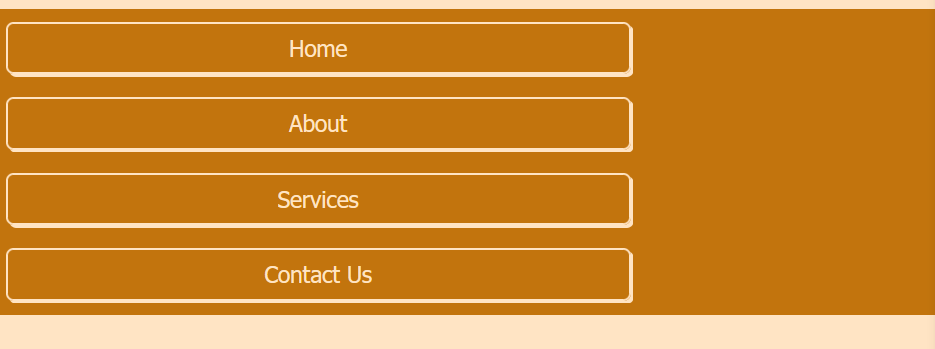
Demonstration 5:We will construct a call-to-action transparent button utilizing the background-color property. Code: Output: Here is the output in which we can witness a call to action transparent button. 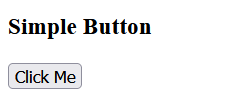
Browsers SupportFollowing are the browsers that support the CSS button and CSS background-color properties:
ConclusionIn this article, we have understood the CSS transparent button and how to create one by giving the "transparent" or "rgba" value to the CSS background-color property.
Next TopicSkeleton CSS
|
 For Videos Join Our Youtube Channel: Join Now
For Videos Join Our Youtube Channel: Join Now
Feedback
- Send your Feedback to [email protected]
Help Others, Please Share










