Stack Elements in CSSIn web development, the need to stack elements on top of each other, either completely or partially, arises frequently. Two common methods to achieve this are through the CSS position property and CSS grids. In this article, we'll explore both methods with examples and explanations. Using CSS Position PropertyThe position: absolute; property plays a key role in stacking elements. It allows the positioning of an element absolutely, irrespective of the positions of other elements. Let's delve into an example: Example 1:This code example showcases the creative use of position absolute to stack child elements on a parent container, showcasing the versatility of this property in web design. Output: 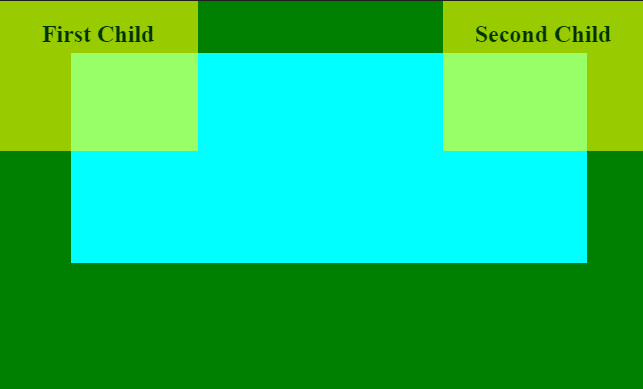
Example 2:To create a self-contained component that can be reused, using `position: relative;` on the parent and `position: absolute;` on the children is effective. Output: 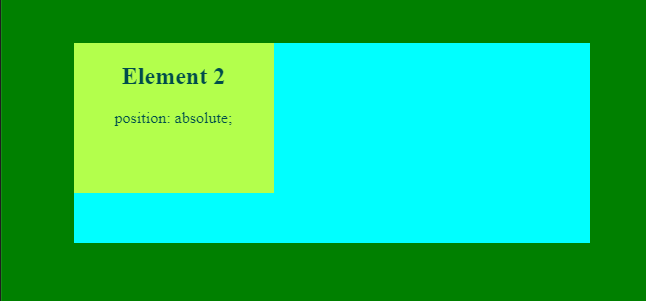
Example 3:Two elements are stacked on top of the parent element. Output: 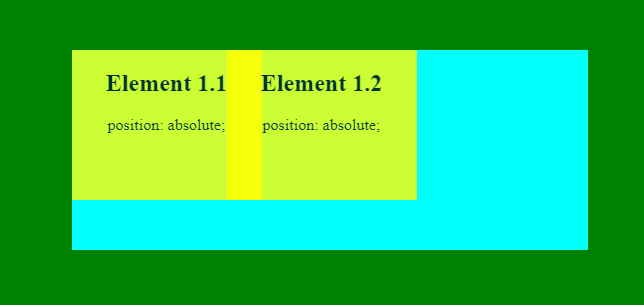
Using CSS GridsA useful technique for effectively allocating items on a webpage is CSS grids. They may be used to construct visually pleasing layouts, with the parent container specifying a grid with defined rows and columns. Using `grid-area}, the child element is placed strategically within the grid to improve its responsiveness and clarity. Output: 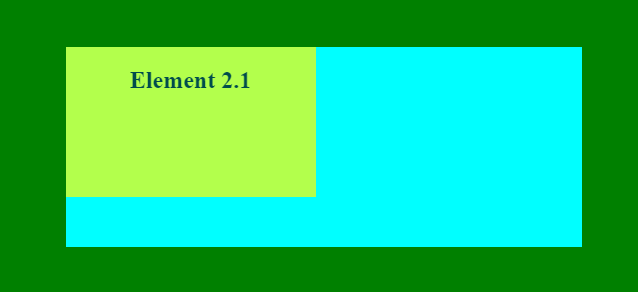
In web development, stacking elements is crucial for a number of reasons. This improves user experience and makes designs more visually appealing. Here is the significance of stacking:
ConclusionIn conclusion, web developers must become proficient with CSS stacking components to produce visually pleasing layouts. By carefully stacking items on top of one another, this strategy improves user experience, creates a distinct visual hierarchy, guarantees cross-device responsiveness, and gives design depth. Developers may unleash their creativity, construct self-contained components, and produce cutting-edge, captivating web interfaces by comprehending and putting stacking concepts into practice. The use of stacking methods is still beneficial as web development advances.
Next TopicCreating Neumorphic Designs with CSS
|
 For Videos Join Our Youtube Channel: Join Now
For Videos Join Our Youtube Channel: Join Now
Feedback
- Send your Feedback to [email protected]
Help Others, Please Share










