Java CardLayoutThe Java CardLayout class manages the components in such a manner that only one component is visible at a time. It treats each component as a card that is why it is known as CardLayout. Constructors of CardLayout Class
Commonly Used Methods of CardLayout Class
Example of CardLayout Class: Using Default ConstructorThe following program uses the next() method to move to the next card of the container. FileName: CardLayoutExample1.java Output: 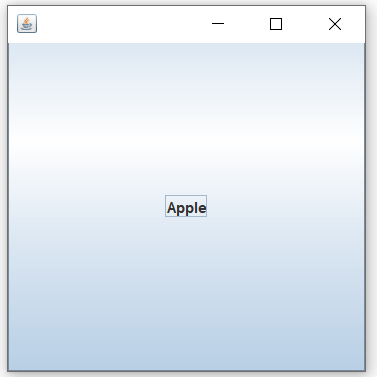
When the button named apple is clicked, we get 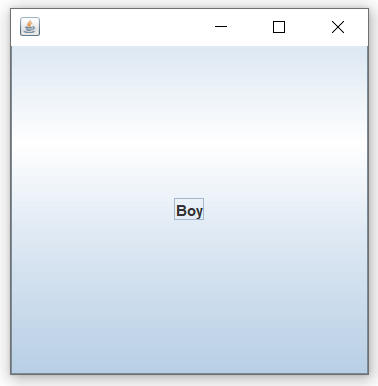
When the boy button is clicked, we get 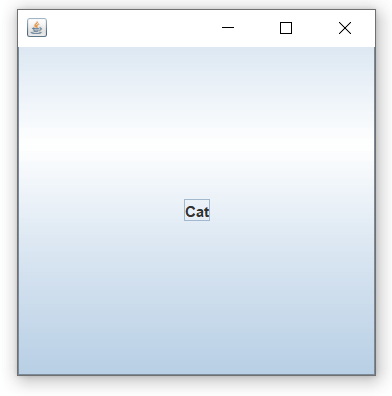
Again, we reach the first card of the container if the cat button is clicked, and the cycle continues. 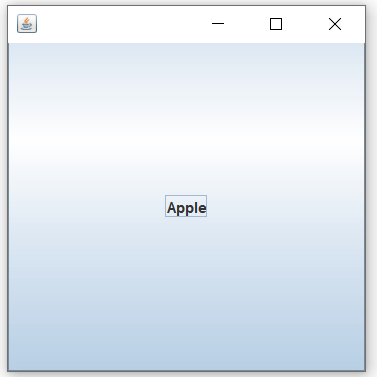
Example of CardLayout Class: Using Parameterized ConstructorFileName: CardLayoutExample2.java Output: 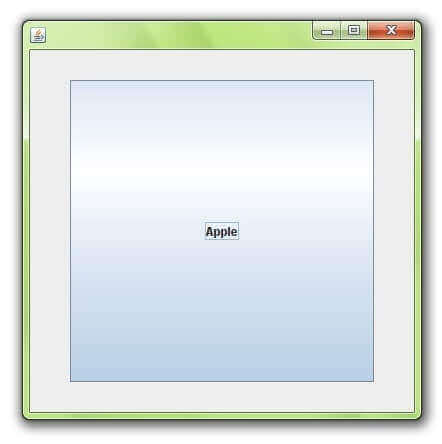
Usage of the Methods of the CardLayout ClassThe following example shows how one can use different methods of the CardLayout class. FileName: CardLayoutExample3.java Output: 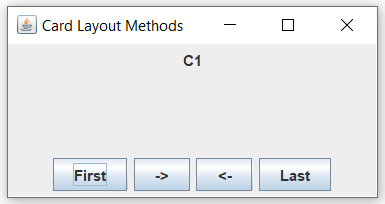
Next TopicJava GridBagLayout
|
 For Videos Join Our Youtube Channel: Join Now
For Videos Join Our Youtube Channel: Join Now
Feedback
- Send your Feedback to [email protected]
Help Others, Please Share










