BorderLayout (LayoutManagers)Java LayoutManagersThe LayoutManagers are used to arrange components in a particular manner. The Java LayoutManagers facilitates us to control the positioning and size of the components in GUI forms. LayoutManager is an interface that is implemented by all the classes of layout managers. There are the following classes that represent the layout managers:
Java BorderLayoutThe BorderLayout is used to arrange the components in five regions: north, south, east, west, and center. Each region (area) may contain one component only. It is the default layout of a frame or window. The BorderLayout provides five constants for each region:
Constructors of BorderLayout class:
Example of BorderLayout class: Using BorderLayout() constructorFileName: Border.java Output: 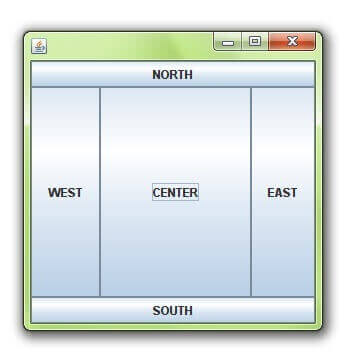
Example of BorderLayout class: Using BorderLayout(int hgap, int vgap) constructorThe following example inserts horizontal and vertical gaps between buttons using the parameterized constructor BorderLayout(int hgap, int gap) FileName: BorderLayoutExample.java Output: 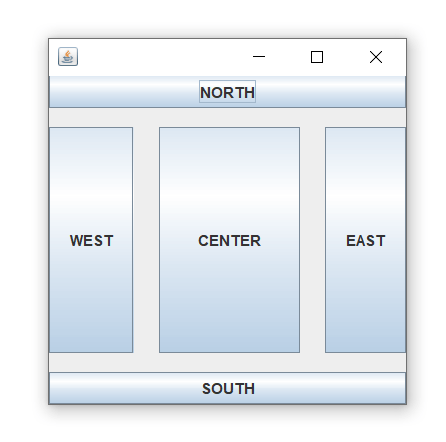
Java BorderLayout: Without Specifying RegionThe add() method of the JFrame class can work even when we do not specify the region. In such a case, only the latest component added is shown in the frame, and all the components added previously get discarded. The latest component covers the whole area. The following example shows the same. FileName: BorderLayoutWithoutRegionExample.java Output: 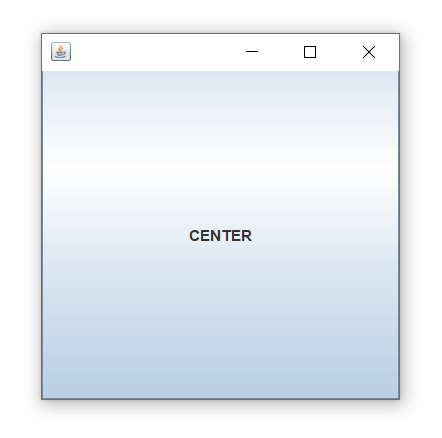
Next TopicGridLayout
|
 For Videos Join Our Youtube Channel: Join Now
For Videos Join Our Youtube Channel: Join Now
Feedback
- Send your Feedback to [email protected]
Help Others, Please Share









