Java FlowLayoutThe Java FlowLayout class is used to arrange the components in a line, one after another (in a flow). It is the default layout of the applet or panel. Fields of FlowLayout class
Constructors of FlowLayout class
Example of FlowLayout class: Using FlowLayout() constructorFileName: FlowLayoutExample.java Output: 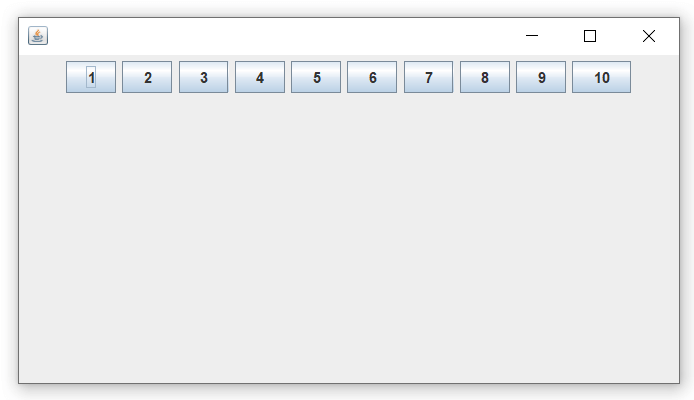
Example of FlowLayout class: Using FlowLayout(int align) constructorFileName: MyFlowLayout.java Output: 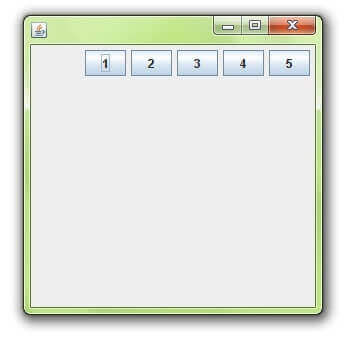
Example of FlowLayout class: Using FlowLayout(int align, int hgap, int vgap) constructorFileName: FlowLayoutExample1.java Output: 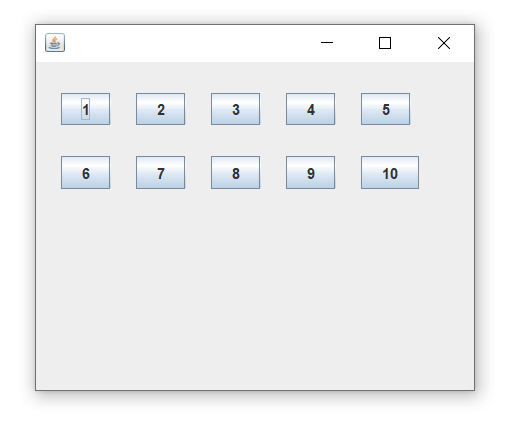
Next TopicBoxLayout
|
 For Videos Join Our Youtube Channel: Join Now
For Videos Join Our Youtube Channel: Join Now
Feedback
- Send your Feedback to [email protected]
Help Others, Please Share










