Building a Brick Breaker Game in JavaBrick Breaker, also known as Breakout, is a classic arcade game that has entertained gamers for decades. In this section, we will learn the process of creating a simple Brick Breaker game using Java. The project will help us understand the basics of game development, including handling user input, collision detection, and game loops. PrerequisitesBefore we start building our Brick Breaker game, make sure we have the following tools and libraries installed: Java Development Kit (JDK): We will need JDK 8 or later versions to compile and run the Java code. Integrated Development Environment (IDE): Using an IDE like Eclipse, IntelliJ IDEA, or NetBeans is best. Setting Up the Game1. Create a New Java ProjectOpen our preferred IDE and create a new Java project for our Brick Breaker game. 2. Create ClassesDefine the necessary classes for the game, such as Game, Ball, Paddle, and Brick. These classes will encapsulate the attributes and behaviors of game elements. Game.java Ball.java Paddle.java Brick.java 3. Set Up the Game LoopIn the Game class, create a game loop using the javax.swing library to update the game state, handle user input, and redraw the screen at a constant frame rate. Game.java 4. Implement Collision DetectionIn the Ball and Brick classes, implement collision detection logic. When the ball collides with a brick, remove the brick and change the ball's direction. Similarly, when the ball hits the paddle or the game boundaries, update its direction accordingly. 5. Handle User InputUse the java.awt.event package to handle user input. Capture keyboard or mouse events to move the paddle or perform other in-game actions. Game.java 6. Display the GameIn the Game class, use Java's Graphics2D to draw the game elements on the screen. Create a JPanel or a similar component to display game graphics. Game.java 7. Add Game Over LogicImplement game over conditions, such as when the player loses all lives or breaks all the bricks. Add scoring, lives, and levels to make the game more engaging. 8. Test the GameRun the game and test it to ensure everything works as expected. Fine-tune the gameplay and adjust parameters like ball speed and paddle size for an enjoyable experience. Brick Baker Java ProgramBrickBreakerGame.java Output: 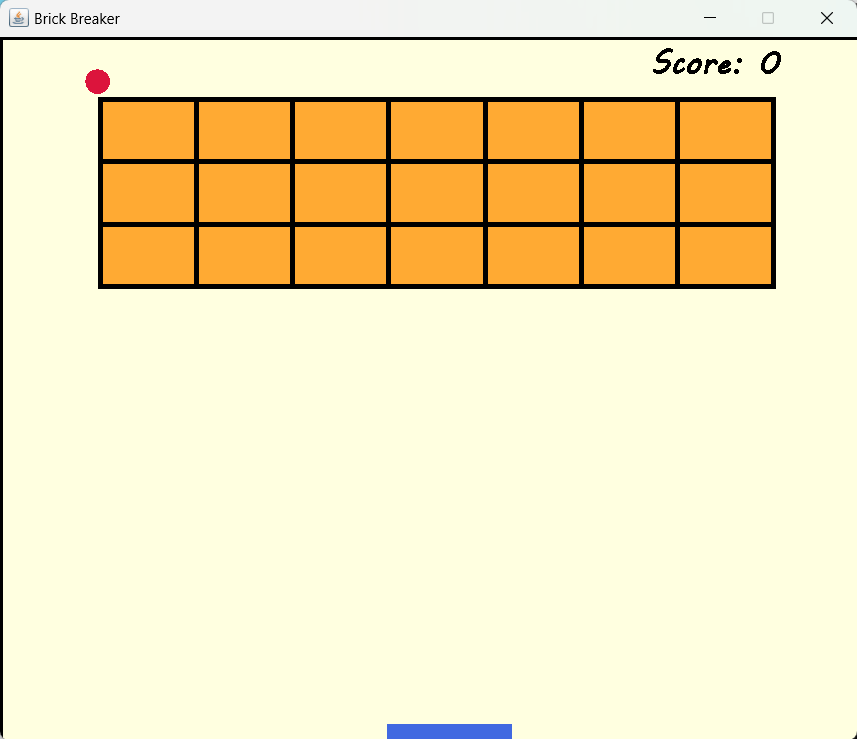
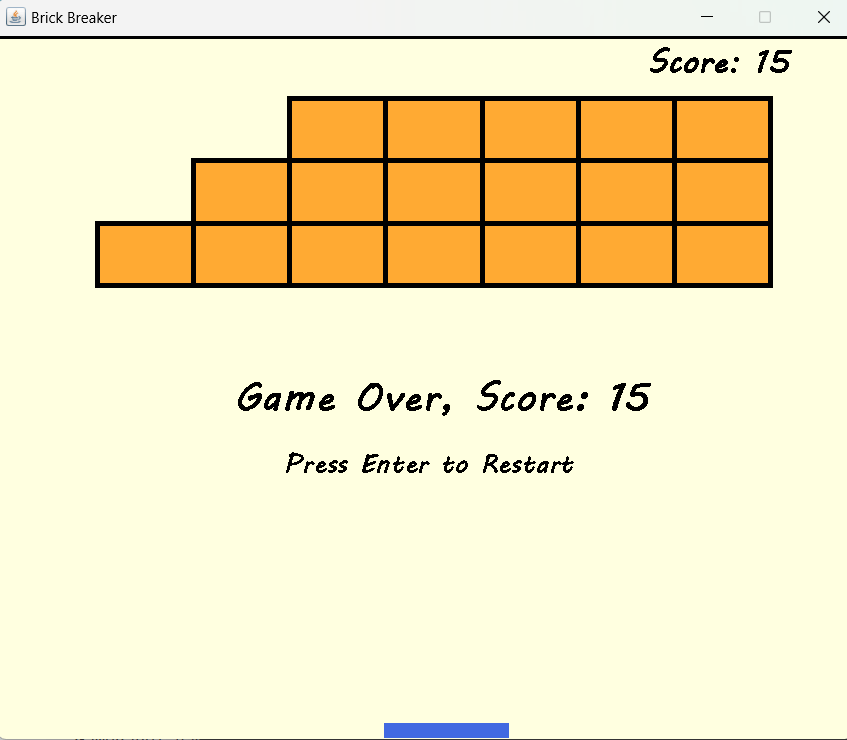
Resources and Further EnhancementsOnce we have a working game, consider exploring enhancements such as:
ConclusionBuilding a Brick Breaker game in Java is a fun and educational project for aspiring game developers. It covers essential game development concepts and provides a foundation for more complex game projects in the future. Roll up your sleeves, start coding, and have a blast developing your own Brick Breaker game!
Next TopicBuilding a Scientific Calculator in Java
|
 For Videos Join Our Youtube Channel: Join Now
For Videos Join Our Youtube Channel: Join Now
Feedback
- Send your Feedback to [email protected]
Help Others, Please Share









