Convert JSON File to String in JavaIn Java, we can easily convert JSON files to strings. Converting a JSON file into a string is done by reading bytes of data of that file. In order to convert JSON files to string, we use the nio (non-blocking I/O) package(collection of Java programming language APIs that offer features for intensive I/O operations). Suppose, we have a Sample.json file in the system that contains the following data: We use the following steps to convert JSON data into a string:
Now, we convert or access data of the Sample.json file by using the above-discussed steps: ReadFileAsString.java Note: In the above code, we convert the JSON file into a string and store it into the same type variable. So, we can perform all the string operations on the resultant variable.Output: 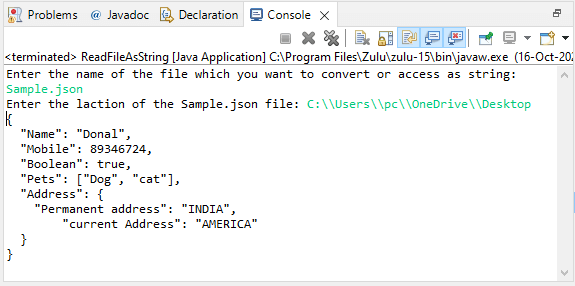
Next TopicConvert Milliseconds to Date in Java
|
 For Videos Join Our Youtube Channel: Join Now
For Videos Join Our Youtube Channel: Join Now
Feedback
- Send your Feedback to [email protected]
Help Others, Please Share










