Difference Between Containers and Components in JavaIn the world of Java programming, developers often encounter the terms "container" and "component." These terms are fundamental to Java's graphical user interface (GUI) development, and understanding their distinctions is crucial for creating robust and modular applications. In this section, we will explore the key differences between containers and components in Java. ContainersContainers in Java serve as the building blocks for GUI layouts. They are responsible for organizing and arranging components on the user interface. Containers can be thought of as the structures that hold and manage components, ensuring proper layout and presentation. There are two main types of containers in Java: top-level containers and intermediate containers. Top-level Containers
Intermediate Containers
ComponentsComponents are the visual elements that users interact with in a Java GUI. They include buttons, text fields, labels, checkboxes, and more. Components are added to containers to create the overall user interface. Each component has its unique properties, methods, and events. Common Components:
Below is a simple Java program that demonstrates the use of containers and components in a graphical user interface. This example uses Swing, which is a GUI toolkit for Java. File Name: ContainerVsComponentExample.java Output: 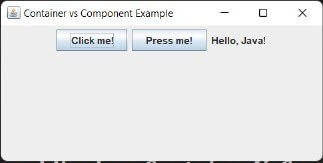
Explanation JFrame is a top-level container representing the main window of the application. JPanel is an intermediate container used to group and organize components. JButton and JLabel are components that the user interacts with. When we run the above program, it creates a window with two buttons ("Click me!" and "Press me!") and a label ("Hello, Java!"). The buttons and label are added to the JPanel, and the panel is added to the JFrame. The layout is managed by the FlowLayout set on the panel. When we compile and run this Java program, we should see a simple graphical window with buttons and a label arranged according to the specified layout. This demonstrates the use of both containers (JFrame, JPanel) and components (JButton, JLabel). Key Differences Between Containers and Components in Java
The table summarizes the key distinctions between containers and components in Java GUI programming. Understanding these differences is essential for effective GUI development in Java, as it forms the basis for creating well-organized and user-friendly graphical interfaces. ConclusionIn Java GUI programming, containers and components work together to create a cohesive and interactive user interface. Containers provide the structure and layout, while components define the actual elements users interact with. A clear understanding of the roles and distinctions between containers and components is essential for building effective and user-friendly Java applications. As developers continue to delve into GUI development, mastering the relationship between containers and components will contribute to the creation of robust and visually appealing Java applications. |
 For Videos Join Our Youtube Channel: Join Now
For Videos Join Our Youtube Channel: Join Now
Feedback
- Send your Feedback to [email protected]
Help Others, Please Share









