ES6 ClassesClasses are an essential part of object-oriented programming (OOP). Classes are used to define the blueprint for real-world object modeling and organize the code into reusable and logical parts. Before ES6, it was hard to create a class in JavaScript. But in ES6, we can create the class by using the class keyword. We can include classes in our code either by class expression or by using a class declaration. A class definition can only include constructors and functions. These components are together called as the data members of a class. The classes contain constructors that allocates the memory to the objects of a class. Classes contain functions that are responsible for performing the actions to the objects. Note: Instead of data properties, the body of the class only contains methods.Syntax: Class Expression Syntax: Class Declaration Let us see the illustration for the class expression and class declaration. Example - Class Declaration Example - Class Expression Instantiating an Object from classLike other object-oriented programming languages, we can instantiate an object from class by using the new keyword. Syntax Example Accessing functionsThe object can access the attributes and functions of a class. We use the '.' dot notation (or period) for accessing the data members of the class. Syntax Example In the above example, we have declared a class Student. The constructor of the class contains two arguments name and age, respectively. The keyword 'this' refers to the current instance of the class. We can also say that the above constructor initializes two variables 'n' and 'a' along with the parameter values passed to the constructor. The function stu() in the class will print the values of name and age. Output The Name of the student is: Peter The Age of the student is: 20 Note: Including a constructor definition is mandatory in class because, by default, every class has a constructor.The Static keywordThe static keyword is used for making the static functions in the class. Static functions are referenced only by using the class name. Example Output Static Function Class inheritanceBefore the ES6, the implementation of inheritance required several steps. But ES6 simplified the implementation of inheritance by using the extends and super keyword. Inheritance is the ability to create new entities from an existing one. The class that is extended for creating newer classes is referred to as superclass/parent class, while the newly created classes are called subclass/child class. A class can be inherited from another class by using the 'extends' keyword. Except for the constructors from the parent class, child class inherits all properties and methods. Syntax A class inherits from the other class by using the extends keyword. Example In the above example, we have declared a class student. By using the extends keyword, we can create a new class User that shares the same characteristics as its parent class Student. So, we can see that there is an inheritance relationship between these classes. Output The name of the student is: Sahil Types of inheritanceInheritance can be categorized as Single-level inheritance, Multiple inheritance, and Multi-level inheritance. Multiple inheritance is not supported in ES6. Single-level InheritanceIt is defined as the inheritance in which a derived class can only be inherited from only one base class. It allows a derived class to inherit the behavior and properties of a base class, which enables the reusability of code as well as adding the new features to the existing code. It makes the code less repetitive. 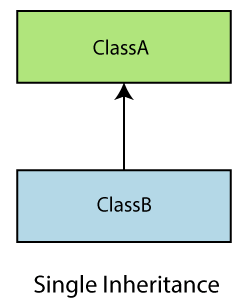
Multiple InheritanceIn multiple inheritance, a class can be inherited from several classes. It is not supported in ES6. 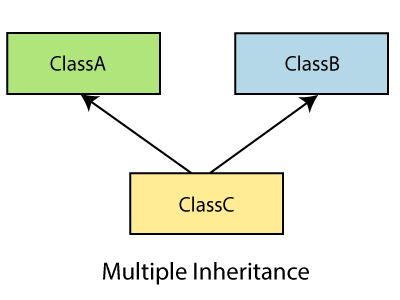
Multi-level InheritanceIn Multi-level inheritance, a derived class is created from another derived class. Thus, a multi-level inheritance has more than one parent class. 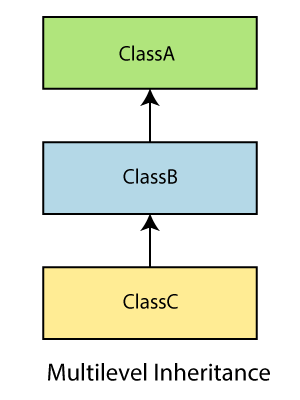
Let us understand it with the following example. Example Output eating... barking... weeping... Method Overriding and InheritanceIt is a feature that allows a child class to provide a specific implementation of a method which has been already provided by one of its parent class. There are some rules defined for method overriding -
Let us try to understand the illustration for the same: Example In the above example, the implementation of the superclass function has changed in the child class. You will get the following output after the successful execution of the above code: Output It is the show() method from the child class The super keywordIt allows the child class to invoke the properties, methods, and constructors of the immediate parent class. It is introduced in ECMAScript 2015 or ES6. The super.prop and super[expr] expressions are readable in the definition of any method in both object literals and classes. Syntax super(arguments);Example In this example, the characteristics of the parent class have been extended to its child class. Both classes have their unique properties. Here, we are using the super keyword to access the property from parent class to the child class. Output It is the show() method from the parent class It is the show() method from the child class
Next TopicES6 Strings
|
 For Videos Join Our Youtube Channel: Join Now
For Videos Join Our Youtube Channel: Join Now
Feedback
- Send your Feedback to [email protected]
Help Others, Please Share









