How to Connect Login Page to Database in Java?In Java, there are multiple processes involved in connecting a login page to a database: building the database, establishing the connection, and running SQL queries. Here is a comprehensive how-to that includes all of the Java code. Database Connection in JavaJDBC (Java Database Connectivity)Java Database Connectivity, or JDBC, is an API for Java that enables Java programs to communicate with relational databases. It offers a collection of classes and functions for initiating database connections, carrying out SQL queries, and managing the outcomes.Java programs may connect to and communicate with relational databases using a uniform and standardized interface thanks to JDBC (Java Database Connectivity). The Java programming language and other database management systems (DBMS) are connected via JDBC. In the DatabaseConnector class:
Procedure for AuthenticationHashing Passwords Passwords stored in plain text within a database pose a security concern. Passwords are frequently hashed before being stored. In general, you would compare the hashed values during authentication and hash the password before saving it in the database. SQL Query for AuthenticationThe LoginService class performs authentication using a SQL query: The query checks if a user with the provided username and password exists in the user's table. Security Considerations
Step 1: Set Up the Database Let's suppose that you are using MySQL as the database for this example. Make a table called "users" with columns for the username and password and a database called "db". Insert a single record in the above table with the following SQL statement: Step 2: Java Code for Database Connection Create a Java class named DatabaseConnector to handle the database connection. Replace "username" and "password" with your MySQL username and password. Step 3: Java Code for Login Now, create a class named LoginService to handle user authentication. Output: 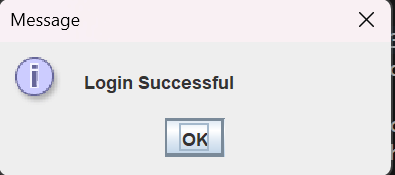
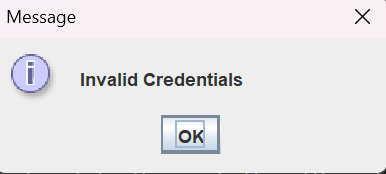
If the user credentials are present in the database, we can log into the webpage or else it will show Invalid Credentials. Step 4: Create a Simple Login Page Now, create a simple Java Swing-based login page. LoginPage.java Output: 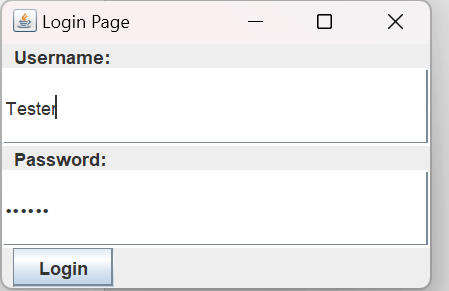
The example uses Java Swing for the UI. You can enhance the UI and add additional security features based on your requirements.
Next TopicDifference between BlueJ and JDK 1.3
|
 For Videos Join Our Youtube Channel: Join Now
For Videos Join Our Youtube Channel: Join Now
Feedback
- Send your Feedback to [email protected]
Help Others, Please Share









