How to Create Dynamic SQL Query in Java?With the help of Java's dynamic SQL queries, we can create and execute SQL statements instantly, giving your database interactions flexibility and adaptability. In this section, we will discuss the process of writing dynamic SQL queries in Java in this article, which includes comprehensive code examples and full explanations. PrerequisitesMake sure we have the necessary equipment and information before we start:
Importance of Dynamic SQL QueriesIn situations where you cannot know the exact SQL statement at compile time, dynamic SQL queries are crucial. Typical use cases comprise:
Dynamic SQL ConstructionWe must build the SQL statement as a string at runtime to make dynamic SQL queries. To construct the SQL query to meet your needs, use conditional logic, string concatenation, or StringBuilder. We may dynamically filter data, for example, by altering the searchCriteria and the SQL query in response to user input or runtime conditions. Database ConnectionA connection to your database must be established before creating dynamic SQL queries. Typically, JDBC (Java Database Connectivity) is used to establish a connection with the database server. To handle connections effectively, connection pools are frequently employed in commercial systems. Step 1: Set Up Your Database Connection First, establish a connection to your database. Here is an example of how to do it using JDBC: Step 2: Construct Dynamic SQL Queries Dynamic SQL queries are built based on runtime conditions or user inputs. Let's consider a simple example where we want to retrieve records from a database table with a dynamic WHERE clause. Users Table 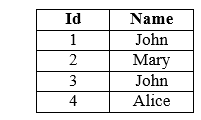
Output: User ID: 1, Name: John User ID: 3, Name: John In this example, we use a PreparedStatement to construct the SQL query dynamically by replacing the? with the actual search criteria value (searchCriteria). Step 3: Execute and Handle the Query Execute your dynamic SQL query when you've prepared it, then handle the outcomes appropriately. In the aforementioned example, we get data from the database and use the while loop to handle it. Advanced MethodsDynamic sorting, many criteria, and even the choice of several columns may make dynamic SQL queries rather difficult. Consider utilizing StringBuilder or String concatenation to generate the dynamic SQL query as necessary to address more complex cases. To make your code clearer and easier to maintain, we may also build methods and classes to encapsulate the development of dynamic queries. Security ConsiderationsSQL injection threats should be avoided by using dynamic SQL queries carefully. To reduce security concerns, always verify and sanitize user inputs and employ prepared statements like in the example. ConclusionJava's support for dynamic SQL queries gives you more freedom when working with your database. At runtime, you can modify your queries to meet certain needs. We may utilize the power of dynamic SQL queries in your Java applications by following the procedures given in this book and taking security best practices into account.
Next TopicHow to Return a 2D Array in Java
|
 For Videos Join Our Youtube Channel: Join Now
For Videos Join Our Youtube Channel: Join Now
Feedback
- Send your Feedback to [email protected]
Help Others, Please Share









