How to Take Array Input in JavaJava does not provide any direct way to take array input. But we can take array input by using the method of the Scanner class. To take input of an array, we must ask the user about the length of the array. After that, we use a Java for loop to take the input from the user and the same for loop is also used for retrieving the elements from the array. We can take any primitive type as input and invoke the corresponding method of the primitive type to take input of elements of the array. In this section, we are going to learn how to take single-dimensional and two-dimensional array input in Java. One-dimensional array input in JavaOne-dimensional array or single dimensional array contains only a row. We can declare single-dimensional array in the following way: The above statement occupies the space of the specified size in the memory. Where, datatype: is the type of the elements that we want to enter in the array, like int, float, double, etc. arrayName: is an identifier. new: is a keyword that creates an instance in the memory. size: is the length of the array. Let's create a program that takes a single-dimensional array as input. ArrayInputExample1.java Output: 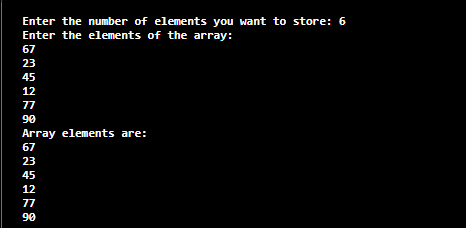
Two-dimensional array input in JavaA two-dimensional array is an array that contains elements in the form of rows and columns. It means we need both row and column to populate a two-dimensional array. Matrix is the best example of a 2D array. We can declare a two-dimensional array by using the following statement. Where, datatype: is the type of the elements that we want to enter in the array, like int, float, double, etc. arrayName: is an identifier. new: is a keyword that creates an instance in the memory. m: is the number of rows. n: is the number of columns. Let's create a Java program that takes a two-dimensional array as input. ArrayInputExample2.java Output: 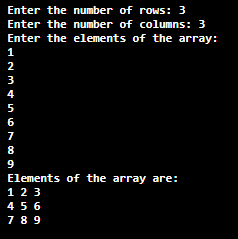
Next TopicJava Tutorial
|
 For Videos Join Our Youtube Channel: Join Now
For Videos Join Our Youtube Channel: Join Now
Feedback
- Send your Feedback to [email protected]
Help Others, Please Share










