Java Coding SoftwareJava is an object-oriented programming language that is used to design and develop desktop and web applications. We can run the code of Java on any of the platforms, so it is platform-independent. For writing the code of any programming language, we need a text editor or tool, or software. For Java, there are several tools available in the market which we can use for writing the code. These are some of the most popular tools which we can use:
Let's understand each tool one by one and try to understand how they are different from others. JDK(Java Development Kit)
The JDK plays a very important role in Java as it is used for writing applications and Java Applets. The JDK contains Java, Java Runtime Environment, and Java API. It provides several tools for tracking and debugging the code. It also provides tools for Java application development. Most Java developers prefer to use JDK for Java as it has its own JVM and some other resources for the construction of Java applications. These are some of the following features of JDK:
NetBeans
NetBeans is one of the most used IDE(Integrated Development Environment), which is completely based on Java. NetBeans is basically designed for reducing coding errors and facilitating error correction. NetBeans provides tools such as FindBugs and Debugger for locating and fixing common Java coding problems and for managing complex code, respectively. These are some of the following features of NetBeans:
IntelliJ Idea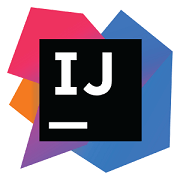
IntelliJ Idea is another integrated development environment. It is a multifunctional IDE that is mainly used for the development of Java. It maximizes developer productivity. It is the "most intelligent Java IDE" used for developing highly intelligent Java applications. For the growth of hybrid, web, and mobile applications, it has strong assistance, and due to which it is called smartest Java IDE. These are some of the following features of IntelliJ Idea:
Spark
Unlike NetBeans and IntelliJ, Spark is a framework that is mainly used for developing web applications. Spark is written in the Java programming language. It plays an important ro-le in the development of internet applications. It allows developers to develop online applications without writing boilerplate code. Spark runs on several databases such as Hadoop, Apache Mesos, and in the cloud, etc. These are some of the following features of the Spark framework:
Eclipse IDE
Eclipse is one of the widely used IDEs for developing Java applications. It is an open-source development framework written in the Java programming language. It provides help for completing the code, refactoring, and checking syntax. It provides several tools and features for testing Java applications. It has a set of tool plugins to develop and design several java applications called JDT(Java Development Tools Project). These are the following features of the Eclipse IDE:
Gradle
Gradle is another important tool of Java that builds on Apache Maven features and Apache Ant. Gradle is mainly used for project automation and is capable of developing almost any type of software. These are some of the following features of Gradle:
Java decompilerJava decompiler is another open-source tool that is freely available in the market. The Java decompiler is mainly used to reconstruct the source code of Java Class. We can easily decompile the Java applets, ZIP, and JAR files by using this tool. The Java decompiler allows us to preview the data of predefined classes such as ArrayList, HashMap, and HashSet. Java decompiler has the following features:
JUnit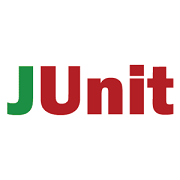
JUnit is another open-source framework that is freely available in the market. It is basically a testing framework that is used to write test cases. It is used to check the flow of the code or to check whether our code is working or not. JUnit framework is mainly used to perform unit testing of our code. These are some of the following features of the JUnit framework:
Apache JMeter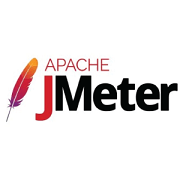
Apache Jmeter is another open-source software that is used for performance maintenance and behavioral testing. It is mainly used to test Java web applications. The current version of JMeter is capable of performing functional testing and database server testing etc. These are some of the following features of Apache JMeter:
Groovy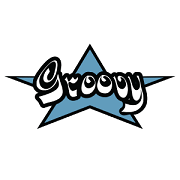
Groovy is neither a tool nor a framework. It is an optional object-oriented programming language. Groovy is a very powerful language whose goal is to increase the production speed of the developer. It runs on top of the Java Virtual Machine. These are the following features of the Groovy programming language:
Oracle JDeveloper
It is another Integrated development environment for Java that is freely available in the market. Oracle JDeveloper is mainly used for developing reliable services with the Java platform. It simplifies the development of Java-based applications. These are some of the following features of Oracle JDeveloper:
JRat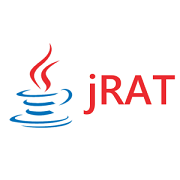
JRat stands for Java Runtime Analysis Toolkit, which is a performance profiler for the Java platform. It is very easy and straightforward to use and has less overhead. It plays an important role in controlling the execution of an application and measuring efficiency. These are some of the following features of JRat:
Mockito
Mockito is another open-source testing tool that is basically a mocking framework that provides support for writing clean and closely linked code. The test cases written using the Mockito framework are very readable. Mockito is used to perform unit testing of Java applications. These are some of the following features of the Mockito framework:
Clover
Clover is another important testing tool in Java that comes from the Unit test. The main task of the clover is to generate the code coverage reports. The clover tool is available as a plugin in Java IDE as Ant, Eclipse, and Maven. It is also used for the collection of integration test coverage information. These are some of the following features of clover:
Ehcache
It is a standard open-source cache whose main task is to increase performance, simplify the scalability and download the database. It is based on Java, and due to which it is very flexible, comprehensive, well-proven, and easily integrated with the libraries and framework. These are some of the following features of Ehcache:
VisualVM
VisualVM is an all-in-one Java troubleshooting tool that is mainly used for integrating JDK tools on the command line. For profiling, it provides lightweight capabilities. We can not only use it at production time but also can use it at development time. These are some of the following features of VisualVM:
FindBugs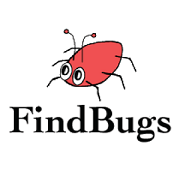
FindBugs is not a tool, framework, library, or cache. It is an open-source java project. It finds the bugs by scanning the Java byte code. We can easily access all kinds of bugs at an early stage of growth by using FindBugs. These are some of the following features of FindBugs:
All the above-discussed tools or software are mostly used to write Java code. Eclipse and NetBeans are the two IDEs that are on the top priority of the developers.
Next TopicJava Create Jar Files
|
 For Videos Join Our Youtube Channel: Join Now
For Videos Join Our Youtube Channel: Join Now
Feedback
- Send your Feedback to [email protected]
Help Others, Please Share









