Java OCRWhat is Tesseract OCR?The Tesseract OCR is an optical character reading engine developed by HP laboratories in 1985 and launched in 2005. Since 2006 it has been developed by Google. Tesseract has Unicode Support (UTF-8) and can detect more than 100 languages "out of the box" and thus can be used to create different language scanning software. The latest version of Tesseract is Tesseract 4. It adds a new OCR-based neural net (LSTM) engine that focuses on line recognition but also supports the Tesseract OCR legacy engine that works by recognizing character patterns. With the rapid advancement in AI and Machine Learning, we now need rigorous image processing. It enables us to perform such processing in Java. How OCR works?Tesseract OCR is available for download on all the major operating systems such as Window, Mac and OS. To understand the working of OCR, consider the following steps in sequential order:
How to use Tesseract OCR?In order to use Tesseract OCR in Java, follow the steps given below:
The jar has been successfully linked to the project and hence the tesseract engine is ready to use. Performing OCR on clear imagesNow that we have linked the jar file, we can get started with our coding part. The following code reads an image file and perform OCR and display text on the console. OCR.java Input: image.jpg 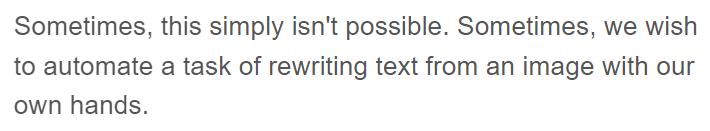
Output: Sometimes, this simply isn't possible. Sometimes, we wish to automate a task of rewriting text from an image with our own hands. Reading an Unclear Image Using OCRNote that the image selected above is very high in resolution with consistent font but this doesn't happen in most of the cases. In most of the cases, we get an unclear or may be distorted image and thus a distorted output. To deal with it we need to perform some processing on the image called Image processing. Tesseract works best when there is a very clean segmentation of the background text from the background. In fact, it can be very challenging to ensure good separation. There are various reasons why you may not get a good quality output from Tesseract if the image has uncleared or distorted background. In this case, we need to know how the image should be processed. Here, we will create a small intelligent model that will scan the RGB content of the image and convert it to grey matter and create a zoom effect again. The example below is a sample code of how an image can be greyed out based on its RGB content. ReadingImage.java Input: 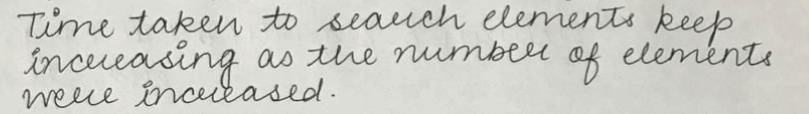
Output: Time taken to search elements keep increasing as the number of elements were increased. AdvantagesThe advantages of OCR are as follows:
DisadvantagesThe disadvantages of OCR are as follows:
Next TopicObject Definition in Java
|
 For Videos Join Our Youtube Channel: Join Now
For Videos Join Our Youtube Channel: Join Now
Feedback
- Send your Feedback to [email protected]
Help Others, Please Share










