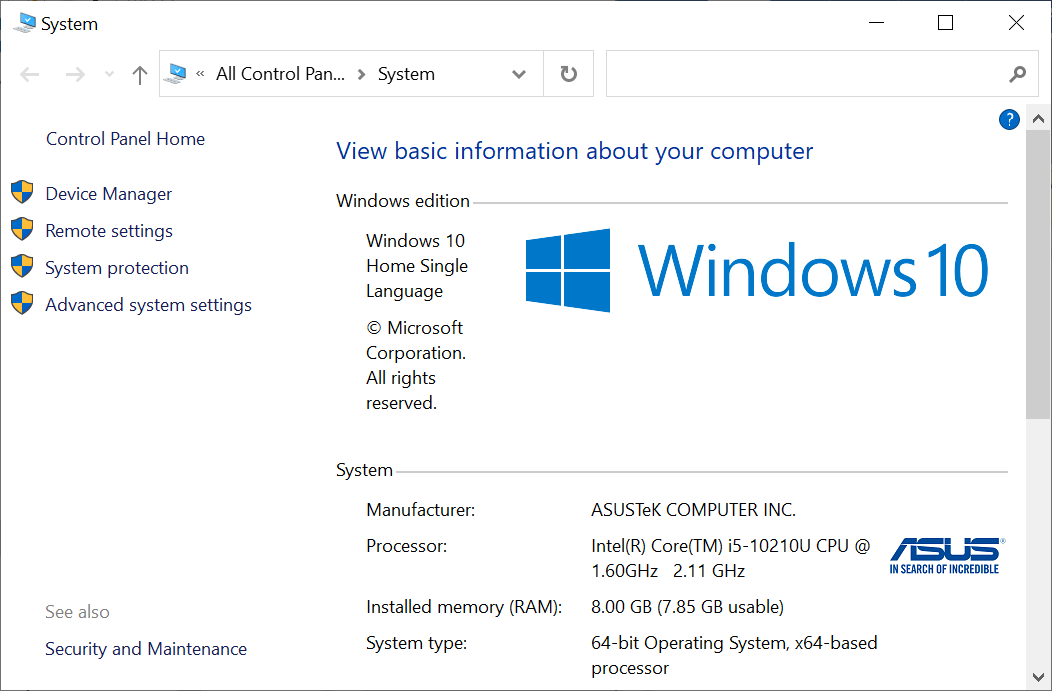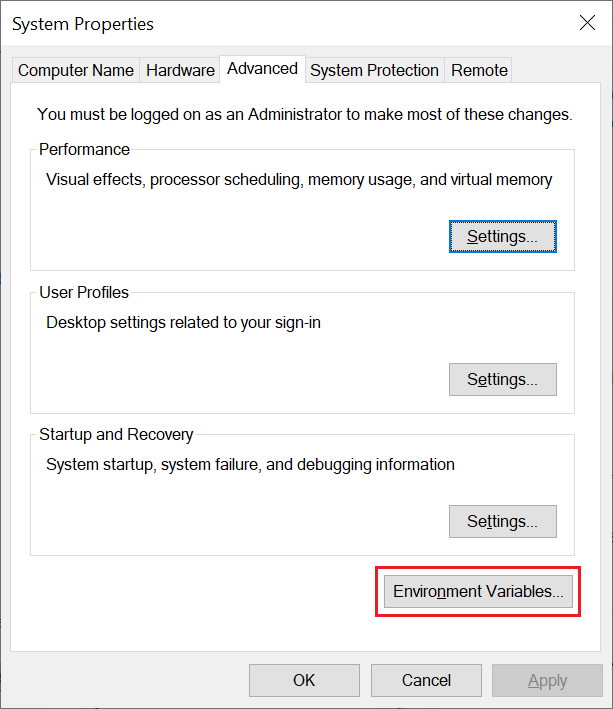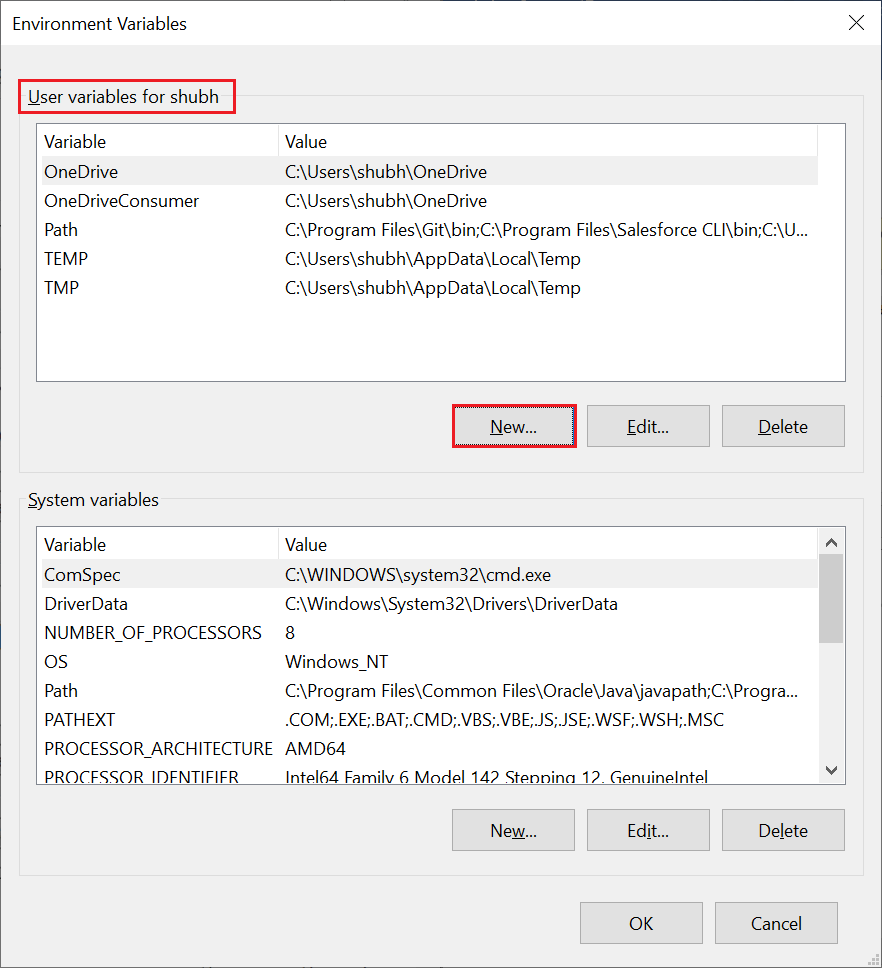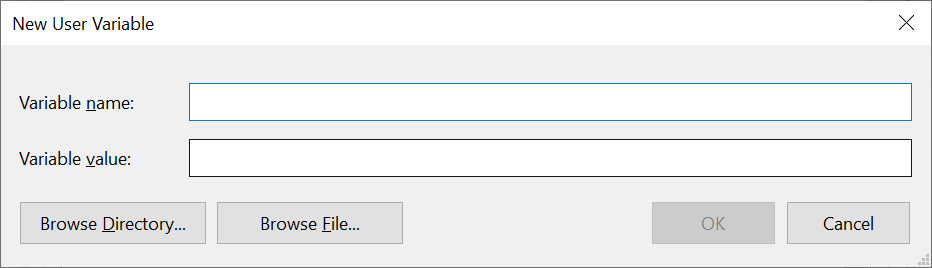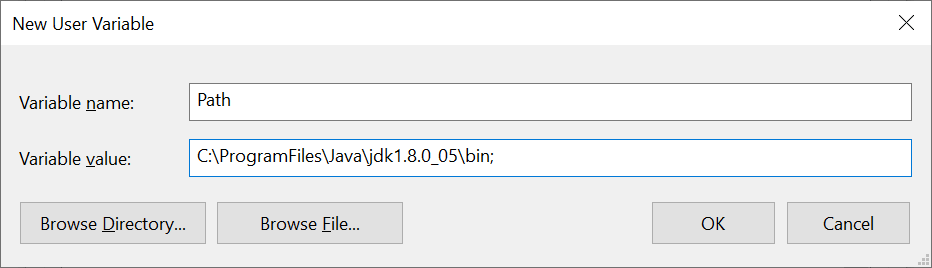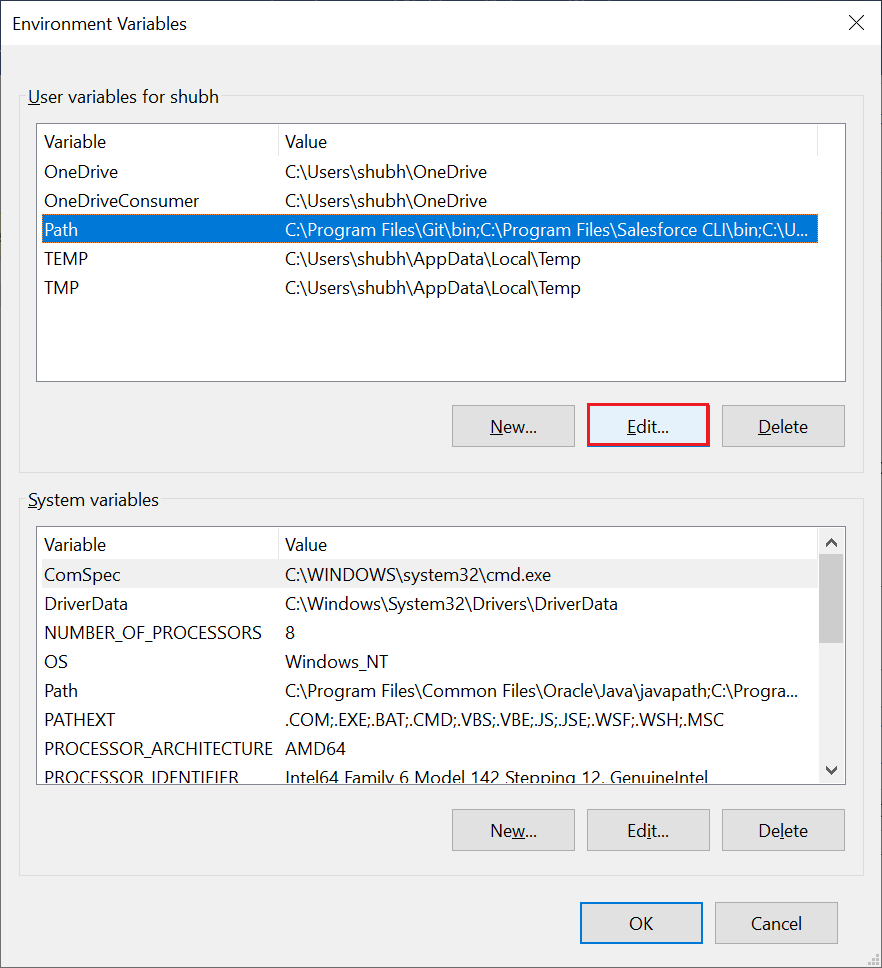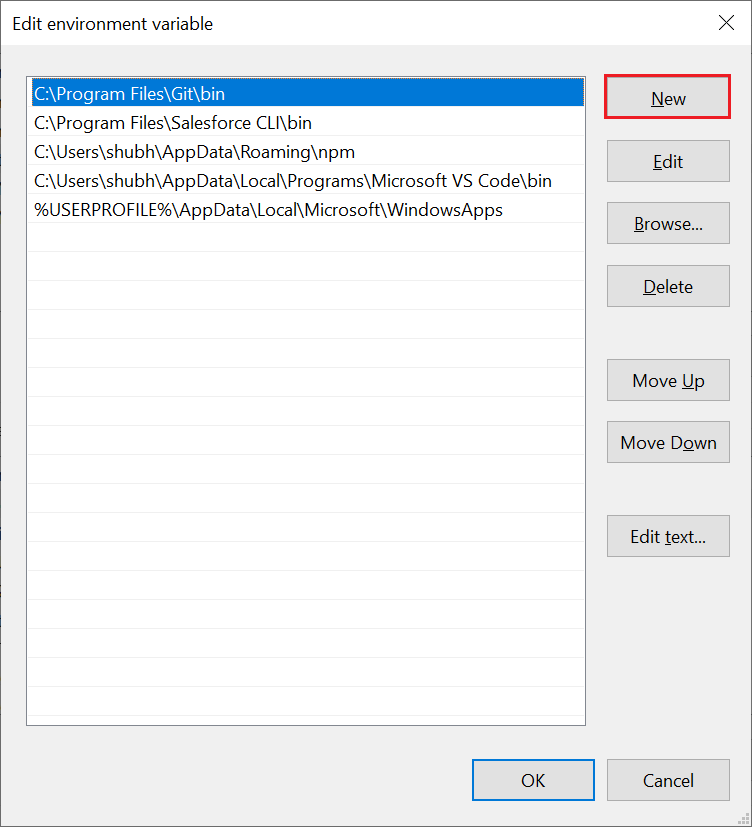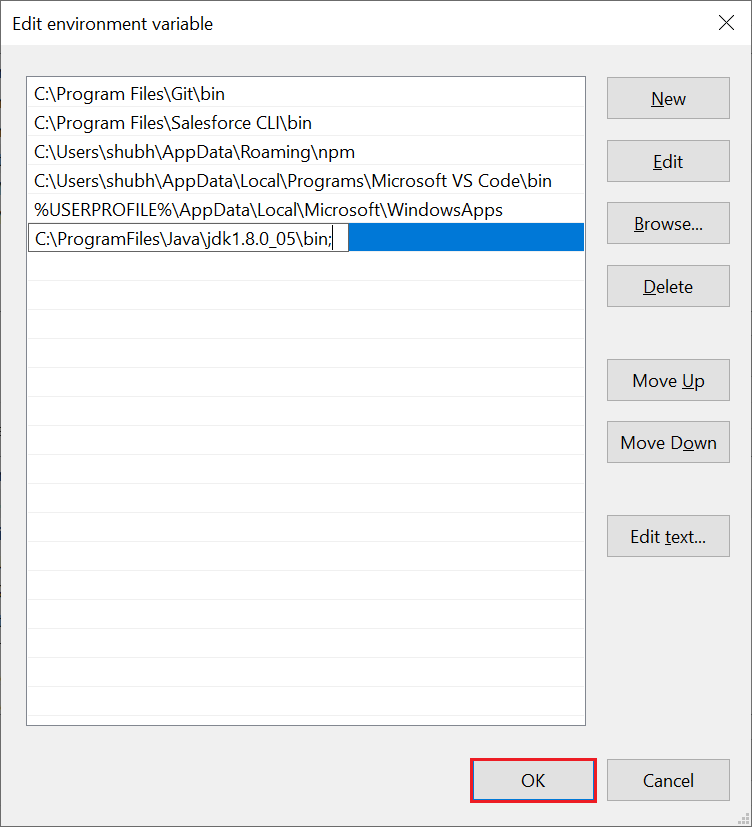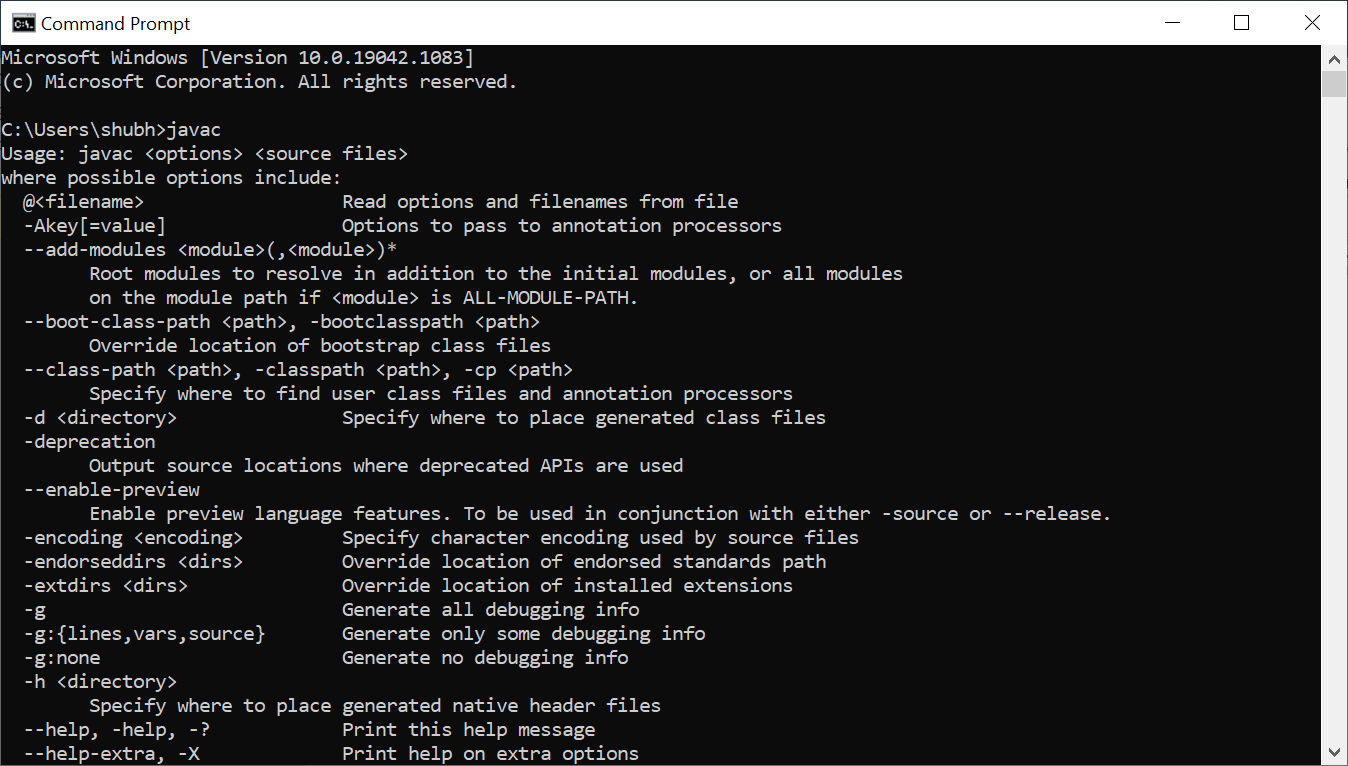Javac Command Not FoundJavac command is usually used to check whether the Java is installed in our system or not. When the Java is not installed in our system and we try to run Javac command, we get Javac command not found or Java is not Recognized. We can also get this error when Java is installed in our system but the path is not added to the system's environment variable. Javac command is used to compile our java program. When the compiler doesn't find the javac.exe file, our command prompt shows the Javac Command Not Found or path is not recognized error. 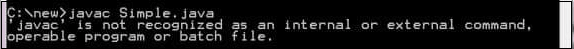
Resolve Javac Command Not Found ErrorIn order to solve this issue, we first have to installed Java or jdk in our system. If the jdk is already installed in our system, we have to add the path variable into our system's environment variable. This path is basically is the location of that folder where the java.exe file is present. So, it is required to add the bin directory because java.exe file is available in bin folder. In our system, the path of the bit folder is as follows: In order to set the path to the environment variable, we have two options. The first option is to set the path temporary and another one is to set the path permanently.
|
 For Videos Join Our Youtube Channel: Join Now
For Videos Join Our Youtube Channel: Join Now
Feedback
- Send your Feedback to [email protected]
Help Others, Please Share