List All Files in a Directory in JavaIn this section, we are going to learn how one can list all the files that are present in a directory. Note that a directory may contain a subdirectory, and that subdirectory may contain some files. We have to list these files, too, as these files are also part of the main directory. However, for the sake of simplicity, we will first look at the scenario where subdirectories are not present. Directory without having Sub-directoriesIt means a folder is only containing files. Steps to print the files of a directory are mentioned below. Step 1: Create a File Object for the directory. Step 2: Obtain the array of files of that directory. Step 3: Recursively, print the name of files (with extension) one by one. ImplementationThe following code prints the file names mentioned in the folder called Documents. The following snapshot shows the files present in the folder named Documents. 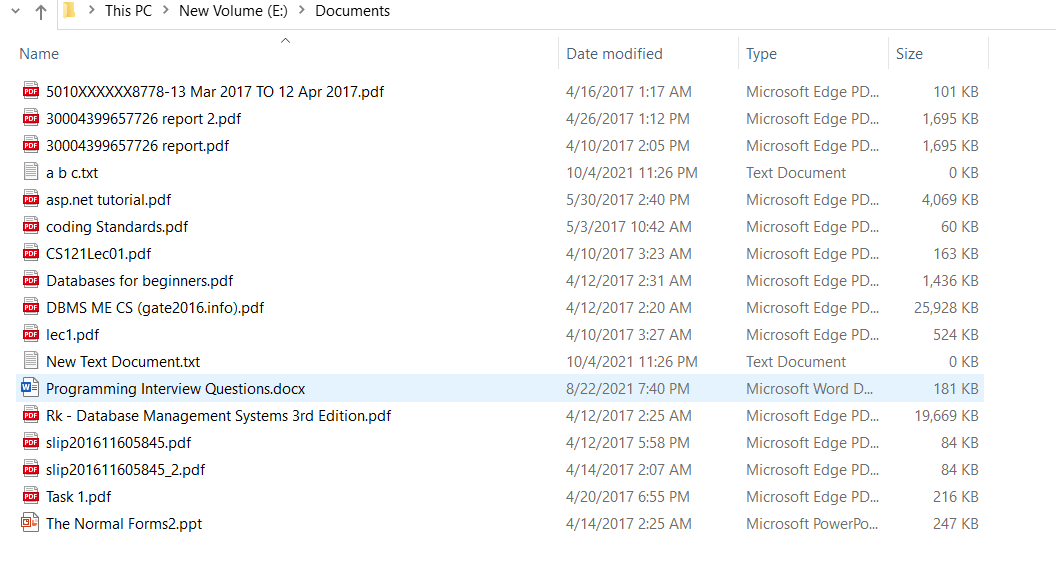
FileName: DisplayFileExample.java Output: = = = = = = = = = = = = = = = = = = = = = = = = = = = = = = = = = = = = Displaying Files from the directory: E:\Documents = = = = = = = = = = = = = = = = = = = = = = = = = = = = = = = = = = = = 30004399657726 report 2.pdf 30004399657726 report.pdf 5010XXXXXX8778-13 Mar 2017 TO 12 Apr 2017.pdf a b c.txt asp.net tutorial.pdf coding Standards.pdf CS121Lec01.pdf Databases for beginners.pdf DBMS ME CS (gate2016.info).pdf lec1.pdf New Text Document.txt Programming Interview Questions.docx Rk - Database Management Systems 3rd Edition.pdf slip201611605845.pdf slip201611605845_2.pdf Task 1.pdf The Normal Forms2.ppt Directory with SubdirectoriesIt means a folder contains files as well as subfolders. Steps to print the files of a directory and its subdirectory are mentioned below. Step 1: Create a File Object for the directory. Step 2: Obtain the array of files and subdirectory of that directory. Step 3: If array[j] is a file, then display the file name and recursively go to the next element of the array[j]. Step 4: If array[j] is a directory, then display then directory name, and repeat from step 2. ImplementationWe have already seen the contents of the folder named Documents. Now, we create some folders inside Documents and store number of files in it. Observe the following snapshots. 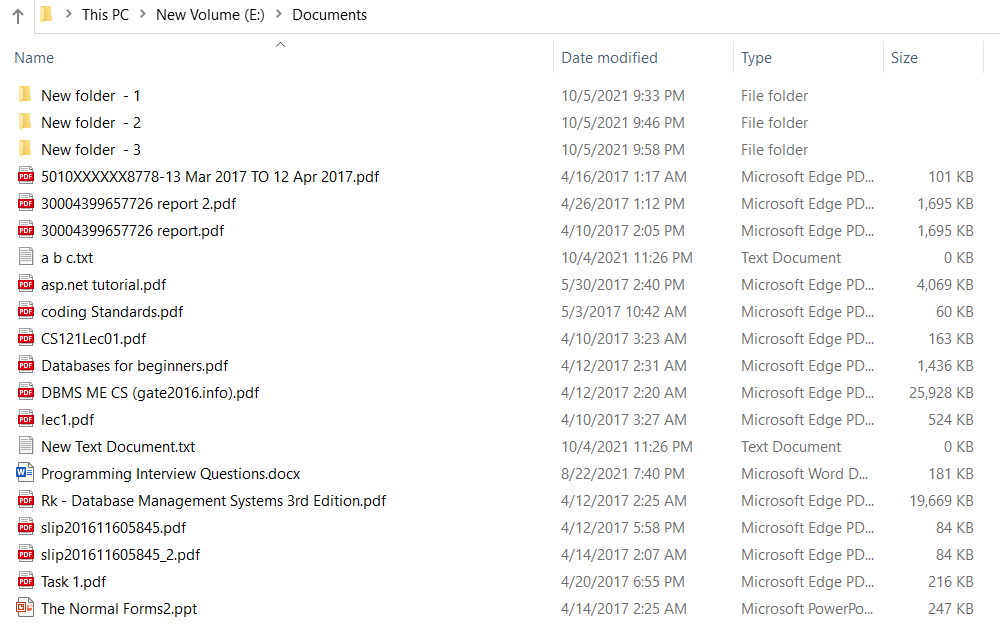
The above snapshot shows the Documents directory has 3 sub-directories named (New folder - 1, New folder - 2, New folder - 3). The following snapshot shows the content of the folder named New folder - 1 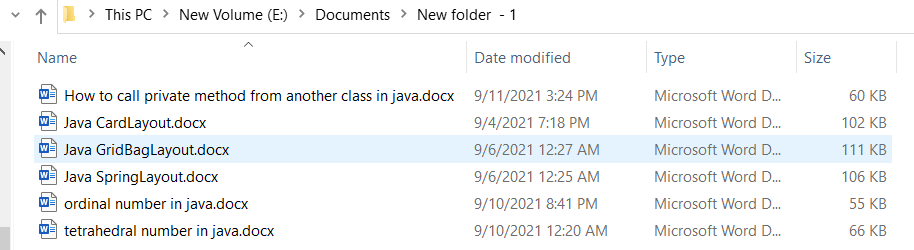
The following snapshot shows the content of the folder named New folder - 2 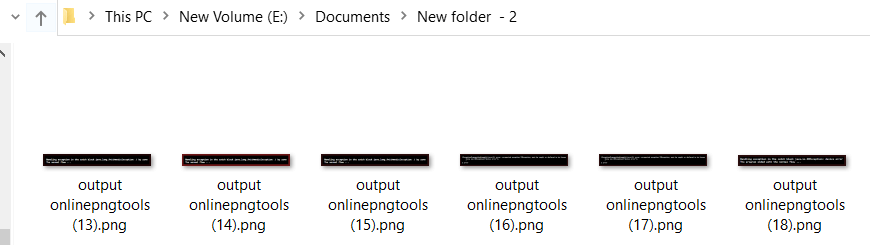
The following snapshot shows the content of the folder named New folder - 3 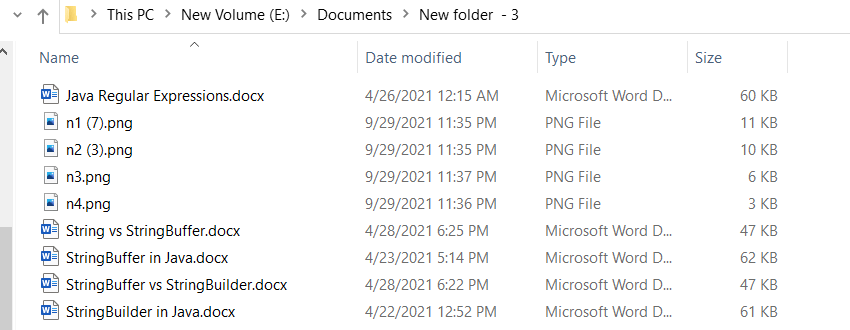
After the creation of folders, we can write the code on the basis of the steps defined above. FileName: DisplayFileExample1.java Output:
= = = = = = = = = = = = = = = = = = = = = = = = = = = = = = = = = = = =
Displaying Files from the directory: E:\Documents
= = = = = = = = = = = = = = = = = = = = = = = = = = = = = = = = = = = =
30004399657726 report 2.pdf
30004399657726 report.pdf
5010XXXXXX8778-13 Mar 2017 TO 12 Apr 2017.pdf
a b c.txt
asp.net tutorial.pdf
coding Standards.pdf
CS121Lec01.pdf
Databases for beginners.pdf
DBMS ME CS (gate2016.info).pdf
lec1.pdf
[New folder - 1]
How to call private method from another class in java.docx
Java CardLayout.docx
Java GridBagLayout.docx
Java SpringLayout.docx
ordinal number in java.docx
tetrahedral number in java.docx
[New folder - 2]
output onlinepngtools (13).png
output onlinepngtools (14).png
output onlinepngtools (15).png
output onlinepngtools (16).png
output onlinepngtools (17).png
output onlinepngtools (18).png
[New folder - 3]
Java Regular Expressions.docx
n1 (7).png
n2 (3).png
n3.png
n4.png
String vs StringBuffer.docx
StringBuffer in Java.docx
StringBuffer vs StringBuilder.docx
StringBuilder in Java.docx
New Text Document.txt
Programming Interview Questions.docx
Rk - Database Management Systems 3rd Edition.pdf
slip201611605845.pdf
slip201611605845_2.pdf
Task 1.pdf
The Normal Forms2.ppt
Next TopicTDD Java
|
 For Videos Join Our Youtube Channel: Join Now
For Videos Join Our Youtube Channel: Join Now
Feedback
- Send your Feedback to [email protected]
Help Others, Please Share










