Implementing Dynamic Filtering for RESTful ServicesIn the previous section, we have performed static filtering. Now we are moving to dynamic filtering. In the dynamic filtering, we define different filters for different services, according to need. So there exists the concept of dynamic filtering. Suppose there are three fields: name, phone, and salary. We want to send two fields: name and salary for the first service and name and phone for the second service. But there is a limitation in dynamic filtering. We cannot configure the dynamic filtering directly in the bean. We need to start configuring filtering, where we are retrieving the values. To implement dynamic filtering, we use a class named MappingJacksonValue. If we look at the class definition, we found the filter method definition there. Let's see how to implement dynamic filtering in our project. In the following example, we will send a name and salary for "/filtering" mapping. Step 1: Open FilteringController.java file. Step 2: Create a constructor of MappingJacksonValue class and pass a bean (someBean) as a constructor argument. We want to create a mapping Jackson value for this particular bean. Step 3: To configure the filters, we need to create them. To create a filter, declare local variable filters of type FilterProvider. FilterProvider is an abstract class. It has a single implementation of the SingleFilterProvider method. Invoke the addFilter() method that has two parameters String id and SimpleBeanPropretyFilter filter. Step 4: Invoke the static method filterOutAllExcept() of the class SimpleBeanPropertyFilter class. It filters all the fields in response except the fields which we have specified. We want to send the name and salary field in the response, so we have specified these two fields. Step 5: Configure the filters. Step 6: Instead of returning the someBean return mapping. Step 7: We have returned mapping, so we are required to change the return type of the method to MappingJacksonValue. Remember: The list of valid filters should be defined in the bean. If we don't do that it will return all the fields. Step 8: Open SomeBean.java file and define a filter by using the annotation @JsonFilter. It is used at class level. It defines a filter name which we filter out properties in JSON serialization. SomeBean.java Let's implement the dynamic filtering in the second method. In this method we will return name and phone field for "/filtering-list" mapping. Step 1: In this method, we first change the return type of the method to MappingJacksonValue. Step 2: Create a list of SomeBean. Step 3: Specify the field name which we want to send in the response. In our case, we have specified name and phone. Step 4: Pass the list in MappingJacksonValue constructor. Step 5: Return mapping. FilteringController.java Now Open the REST Client Postman and send a GET request with the URI http://localhost:8080/filtering. It returns the two fields name and salary in the response as shown in the following image. 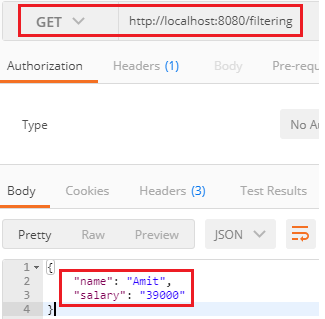
Again, send a GET request with the URI http://localhost:8080/filtering-list. It returns a list with two fields name and phone in the response, as shown in the following image. 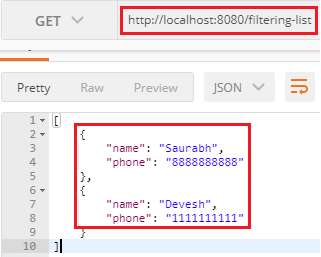
|
 For Videos Join Our Youtube Channel: Join Now
For Videos Join Our Youtube Channel: Join Now
Feedback
- Send your Feedback to [email protected]
Help Others, Please Share









