Enhancing the Hello World Service with a Path VariableThe @PathVariable annotation is used to extract the value from the URI. It is most suitable for the RESTful web service where the URL contains some value. Spring MVC allows us to use multiple @PathVariable annotations in the same method. A path variable is a critical part of creating rest resources. We will create another hello-world-bean request with a path parameter. Step 1: Open the HelloWorldController.java file and add another helloWorldBean() service. HelloWorldController.java Whatever value we will pass to the path variable is picked up by the controller and returned to the response. Step 2: Type the URL http://localhost:8080///hello-world/path-variable/javatpoint Step 3: Run the HelloWorldController.java file. We get the following response on the browser. 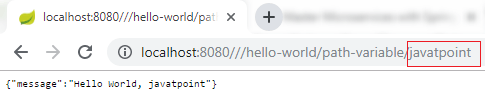
Let's change the path variable once again: http://localhost:8080/hello-world/path-variable/Anubhav 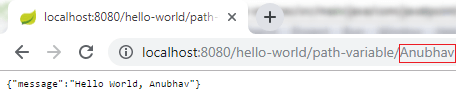
We can see that whatever we are writing in the path variable is returned to the response. Creating User Bean and User ServiceIn this section, we are going to create real resources users and the post. We will use a static array list to represent the data. Step 1: Create a new package with the name com.javatpoint.server.main.user. Step 2: Create a bean class (User) to store the user detail. Right click on the package user -> New -> Class -> Provide Name -> Finish. Here, we have provided class name User. Step 3: Define three private variables id, name, and dob. Step 4: Generate Getters and Setters. Right click on the file -> Source -> Generate Getters and Setters... ->Select All -> Generate. Step 5: Generate toString. Right click on the file -> Source -> Generate toString... ->Select All -> Generate. Step 6: Generate Constructors. Right click on the file -> Source -> Generate Constructor using Fields... -> Generate. User.java Before moving to the next step first move HelloWorldBean.java and HelloWorldController.java in the package com.javatpoint.server.main.helloworld. Step 7: Create a class with name UserDaoService in the package com.javatpoint.server.main.user. UserDaoService.java Implementing Get Methods for User ResourceStep 8: Now create a user controller class with name UserResource. UserResource.java Step 9: Run the application and type the localhost:8080/users in the address bar of the browser. It returns the users list in JSON format. 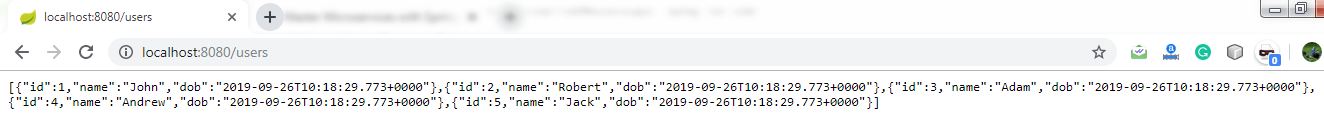
If the date is displaying in the default timestamp format as: "dob": "1500370250075" We need to do setting for proper date format. Open the application.properties file. Remove the debug configuration and add the following configuration: The above statement telling the Jackson framework that when serializing don't treat the date as a timestamp. Step 10: If we want to display a specific user detail on the browser, add the mapping "/user/{id}" and create a method retriveUser() in the UserResource. UserResource.java Step 11: Run the application and type localhost:8080/users/{id} in the browser. It returns the detail of the specific user id which we are passing in the path variable. In the following image, we have retrieved the detail of the user having id 4. 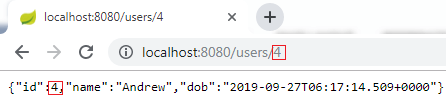
|
 For Videos Join Our Youtube Channel: Join Now
For Videos Join Our Youtube Channel: Join Now
Feedback
- Send your Feedback to [email protected]
Help Others, Please Share









