Updating POST and DELETE methods on UserResource to use JPAIn this section, we will convert deleteUser() method and createUser() method to use JPA. Let's make the changes in the UserJPAResource.java. Step 1: Change the service of the deleteUser() method. Step 2: Delete the return type because userRepository's delete() method does not return anything. If it fails, it throws an exception. Step 3: Open the Postman and send a DELETE request with the URL http://localhost:8080/jpa/users/1. 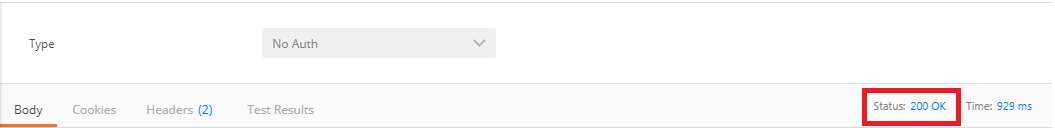
Status: 200 OK denotes that record has been deleted successfully. Again send a DELETE request with the same URL http://localhost:8080/jpa/users/1. It returns a message "no entity with id 1 exist". Now we will generate a POST request to create a user. Step 4: Send a POST request with the URL http://localhost:8080/jpa/users. Step 5: Click on the Headers tab and make sure that the Content-Type is application/json. 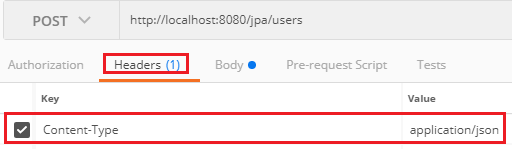
Step 6: Go to the Body tab and enter the name and dob of the user. We have entered the name James. 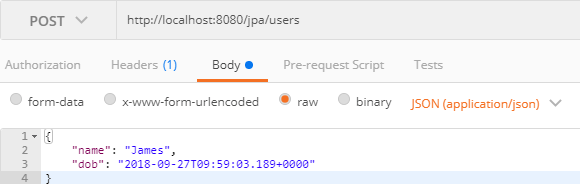
Step 7: Click on the Send button. When we try to create a user, it throws ConstaintViolationException. It is because hibernate uses a sequence. In the User entity, Id is generated value, so it creates a sequence for us. Hibernate is trying to insert a row with id 1. It conflicts with the data that we already have. To remove this conflict, do the following: Step 8: Open the data.sql file and change the Ids. Step 9: Again send a POST request. It returns the Status: 201 Created. The status shows that the user is created successfully. 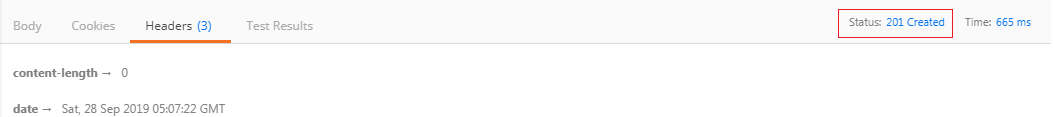
|
 For Videos Join Our Youtube Channel: Join Now
For Videos Join Our Youtube Channel: Join Now
Feedback
- Send your Feedback to [email protected]
Help Others, Please Share









