Set Default Close Operation in JavaIn the world of Java programming, graphical user interfaces (GUIs) play a vital role in creating interactive applications. When developing GUI-based applications, it's essential to handle the close operation effectively. In Java, the "set default close operation" is a crucial method used to control the behavior of a window when the user tries to close it. The section aims to provide a comprehensive guide to understanding the set default close operation in Java, exploring its purpose, usage, and various options available. The Purpose of Set Default Close OperationWhen a user interacts with a graphical application, the close operation determines how the window responds to the user's request to close it. The set default close operation method allows developers to define the behavior of the window when the user clicks the close button (X button) or uses any other means to close it. Understanding the BasicsIn Java, the set default close operation is a method provided by the javax.swing.JFrame class, which is commonly used to create GUI-based applications. By invoking this method, developers can set the default close operation for a JFrame object. Default Close Operation Options Java offers various options to define the behavior of a window when the user tries to close it. These options are specified using constants defined in the WindowConstants interface, which is implemented by the JFrame class. The most commonly used options include:
Implementation Examples:To provide a practical understanding, let's explore some implementation examples of using set default close operation: a) Example 1 - DO_NOTHING_ON_CLOSE: In this example, we'll create a JFrame window and set the default close operation to DO_NOTHING_ON_CLOSE. We'll handle the window closing action manually using a WindowListener. b) Example 2 - HIDE_ON_CLOSE: Here, we'll create a JFrame window and set the default close operation to HIDE_ON_CLOSE. The window will be hidden when the user closes it, but it will remain accessible within the application. c) Example 3 - DISPOSE_ON_CLOSE: In this example, we'll create a JFrame window and set the default close operation to DISPOSE_ON_CLOSE. When the user closes the window, it will be disposed of, releasing all associated resources. d) Example 4 - EXIT_ON_CLOSE: Here, we'll create a JFrame window and set the default close operation to EXIT_ON_CLOSE. The entire application will be terminated when the user closes the window. Best Practices and Considerations:
JFrameExample.java Output: 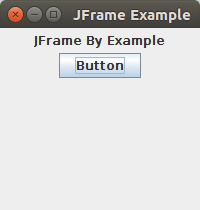
The set default close operation in Java is a crucial aspect of developing GUI-based applications. By using this method and selecting the appropriate default close operation option, developers can define how their application's windows respond when the user attempts to close them. Whether it's implementing custom actions, hiding windows for later use, disposing of resources, or terminating the entire application, understanding and utilizing the set default close operation effectively contributes to a smooth and user-friendly experience. By following best practices and considering the specific requirements of your application, you can ensure proper window management and provide a seamless user experience in your Java applications. |
 For Videos Join Our Youtube Channel: Join Now
For Videos Join Our Youtube Channel: Join Now
Feedback
- Send your Feedback to [email protected]
Help Others, Please Share










