Setting up Currency Conversion MicroserviceIn the previous section, we have created currency-exchange-service. Now we will create a currency-conversion-service that talks to currency-exchange-service. Step 1: Open the browser and type https://start.spring.io/.
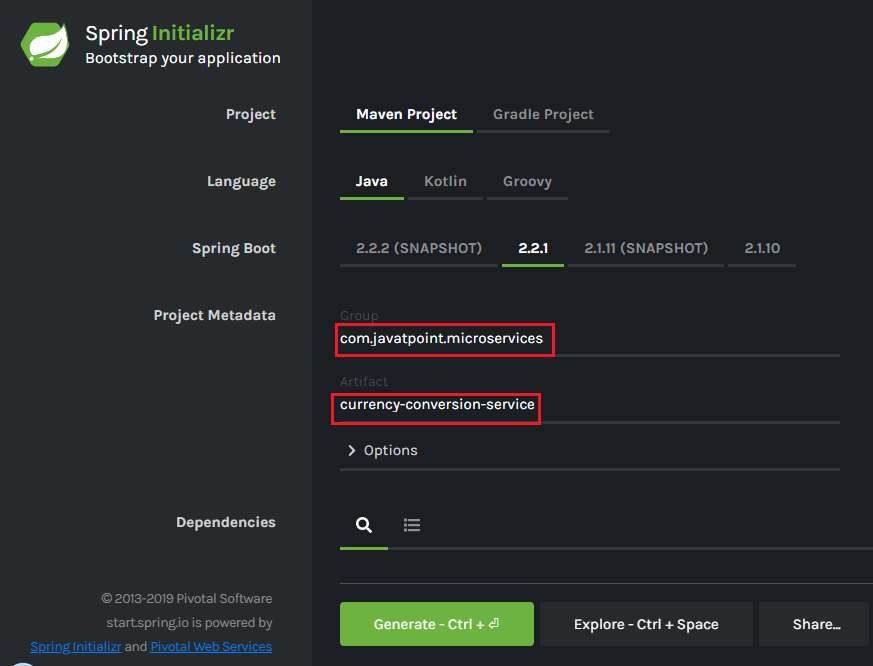
Step 2: Import the downloaded project in Spring Tool Suite (STS). File -> Import -> Existing Maven Projects -> Next -> Browse -> Select the project -> Finish. It takes some time to import the project. Step 3: Open the application.properties file and configure the application name and port number. application.properties The currency-conversion-service runs on port 8100. 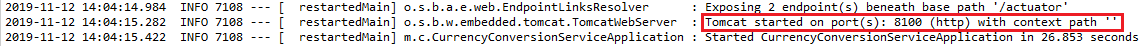
In the next section, we will create a service that talks to the currency-exchange-service. Creating a Service for currency-conversion-serviceIn the previous section, we have used EUR to INR that returns what the conversionMultiple is. The currency-exchange-service tells what is the exchange value when we convert currency from EUR to INR. In this section, we will create CurrencyCalculationService. It defines a lot of functionality related to conversion. We will create a service currency-converter that accepts two path parameters "from" and "to". It also accepts the quantity (amount which we want to convert). Let's create a currency-conversion-service. Step 1: Create a class with the name CurrencyConversionController. Step 2: Add an annotation @RestController. Step 3: Create a GetMapping. CurrencyConversionController.java Step 4: Create a class with the name CurrencyConversionBean and define the following fields: Step 5: Generate Getters and Setters. Step 6: Generate constructor and also create a default constructor. CurrencyConversionBean.java Step 7: Restart the application and type the following URI in the browser: http://localhost:8100/currency-converter/from/USD/to/INR/quantity/1000 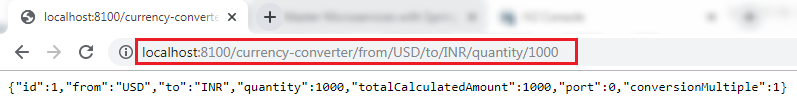
In the above response, "from," "to," and "quantity" variables picked up from the path. We have hardcoded the other variables. In the next step, from the currency-conversion-service, we will call the currency-exchange-service. We will also determine what the conversion multiple is, and will use that amount (conversion multiple) to calculate the total amount. We will also use the port that comes in the response. |
 For Videos Join Our Youtube Channel: Join Now
For Videos Join Our Youtube Channel: Join Now
Feedback
- Send your Feedback to [email protected]
Help Others, Please Share









