Types of Layout Manager in JavaIn Java, graphical user interfaces (GUIs) play a vital role in creating interactive applications. To design a visually appealing and organized interface, the choice of layout manager becomes crucial. Layout managers define how components are arranged within a container, such as a JFrame or JPanel. Java provides several layout managers to suit various design needs. In this section, we will delve into the details of the different types of layout managers available in Java, along with code examples and explanations. 1. FlowLayoutFlowLayout is a simple layout manager that arranges components in a row, left to right, wrapping to the next line as needed. It is ideal for scenarios where components need to maintain their natural sizes and maintain a flow-like structure. FlowLayoutExample.java Output: 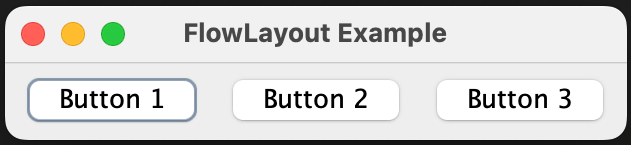
2. BorderLayoutBorderLayout divides the container into five regions: NORTH, SOUTH, EAST, WEST, and CENTER. Components can be added to these regions, and they will occupy the available space accordingly. This layout manager is suitable for creating interfaces with distinct sections, such as a title bar, content area, and status bar. BorderLayoutExample.java Output: 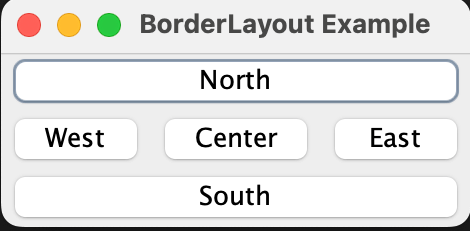
3. GridLayoutGridLayout arranges components in a grid with a specified number of rows and columns. Each cell in the grid can hold a component. This layout manager is ideal for creating a uniform grid of components, such as a calculator or a game board. GridLayoutExample.java Output: 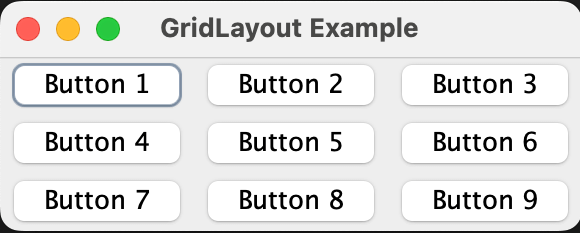
4. CardLayoutCardLayout allows components to be stacked on top of each other, like a deck of cards. Only one component is visible at a time, and you can switch between components using methods like next() and previous(). This layout is useful for creating wizards or multi-step processes. CardLayoutExample.java Output: 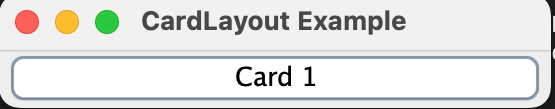
5. GroupLayoutGroupLayout is a versatile and complex layout manager that provides precise control over the positioning and sizing of components. It arranges components in a hierarchical manner using groups. GroupLayout is commonly used in GUI builders like the one in NetBeans IDE. GroupLayoutExample.java Output: 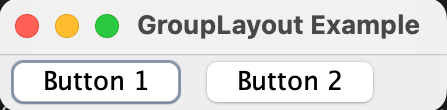
6. GridBagLayoutGridBagLayout is a powerful layout manager that allows you to create complex layouts by specifying constraints for each component. It arranges components in a grid, but unlike GridLayout, it allows components to span multiple rows and columns and have varying sizes. GridBagLayoutExample.java Output: 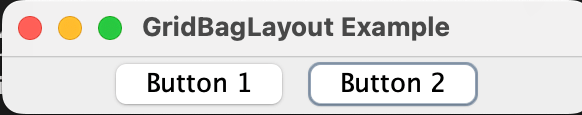
ConclusionJava offers a variety of layout managers to cater to different design requirements. By choosing the appropriate layout manager, we can create visually appealing and organized GUIs that enhance the user experience. Whether we need a linear flow, grid arrangement, region-based distribution, or card-based navigation, Java's layout managers have we covered. Experiment with these layout managers to create stunning and user-friendly applications.
Next TopicVirtual Threads in Java 21
|
 For Videos Join Our Youtube Channel: Join Now
For Videos Join Our Youtube Channel: Join Now
Feedback
- Send your Feedback to [email protected]
Help Others, Please Share










