What is the Shift Key?In modern computer keyboards, the Shift Key is an important feature that serves purposes beyond just switching between capital and lowercase characters. This modifier key is quite visible on the keyboard and can be used to open a completely new set of options and features. It enables users to push and hold to switch between capital and lowercase letters with ease. Although it may appear simple at first, this fundamental ability serves as the basis for a wide range of complex and multidimensional activities in the digital sphere. 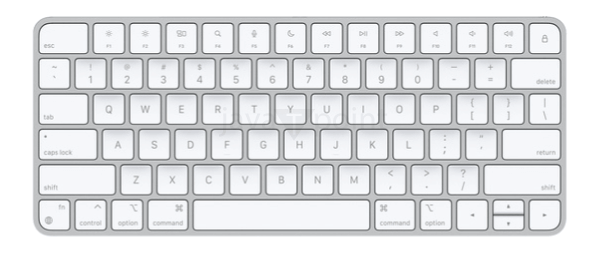
The Shift Key is the central element of the keyboard's work because it not only allows for letter case switching but also improves communication. Its importance comes from the fact that it serves as an interface to an excess of commands, converting the keyboard from a simple typewriter into a flexible instrument for expression and command execution. The Shift Key's widespread use across a variety of digital platforms emphasizes how important it is and guarantees users a consistent and comfortable typing experience whether they are using a laptop, desktop, smartphone, or tablet. We'll dive into the history, functionality, and wide range of uses of the shift key as we study it, showing how it developed from a mechanical button in the earliest typewriters to a complex electrical mechanism on modern keyboards. Come along on this article to discover not just what the Shift Key is but also the significant influence it has had on our interactions with technology and communication. History of the Shift KeyShift keys represent a significant turning point in the development of keyboard technology, having its origins in the early days of typewriters. When keyboards replaced mechanical typewriters with electrical input devices, their original purpose went beyond simple mechanical operation. Due to typewriter's requirement to access both capital and lowercase characters, the shift key came into being. To select between uppercase and lowercase characters, typists using mechanical typewriters used a physical mechanism that moved the typebars' positions. From being entirely mechanical to having an electronic purpose, the shift key changed as technology developed. A more flexible and dynamic method of switching between character cases was introduced with the switch to electronic keyboards. The introduction of computers brought about a revolutionary change in keyboard design. It found a home in a variety of keyboard layouts, both in terms of design and placement, as user needs changed throughout time. An important turning point in the development of input devices was the addition of the shift key to computer keyboards. The shift key, no longer restricted by the physical typebars, became a symbol of adaptability and increased possibilities in data input and text editing. Knowing the shift key's past provides essential insights into how keyboard technology has advanced, indicating the constant search for effectiveness and user-friendly design in the field of digital communication. Functions of the Shift KeyCapitalization is one of the Shift Key's main purposes. It acts as a link between the alphabet's lowercase and uppercase domains. Users can quickly change a lowercase letter into its uppercase counterpart by holding down the Shift Key while pressing a letter key. This seemingly essential function is extremely important in written communication because it makes it possible to highlight words, proper nouns, and construct grammatically acceptable phrases. As a language conductor, the shift key arranges the written language's work of capital and lowercase characters. It gives users the ability to express themselves in text with details in tone, formality, or importance. The Shift Key is more than just a capitalization tool; it opens doors to an abundance of unique characters. Beneath the Shift Key, punctuation, symbols, and numerals await revelation. Combining the Shift Key with the matching key allows you to access a wide range of characters that expand the expressive possibilities of written communication. With the help of this feature, the keyboard becomes an adaptable instrument that can handle a wide range of writing styles and languages. Users can effortlessly include special characters into their text by using the Shift Key in conjunction with other keys, which improves the precision and depth of their written statements. When it comes to keyboard shortcuts, the Shift Key is a major component that increases user productivity and efficiency. The Shift Key can be used in conjunction with other keys to function as a catalyst to initiate particular commands or activities. This feature is especially helpful for actions that need to be completed quickly, such as copying, pasting, and undoing. Knowing and using Shift Key keyboard shortcuts can greatly speed up a variety of computer-related tasks, improving user experience and decreasing the need for mouse-based interactions. This feature of the Shift Key highlights how it helps create more simplified and effective digital workflows. Why Two Shift Keys on Keyboard?The primary reasons for having two shift keys are design and user convenience. Shift keys are positioned on both sides of the keyboard to accommodate users with different hand dominance patterns. Having a shift key close at hand improves typing efficiency regardless of handwriting preference. Typing efficiency is increased by having two shift keys. The shift key is conveniently located on the side of the hand that is not using it for typing. Typing is made simpler by this duality, particularly when combining capital letters, symbols, and keyboard shortcuts. As digital devices become more varied, the shift key also changes in form and operation to meet the special features of various input methods. For a seamless typing experience, it's essential to know the minute variations in the shift key between various platforms, whether you're using a touchscreen mobile device, a small laptop, or a standard desktop keyboard. Shift key shortcutsShortcuts for the shift key are:
Tip: You don't have to stick to the set of traditional characters. To access an extensive list of special characters and symbols, hold down the shift key. The shift key is the key to more expressive expression, from @ to # and beyond.Importance in CodingA key element of the coding environment is the shift key, which is essential for following grammar and coding practices. The Shift Key becomes more than just a tool for capitalization in the world of programming languages, where correctness and precision are crucial; it becomes a crucial component for preserving code integrity. Developers use the Shift Key to ensure that commands in some programming languages are always written in uppercase and lowercase. A single capital letter misplacement in command might cause syntactic problems and impede code execution. Efficient software development depends heavily on following to established coding practices, and the Shift Key plays a critical role in maintaining these standards. Standardized and consistent code improves readability and makes it easier for developers working on the same project to collaborate. The function of the Shift Key goes beyond simple commands. It adds to the code's overall visual organization by making sure that various components-like variables, functions, and keywords-are clearly distinguished from one another. Code understanding is made easier by this visual clarity, particularly in large projects where upholding an orderly and structured codebase is crucial. The Shift Key becomes a precise tool in the world of coding, enabling programmers to write code that is not only useful but also consistent with industry standards. Beyond just capitalization on the surface, it becomes a silent defender of coding conventions, helping to build reliable and maintainable applications. The Shift Key is an accurate partner that helps us discuss the complexities of coding by making sure that each line of code fits to the exacting standards that characterize the programming language. Common Issues and Troubleshooting with the Shift KeyDespite being an essential part of keyboards, users may run into a number of problems that can make typing difficult. The goal of this article is to provide troubleshooting solutions for standard shift key issues so that users can enjoy a seamless user experience. Sticky Shift KeyHere, the shift key feels sticky or stays pressed.
Unresponsive Shift KeyPressing the shift key results in nothing happening.
Differential CapitalizationLetter capitalization is irregular when using the shift key.
Note: Maintain your curiosity in how keyboards are changing. Technological developments could alter keyboard layouts and affect how the shift key functions.ConclusionIn summary, the shift key has a significant impact despite being a minor part of the keyboard. This article has revealed the layers of this sometimes ignored but crucial key, from historical relevance to future potential.
Next TopicComputer - Data and Information
|
 For Videos Join Our Youtube Channel: Join Now
For Videos Join Our Youtube Channel: Join Now
Feedback
- Send your Feedback to [email protected]
Help Others, Please Share










