CSS Box-Shadow Bottom OnlyWe will understand the CSS box shadow bottom only in this article. CSS Box-shadowThe "box-shadow" is the CSS property that is utilized to add the shadow to the HTML element. Syntax:The values that the box-shadow property takes are described below:
Illustrations of the CSS Box-shadow Bottom OnlyLet us comprehend the CSS box shadow bottom only with the help of illustrations. Illustration 1:We will construct a shadow at the bottom of the <div> element utilizing the CSS box-shadow property. We will create a shadow outside and inside of the bottom of the element. We will provide h-shadow, v-shadow, blur, spread, and color values to the CSS box-shadow property to create the shadow on the outside of the bottom of the element. We will provide inset value along with h-shadow, v-shadow, blur, spread, and color values to the CSS box-shadow property to create the shadow on the inner side of the bottom of the element. Code: Output: Here is the output in which we can witness a shadow at the bottom of the HTML elements. We can witness the shadow on the outer side of box 1 and the inner side of box 2. 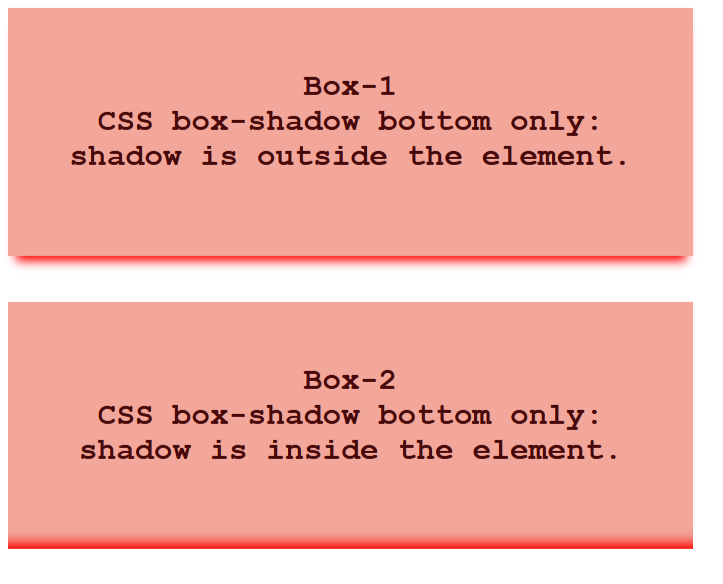
Illustration 2:We will create a query form with a button and add a shadow at the bottom of the button utilizing the CSS box-shadow property. Code: Output: Here is the output in which we can witness a shadow at the bottom of the button inside the form. 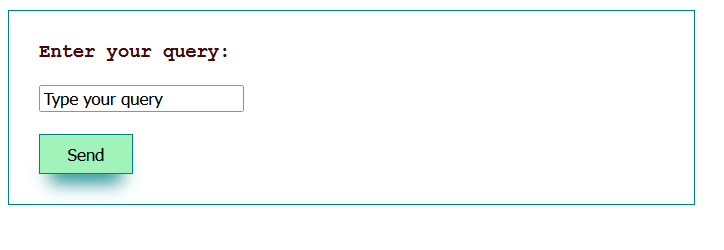
Illustration 3:We will create a form and add a shadow at the bottom of the <input> element utilizing the CSS box-shadow property. Code: Output: Here is the output in which we can witness a shadow at the bottom of the button inside the form. 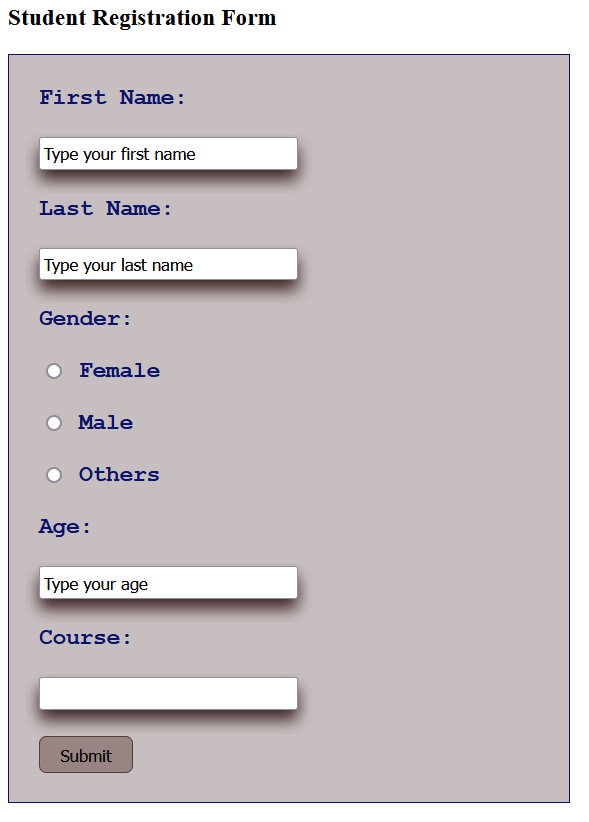
Illustration 4:We will create an animated shadow to the element utilizing the CSS box-shadow property. Code: Output: Here is the output in which we can witness an animated shadow on the outer side and the inner side of the bottom of the HTML element. 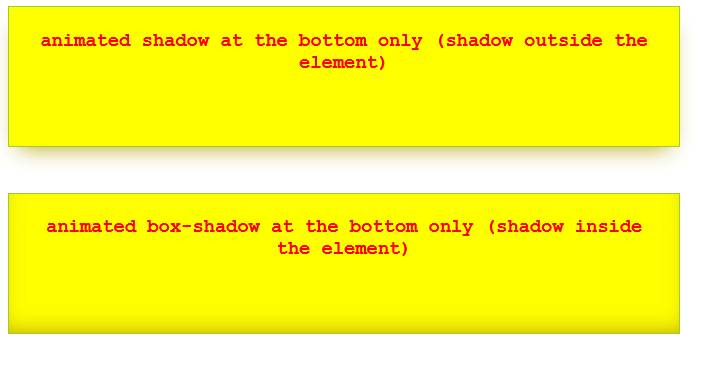
Illustration 5:In this demonstration, we will add a double shadow to the bottom of the card by utilizing the CSS box-shadow property. We will write the value twice in the box-shadow property to create a double shadow. Code: Output: Here is the output in which we can witness a double shadow at the bottom of the card. 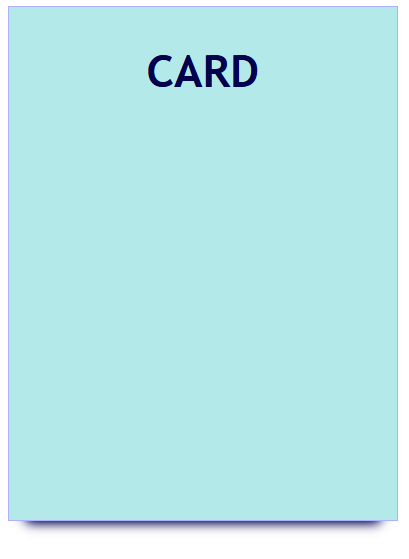
Illustration 6:We will create the navigation bar with a shadow at the bottom utilizing the CSS box-shadow property. Code: Output: Here is the output in which we can witness the navigation bar with a shadow at the bottom. 
Illustration 7:We will add a shadow at the bottom of the image in this demonstration utilizing the CSS box-shadow property. Code: Output: Here is the output in which we can witness a shadow at the bottom of the image. 
Browser SupportFollowing are the browsers that support the CSS box-shadow property:
ConclusionThis article explains the CSS box shadow bottom only. It shows how to add a shadow at the bottom of the HTML element utilizing the CSS box-shadow property.
Next TopicCSS Button Click Effect
|
 For Videos Join Our Youtube Channel: Join Now
For Videos Join Our Youtube Channel: Join Now
Feedback
- Send your Feedback to [email protected]
Help Others, Please Share










