CSS Button Click EffectThe CSS button click effect is a visual change applied to a button. When the button is clicked, that change is visible. In this article, we will understand the CSS button click effect properly. We can provide various effects to a button, which makes the button look attractive and enhances the user experience. Some common effects are changing the color of the button, creating a ripple effect, creating a shadow, changing the size, etc. We will comprehend the CSS button click effect with the help of demonstrations. Demonstrations of the CSS Button Click EffectLet us comprehend some demonstrations of the CSS button click effect. Demonstration 1:We will construct a button that demonstrates a color change effect when the button is clicked. Code: Output: Here is the output in which we can witness a button, and when the button is not clicked, then a "white smoke" color of the button can be seen: 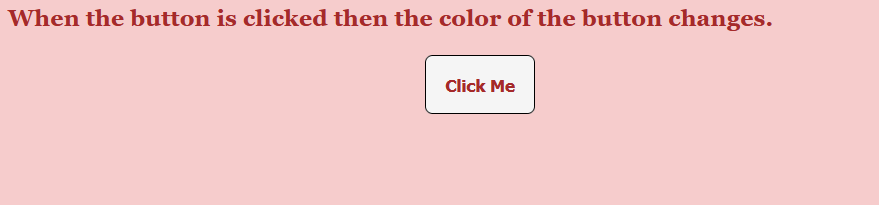
When the button is clicked, then the color of the button changes to "gold": 
Demonstration 2:We will construct a button that demonstrates a gradient color effect when the button is clicked. Code: Output: Here is the output in which we can witness a button. When the button is not clicked, then the button will appear as we can witness below: 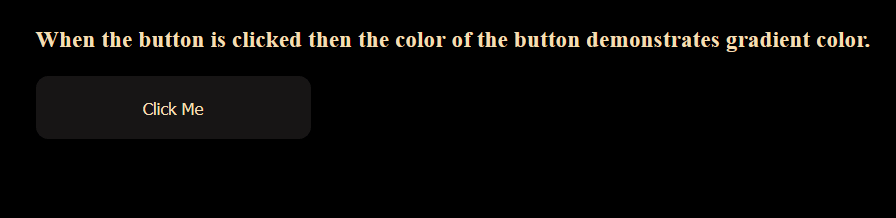
When the button is clicked, then the button shows a gradient color effect: 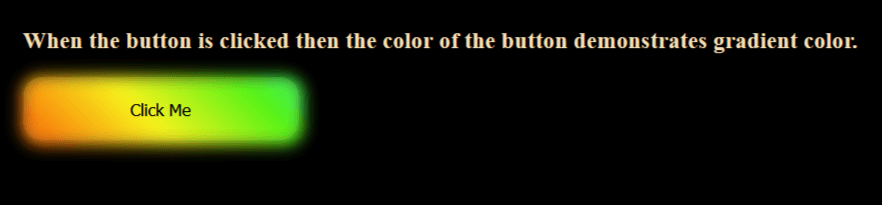
Demonstration 3:In this demonstration, we will construct a button that creates a bubble effect when pressed. We will utilize HTML, CSS, and JavaScript to create the bubble effect on the button. Code: Output: Here is the output in which we can witness a button, and when the button is not clicked, it appears as shown below: 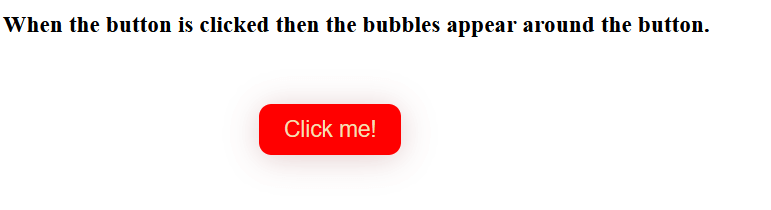
When the button is clicked, then the bubbles appear around the button as shown below: 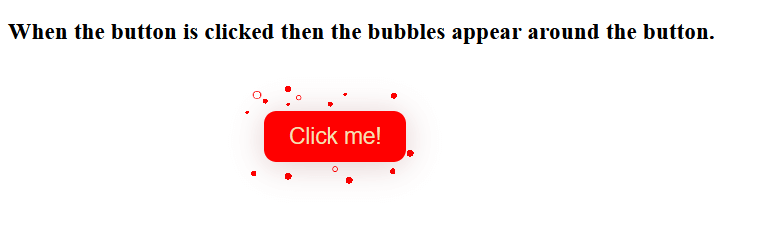
Demonstration 4:We will construct a button in this demonstration, which shows a delete effect when the button is pressed. Code: Output: Here is the output in which we can witness a button, and when the button is not clicked, it appears as shown below: 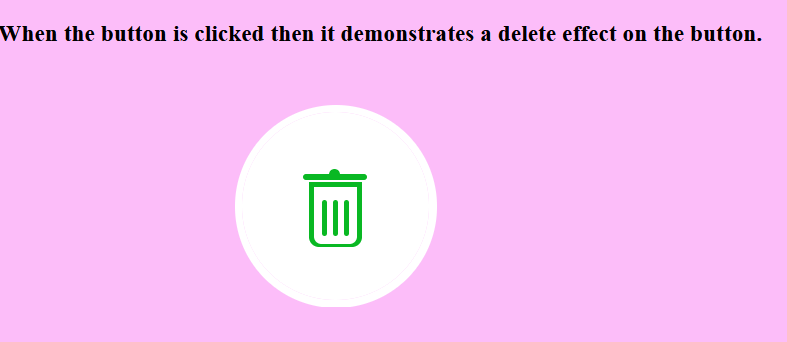
When the button is clicked, then the button shows a delete button effect, as shown below: 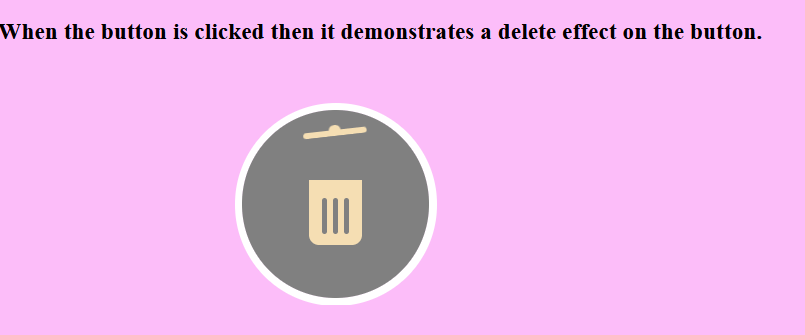
Demonstration 5:We will construct a button in this demonstration which shows a pulsing effect when the button is clicked. Code: Output: Here is the output in which we can witness a button, and when the button is not clicked, it appears as shown below: 
When the button is clicked, then the button shows a pulsing effect as shown below: 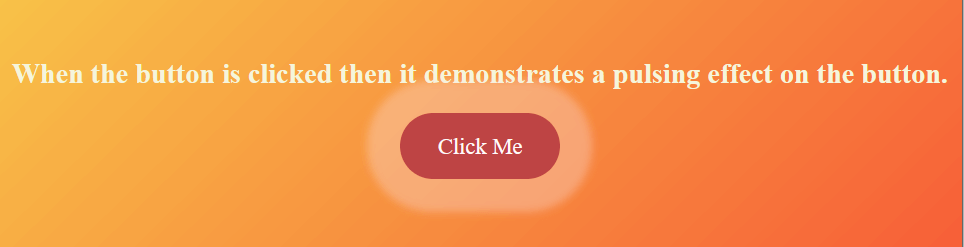
Demonstration 6:We will construct a button in this demonstration which shows a push effect when the button is pressed. Code: Output: Here is the output in which we can witness a button, and when the button is not clicked, it appears as shown below: 
When the button is clicked, then the button shows a pulsing effect as shown below: 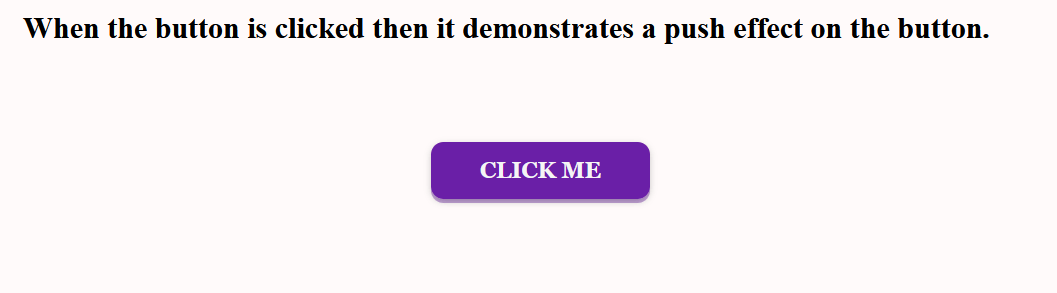
ConclusionIn this article, we have understood the CSS button click effect and, with the help of examples, how various effects are constructed on the button when it is clicked.
Next TopicCSS Filter Property
|
 For Videos Join Our Youtube Channel: Join Now
For Videos Join Our Youtube Channel: Join Now
Feedback
- Send your Feedback to [email protected]
Help Others, Please Share










