Convert Byte to Image in JavaIn the world of programming, there are numerous occasions when you'll need to work with images and handle them as bytes. Whether you are dealing with file uploads, network protocols, or any other scenario where we need to transmit or manipulate image data, knowing how to convert bytes to images in Java is a crucial skill. In this section, we will guide you through the process step by step. Understanding the BasicsBefore we dive into the code, it's important to understand the fundamental concepts behind converting bytes to images. 1. Image Representation Images are essentially a collection of pixels, where each pixel contains color information. In Java, these pixels are often represented as an array of bytes. The exact format (e.g., RGB, grayscale) can vary. 2. File Formats Images can be stored in various file formats like JPEG, PNG, GIF, etc. Each format has its own way of encoding and decoding image data. In Java, libraries like javax.imageio provide tools to handle these formats. Step to Convert Byte to ImageNow, let's walk through the process of converting bytes to an image in Java: Step 1: Obtaining Byte Data The first step is to acquire the image data in the form of bytes. This could come from various sources such as reading a file, receiving data over a network, or any other input stream. Step 2: Creating a Buffered Image Once you have the byte data, you'll need to create a BufferedImage object. This class in Java represents an image as an accessible buffer of image data. Step 3: Displaying or Processing the Image Now that we have a BufferedImage, we can display it in a GUI application, process it, or perform any other desired operations. Step 4: Saving the Image (Optional) If you need to save the image back to a file after processing, you can use ImageIO.write(). Example: Converting Bytes to ImageLet's put it all together with an example. Assume you have a byte array imageData containing the image data: Remember to replace ... with your actual byte data. Here is complete program: ByteToImageConversion.java Output: Image generated from the byte array. 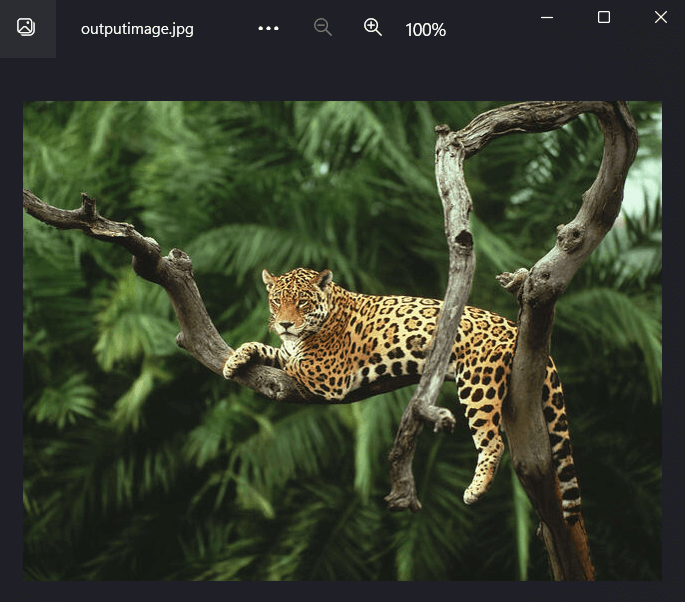
Please replace "path_to_your_image.jpg" with the actual path of the image you want to use for testing. This code reads an image, converts it to a byte array, and then regenerates the image from the byte array. Finally, it saves the regenerated image as outputImage.jpg.
Next TopicConvert Set to Array in Java
|
 For Videos Join Our Youtube Channel: Join Now
For Videos Join Our Youtube Channel: Join Now
Feedback
- Send your Feedback to [email protected]
Help Others, Please Share









