Difference Between Checkbox and Radio Button in JavaIn Java programming, Graphical User Interfaces (GUIs) play an important role in facilitating interaction and user-friendliness. The two most commonly used options for user input in the Java GUI are checkboxes and radio buttons. While both are designed to give users choice, they have different characteristics and use cases. In this section, we will explore the key differences between checkboxes and radio buttons in Java. Single Selection vs. Multiple Selection:Check Box: Check boxes are designed for multiple options. Users can change the state of each checkbox independently, allowing multiple options to be selected at the same time. Radio Button: But the radio button is used for selecting one in a group. Selecting one radio button automatically selects any other radio button in the same group. Grouping of Components:Checkboxes: Checkboxes are usually independent objects. Each checkbox operates independently of the others on the form, and users can select or deselect it without affecting the state of the other checkboxes. Radio Buttons: Radio buttons are often used in groups. When radio buttons are stacked, they form an adversarial set, where only one option can be selected at a time. This is done by linking all radio buttons in a group to a common parent object. Component Creation:Checkbox: Creating a checkbox in Java involves instantiating an instance of the JCheckBox class. Each checkbox is created separately, and their states are managed independently. Radio Button: Java's JRadioButton class is used to create radio buttons. To ensure exclusivity within a group, radio buttons are usually added to a ButtonGroup object, which enforces the single-selection constraint. Use Cases:Checkbox: Checkboxes are suitable when users need to make multiple selections or when each option is independent of others. For example, in a settings panel, users might toggle various options like enabling/disabling features. Radio Button: Radio buttons are ideal when users need to make a single choice from a set of mutually exclusive options. Common scenarios include selecting a gender or choosing a mode of operation (e.g., "Light Mode" or "Dark Mode"). Event Handling:Checkbox: Event handling for checkboxes involves registering listeners to detect when the state of a checkbox changes. This allows developers to respond to user actions such as selecting or deselecting a checkbox. Radio Button: Similarly, radio buttons can have event listeners attached to handle changes in selection. However, since radio buttons operate in groups, developers often listen for changes in the entire button group rather than individual radio buttons. Below are two simple Java programs demonstrating the use of checkboxes and radio buttons in a graphical user interface (GUI) using Swing. The code includes the creation of checkboxes and radio buttons, along with event handling to capture user interactions. File Name: CheckboxExample.java Output: 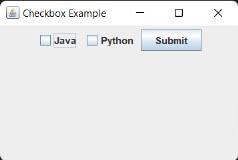
File Name: RadioButtonExample.java Output: 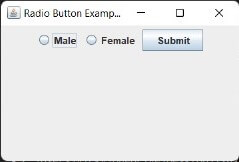
For both examples, the output will be a simple GUI window with checkboxes or radio buttons and a submit button. When the user interacts with the checkboxes or radio buttons and clicks the submit button, a message dialog will display the selected options. Note: Make sure you have a Java development environment set up to run Swing applications. Compile and run the programs, and you'll see the GUI windows in action.Key Differences Between Checkbox and Radio Button
Understanding these differences will help you choose the appropriate component based on the requirements of your Java GUI application. Conclusion:To create a simple user interface that works well in a Java GUI framework, it's important to understand the difference between checkboxes and radio buttons. Whether you need to use multiple checkboxes selections or use radio buttons to validate a single selection, choosing the right feature for your specific application will increase the performance of your Java applications |
 For Videos Join Our Youtube Channel: Join Now
For Videos Join Our Youtube Channel: Join Now
Feedback
- Send your Feedback to [email protected]
Help Others, Please Share









