Git BashGit can be defined as a set of command-line utility programs designed to execute on a Windows environment. Many operating systems such as Linux and macOS contain built-in UNIX command line terminals. It makes Linux and macOS complementary operating systems when working with Git. Windows do not have the UNIX style command interface. Instead, Microsoft Windows use windows command prompt, a non- UNIX terminal. Hence, Git for Windows provides a Bash emulation to run Git from the command line. In other words, Git Bash is an application that adds an emulation layer on Microsoft Windows environments to use Git command-line experience. It is just like a package that installs some common bash utilities on a Windows operating system. It let us use all the Git features as well as most of the standard UNIX commands in a command-line interface on Windows. How to install Git BashGit Bash is included with the 'Git For Windows' package. Download the latest version of the Git Bash package from the official website and install it just like the other Windows applications. Following is the link to download 'Git for Windows': Download Link: Click Here 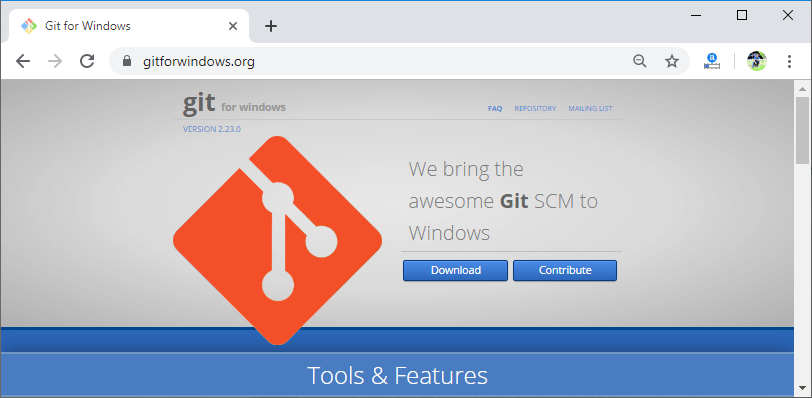
Once the package is downloaded, run the executable file: 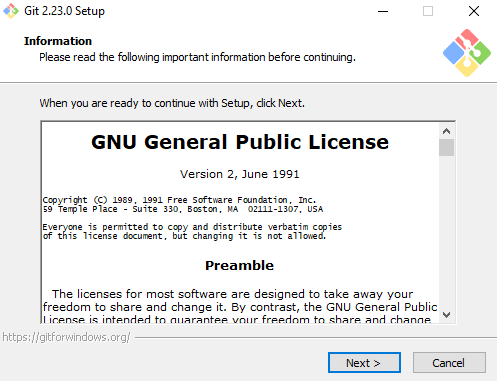
Choose the valid path where you want to install the Git Bash: 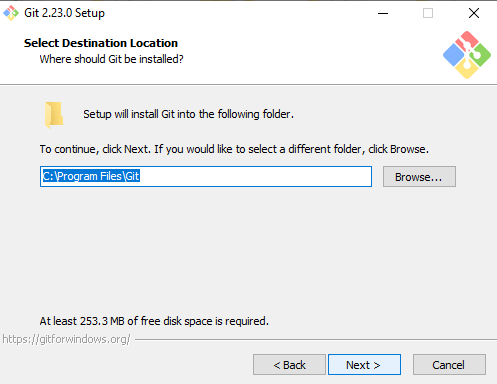
Select the appropriate componenets you want to install and hit 'next' button: 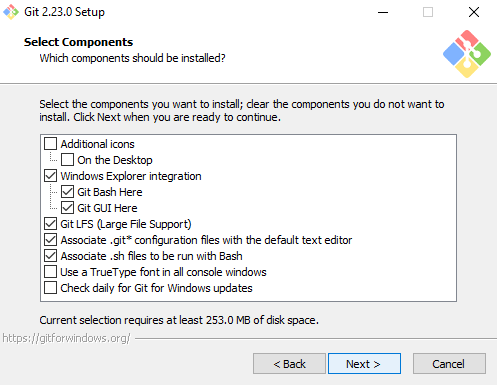
Follow the next on screen instructions to finish the installation. To check the version of Git for Windows, use the command: After running this command, the output will look like this: 
Launch Git BashAfter the installation is completed, search for the icon named 'Git Bash' and double click on it to start the Git Bash. It will start a 'bash shell' integrated with Git. 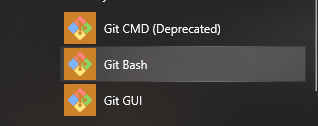
Git Bash works as similar as a standard bash and is useful to review basic Bash usage. It includes the complete set of Git core commands. It is also packaged with additional commands which can be found in the /usr/bin directory of the Git Bash emulation. This is how we can use Bash Shell Scripting on Windows operating system.
Next TopicZsh vs Bash
|
 For Videos Join Our Youtube Channel: Join Now
For Videos Join Our Youtube Channel: Join Now
Feedback
- Send your Feedback to [email protected]
Help Others, Please Share









