How TreeMap Works Internally in JavaIn Java Interview Question, the most commonly asked question is how TreeMap works internally in Java or what is the internal implementation of TreeMap. In this section, we will learn how TreeMap works internally in Java. Before moving to the internal working, first, understand what is TreeMap. TreeMap in JavaTreeMap is a class that is a member of the Java Collections Framework. It implements Map, NavigableMap, Sorted, Cloneable, and Serializable interfaces. It extends AbstractMap class. Like HashMap, it also stores data in key-value pairs. The difference between HashMap and TreeMap is that the HashMap does not sort the key while the TreeMap sorts the key in the natural order (ascending order). We can also customize sorting using the Comparator. It is slow in comparison to HashMap and LinkedHashMap. Its class methods such as get(), put(), containsKey(), etc. provides O(log n) complexity. It is fail-fast in nature which means it is not thread-safe. For the multi-threading environment, we can make it thread-safe. As we know that, in a tree, a node has three references parent, right, and left element. In the following figure, we have shown the structure of a node in TreeMap. 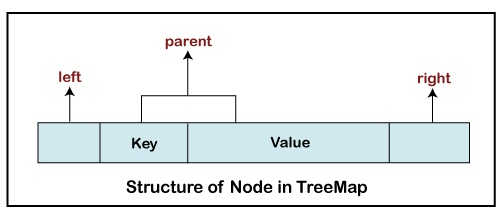
The tree data structure follows the property, given below:
Internal Working of TreeMapLike HashMap and LikedHasMap it does not use hashing for storing key-value pairs. Internally, it uses a data structure called the Red-Black Tree. In other words, it sorts the TreeMap object keys using the Red-Black Tree algorithm. For understanding the internal working of TreeMap, we must understand the Red-Black Tree algorithm. Red-Black Tree AlgorithmRed-Black Tree is a self-balancing binary search tree (BST). It has the following properties:
Let's understand the implementation of TreeMap through an example. TreemapExample.java Output: B Delhi D Jaipur F Agra H Ahmedabad P Patna Let's see how these elements are stored in the TreeMap in the natural order. Adding the first element In the above code snippet, we have inserted the first element (H, Ahmedabad). Where H is the key and Ahmedabad is the value. It will be the root node of the TreeMap. The TreeMap will store it, as we have shown in the following figure. 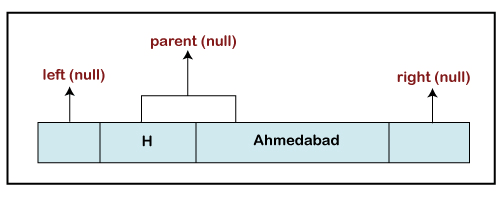
Adding the second element We have inserted the second element (D, Jaipur). Where D is the key and Jaipur is the value. The key D is logically smaller than the key H. According to the rule, the smaller value will place left to the parent. Hence, the value Jaipur will be placed to the left of Ahmedabad, and the value Ahmedabad becomes the parent of Jaipur. The value Jaipur will be store in the TreeMap, as we have shown in the following figure. 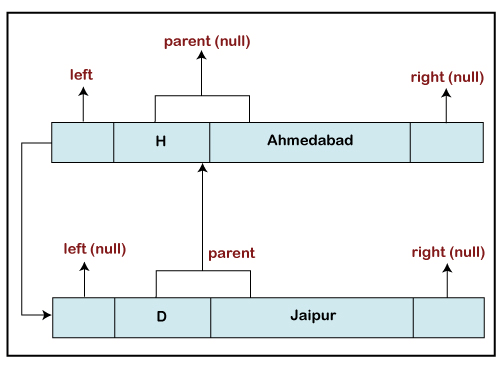
Adding the third element We have inserted the third element (B, Delhi). Where B is the key and Delhi is the value. The key B is smaller than the key D. Hence, it will add to the left of the Jaipur and the Jaipur becomes the parent of Delhi. The value Delhi will be store in the TreeMap, as we have shown in the following figure. 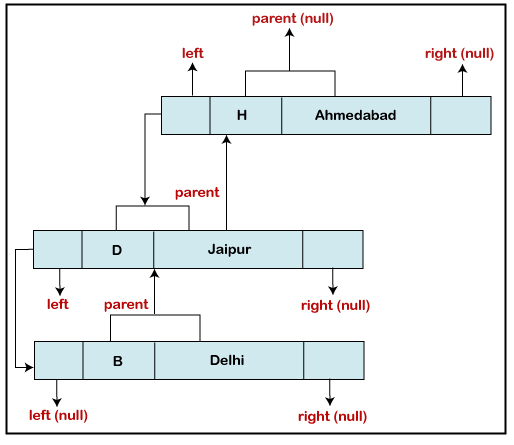
Adding the fourth element We have inserted the fourth element (F, Agra). Where F is the key and Agra is the value. The key F is greater than the key B and D. So, it will store in the tree to the right of Jaipur, as we have shown in the following figure. The Jaipur will be the parent of Agra, also. 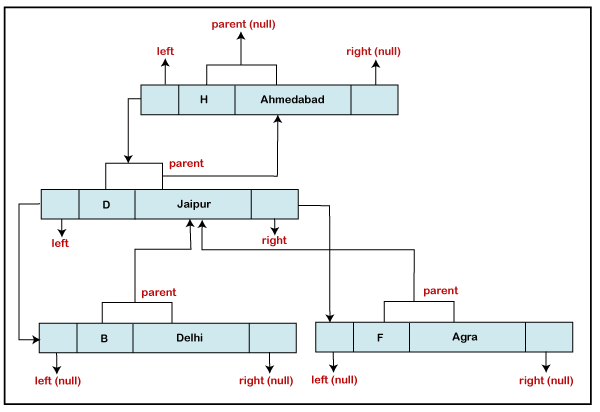
Adding the fifth element We have inserted the fifth element (P, Patna). Where P is the key and Patna is the value. The key P is greater than the key B, D, and F. So, it will store in the tree to the right of Ahmedabad, as we have shown in the following figure. The Ahmedabad will be the parent of Patna, also. 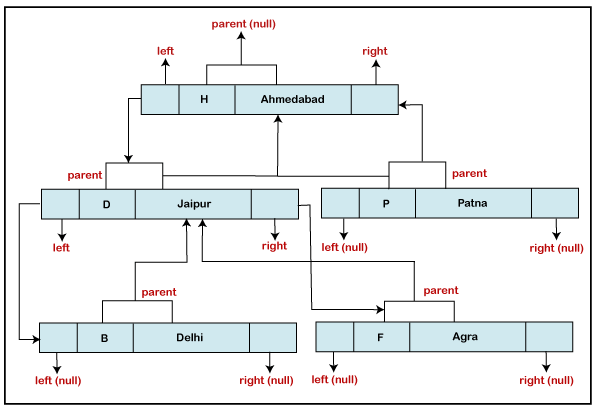
After inserting all the elements in the tree, the sorted TreeMap looks like the following: 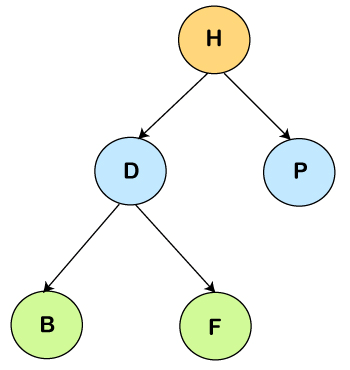
The above tree represents the sorted key. We read the above tree as, B, D, F, H, P. |
 For Videos Join Our Youtube Channel: Join Now
For Videos Join Our Youtube Channel: Join Now
Feedback
- Send your Feedback to [email protected]
Help Others, Please Share










