Linux Introduction To UsersThis tutorial will tell you how to identify a system's user account with commands like who, who am i, etc. If more than one person use a single system, then everyone may have their own user account. Here, it will be helpful to know the user account details. It also tells how to create a second user account and run program on that with the help of su and sudo command. whoamiIt tells you about the system's username. Syntax: 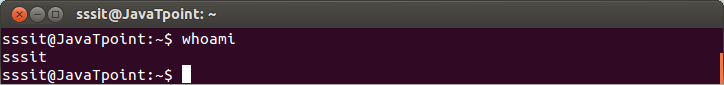
Look at the above snapshot, 'sssit' is our system's username. whoThe who command gives the information about the users logged on to the system. Syntax: 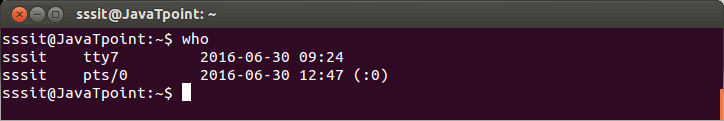
who am iThis command displays the information about the current user only. Syntax: 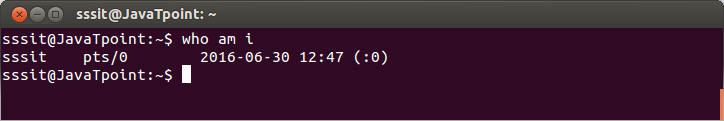
Look at the above snapshot, in our system current logged in user is sssit. wThis command tells about the users who are logged in and what are they doing. Syntax: 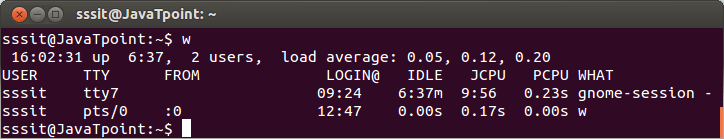
idThis command tells about your user id, primary group id, and a list of groups that belongs to you. Syntax: 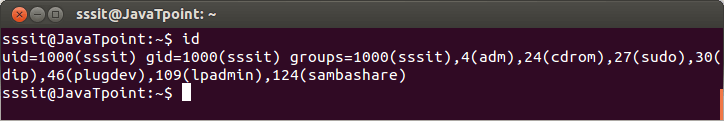
Next TopicLinux Create User
|
 For Videos Join Our Youtube Channel: Join Now
For Videos Join Our Youtube Channel: Join Now
Feedback
- Send your Feedback to [email protected]
Help Others, Please Share










