Linux FilesIn Linux system, everything is a file and if it is not a file, it is a process. A file doesn't include only text files, images and compiled programs but also include partitions, hardware device drivers and directories. Linux consider everything as as file. Files are always case sensitive. Let's understand it through an example. 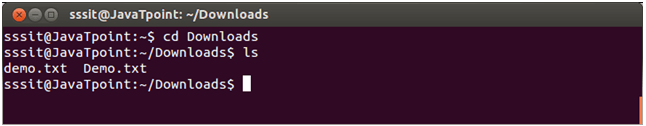
In above example, we have two files named as 'Demo.txt' and 'demo.txt'. Although, they both share the same name but still they are two different files. Types of Files:
Linux File Commands
Next TopicLinux File System
|
 For Videos Join Our Youtube Channel: Join Now
For Videos Join Our Youtube Channel: Join Now
Feedback
- Send your Feedback to [email protected]
Help Others, Please Share










