PostgreSQL DISABLE TRIGGERIn this section, we are going to understand the working of the Disable triggers using the ALTER TABLE command and see an example of it. What is PostgreSQL DISABLE TRIGGER command?If we want to disable a trigger, we will use the DISABLE TRIGGER command with the ALTER TABLE command. The Syntax of PostgreSQL Disable Trigger using ALTER TRIGGER commandThe syntax PostgreSQL Disable Trigger using the ALTER TRIGGER command is as follows: In the above syntax, we have used the following parameters, as shown in the below table:
Note: If we are trying to disable a trigger, and the trigger still is present in the database or if an event linked with the trigger occurs, yet the disabled trigger command will not be executed.Example of PostgreSQL DISABLE TRIGGER using ALTER TABLE commandLet us see a sample example to understand the working of the PostgreSQL DISABLE Trigger command.
In the following example, we are taking the Clients table, which we created in the PostgreSQL Create trigger section of the PostgreSQL tutorial. The below command disables the trigger connected with the Clients table: Output After implementing the above command, we will get the following message window, which displays that the First_name_changes trigger has been disabled successfully into the Clients table. 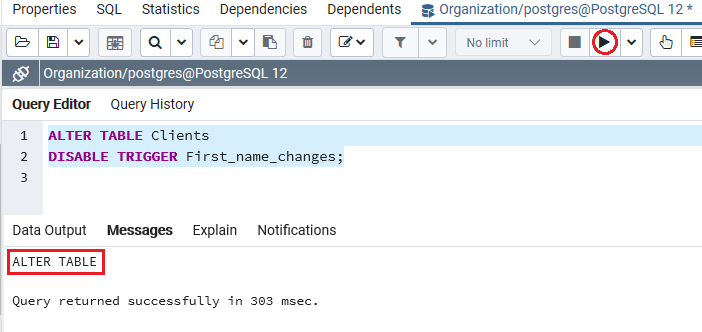
And, if we want to disable all triggers linked with the Clients table, we can use the below command: Output On implementing the above command, we will get the following window message, which displays that all the associated triggers with the Clients table have been disabled successfully. 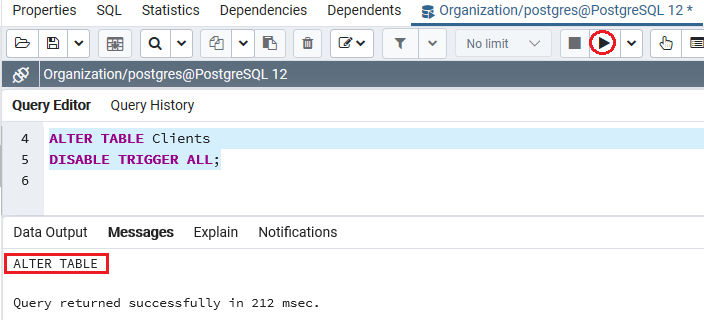
OverviewIn the PostgreSQL Disable Trigger section, we have learned the following topics:
Next TopicPostgreSQL ENABLE TRIGGER
|
 For Videos Join Our Youtube Channel: Join Now
For Videos Join Our Youtube Channel: Join Now
Feedback
- Send your Feedback to [email protected]
Help Others, Please Share









