Snake Game in JavaJava, with its robust object-oriented programming capabilities, has been a popular choice for game development. One classic game that serves as an excellent project for Java enthusiasts is the Snake game. In this section, we will explore the intricacies of building a Snake game in Java, from the basic mechanics to advanced features and optimizations. Introduction to the Snake GameThe Snake game is a simple yet addictive classic that dates back to the arcade era. The player controls a snake that moves around the screen, consuming food items to grow longer. The primary challenge lies in avoiding collisions with the snake's own body and the boundaries of the game window. The game intensifies as the snake grows, making manoeuvring increasingly tricky. Setting Up the ProjectBefore diving into the code, let's set up our project. We can use any Integrated Development Environment (IDE) for Java, such as Eclipse or IntelliJ IDEA. Ensure that you have the Java Development Kit (JDK) installed on your system. Create a New Project: Open your IDE and create a new Java project named "SnakeGame." Create Classes: Create two classes, SnakeGame and Snake, to represent the game itself and the snake entity, respectively. Implementing the Snake ClassThe Snake class is responsible for managing the snake's state, movement, and growth. Here's a basic outline to get started: It is a basic skeleton of the Snake class. Now, let's delve into the details of implementing movement, growth, and collision detection. Handling Snake MovementThe move() method is central to controlling the snake's movement. It involves updating the positions of the snake's body segments based on the current direction. Additionally, we need to handle the case where the snake consumes food and grows. Handling Snake GrowthThe grow() method is responsible for making the snake grow by adding a new segment to its body. This is typically done when the snake consumes food. The exact implementation will depend on how you represent the snake's body. Using a linked list, as shown in the example, makes it easy to add a new segment at the front. Collision DetectionThe checkCollision() method is crucial for determining whether the snake has collided with itself or the game boundaries. This method should examine the positions of the snake's head and body segments to detect collisions. Additionally, it should check if the snake has moved outside the game window. Implementing the SnakeGame ClassNow that we have a basic implementation of the Snake class, let's move on to the SnakeGame class, which will handle the game loop, user input, and rendering. This code sets up the game window, initializes the snake, and handles the game loop. The runGame() method is responsible for continuously updating the game state, checking for collisions, repainting the window, and introducing a delay to control the game's speed. User Input and Direction ChangesTo make the game interactive, we need to handle user input for changing the snake's direction. Modify the keyPressed method in the KeyListener to capture arrow key presses: Ensure that the Snake class has a setDirection method to update the snake's direction based on user input. Generating FoodThe generateFood() method is responsible for placing food in a random position on the game grid. Ensure that it doesn't overlap with the snake's body. Game Over LogicWhen a collision is detected, it's time to end the game. You might want to display a game-over message and provide an option to restart the game. Implementation of The CodeSnakeGame.java Output: 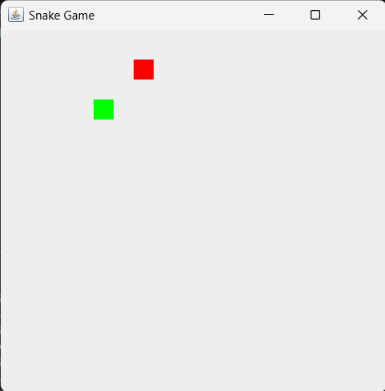
Now, we can create a new Java project, copy and paste the above code into appropriate files (Snake.java and SnakeGame.java), and run the SnakeGame class. The game window will appear, and we can use arrow keys to control the snake. The code provided is a basic implementation. We may want to enhance it further by adding features such as scoring, levels, and better graphics. Additionally, make sure to adjust the grid size and window dimensions based on your preferences. Building the Snake game in Java is an excellent exercise for honing your skills in object-oriented programming, game development, and user input handling. The code provided serves as a foundation, and you can enhance and customize it based on your preferences. Experiment with features such as score tracking, levels, or additional obstacles to make the game even more engaging. As you delve deeper into game development, you'll find endless possibilities for expanding and refining your projects.
Next TopicTower of Hanoi Program in Java
|
 For Videos Join Our Youtube Channel: Join Now
For Videos Join Our Youtube Channel: Join Now
Feedback
- Send your Feedback to [email protected]
Help Others, Please Share









