SQLite Create DatabaseIn SQLite, the sqlite3 command is used to create a new database. Syntax: Your database name should be unique within the RDBMS. Note: The sqlite3 command: The sqlite3 command is used to create database. But, if the database does not exist then a new database file with the given name will be created automatically.How to create database: First open command prompt and set the path. After that you can check that sqlite directory by using "dir" command. 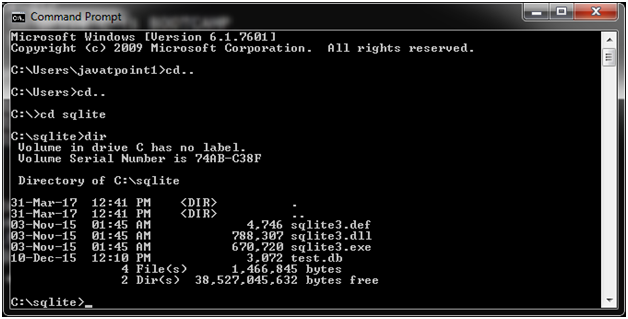
Example: Let's create a database name "JTP.db": 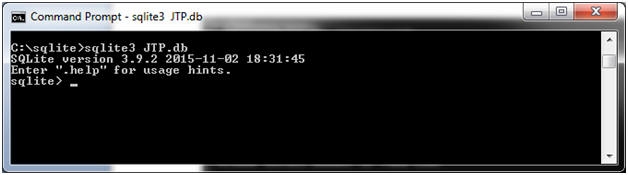
The database is created now. You can check the created database by using the ".databases" command. 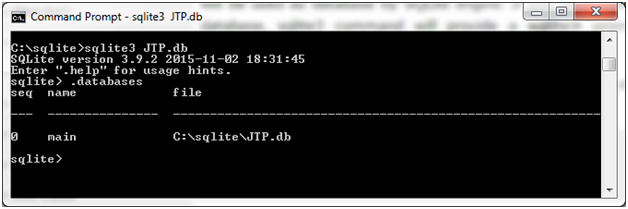
You can see the created database in also in the root folder. 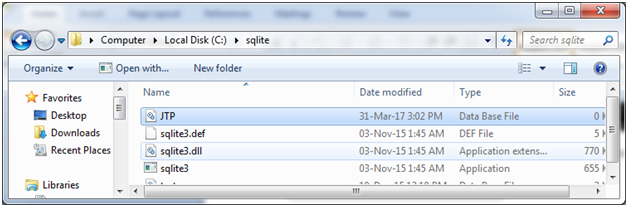
The .quit CommandThe SQLite .quit command is used to be come out of the sqlite prompt: .quit The .dump CommandThe .dump dot command is used to export complete database in a text file by using SQlite command at command prompt. For example: 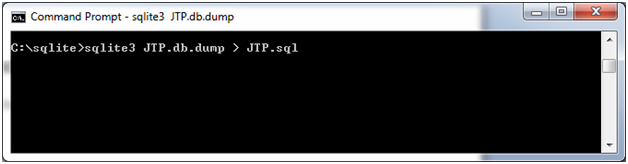
Now, the complete database is exported in a text file. You can see it in the root folder. 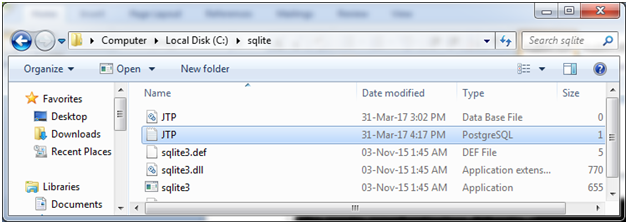
Next TopicSQLite Attach Database
|
 For Videos Join Our Youtube Channel: Join Now
For Videos Join Our Youtube Channel: Join Now
Feedback
- Send your Feedback to [email protected]
Help Others, Please Share









