Terraform FormatTerraform is an open-source infrastructure-as-code tool. It allows the developer to define and manage their infrastructure declaratively. This means that the developer can describe their infrastructure with the help of a high-level language, and Terraform will create, modify, and delete the necessary resources to achieve the desired state. One of the most important aspects of using Terraform is understanding its format. In this article, we are going to explore the Terraform format, including its syntax, examples, and best practices. Terraform SyntaxTerraform uses its own domain-specific language (DSL) to describe infrastructure. The language is based on HashiCorp Configuration Language (HCL), designed to be both human-readable and machine-friendly. The syntax of Terraform files consists of blocks, arguments, and values. Blocks are also called resources or modules, arguments are also known for the properties of those resources or modules, and values are the actual values of those properties. For example, with the help of the below command, we can create a simple Terraform file that creates an AWS EC2 instance: In the above file, the provider block defines the AWS provider and region to use, while the resource block defines the EC2 instance to create. The AMI and instance_type arguments define the instance's properties, and the values for those properties are provided on the right-hand side of the equals sign. Terraform ExamplesTerraform can manage a wide range of infrastructure resources, including compute instances, networking components, databases, and more. Below are examples of terraforming. 1. Creating an Azure virtual machine:Program Output: 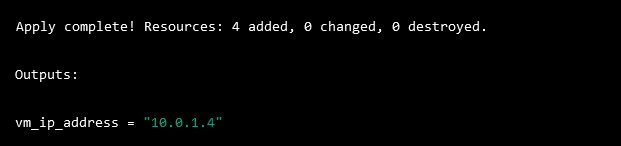
Explanation The above program creates a virtual machine in Azure with the help of the following resources:
The output block at the end of the code specifies the private IP address of the network interface, which can be printed to the console using the terraform output command after running terraform apply. Terraform Best PracticesWhen the programmer is working with Terraform, it is important to follow best practices to ensure the infrastructure is secure, scalable, and maintainable. Here are a few best practices to keep in mind:
Advantages of TerraformThere are some advantages of using Terraform. These are as follows.
Disadvantages of TerraformThere are also some disadvantages of using the terraform. These are as follows.
ConclusionTerraform is a powerful tool for managing infrastructure as code, and understanding its format is essential for using it effectively. By following best practices and writing clean, modular code, the programmer can create a scalable, maintainable, and secure infrastructure.
Next TopicTerraform Output Command
|
 For Videos Join Our Youtube Channel: Join Now
For Videos Join Our Youtube Channel: Join Now
Feedback
- Send your Feedback to [email protected]
Help Others, Please Share










