Terraform Output CommandTerraform is a widely used infrastructure-as-code (IaC) tool .it allows the programmer to define, provision, and manage cloud resources in a declarative manner. One of the powerful features of Terraform is the "output" command, which helps the programmer extract and share values from the Terraform configurations. In this article, we are going to learn about the Terraform output command, including its purpose, syntax, usage, and examples, to help you understand how to leverage this powerful tool in the IaC workflows. Purpose of Terraform Output CommandThe main purpose of Terraform output command is to expose values from the Terraform configurations. These output values can be dynamically generated during provisioning or retrieved from existing resources. Then these Outputs can be used to capture information such as resource IDs, IP addresses, DNS names, or any other relevant data that the programmer may need to use in subsequent Terraform configurations, scripts, or tools. Those Outputs provide a way to make the outputs of the infrastructure deployments accessible and usable outside of Terraform, allowing for greater flexibility and integration with other parts of the infrastructure ecosystem. Syntax of Terraform Output CommandThe terraform output command can be written with the help of the below command. In the above syntax:
Usage of Terraform Output CommandWhen the programmer wants to utilize the functionality of Terraform output command, then the programmer just has to include the code in the Terraform configuration file (.tf) within a module or root module block. After applying the Terraform configuration using the terraform apply command, the programmer can view the values of the outputs using the terraform output command followed by the <name> of the output. Examples of Terraform Output CommandLet's understand the output command with the help of some examples. Program 1 (Extracting VPC ID)Let's consider the scenario in which the programmer deals with an Amazon Web Services (AWS) VPC with Terraform, and the programmer want to extract the VPC ID for further use in the infrastructure. Here's an example of how the programmer can use the Terraform output command to perform the operation: Code Output: 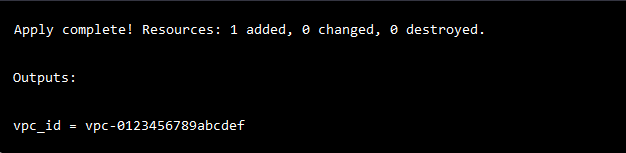
Explanation The above program defines an AWS VPC resource named "example" with a given CIDR block and tags. We then define an output called "vpc_id" that references the "id" attribute of the "aws_vpc.example" resource. This makes the VPC ID available as an output that can be accessed using the "vpc_id" name. Program 2 (Composing Output Values)Code Output: 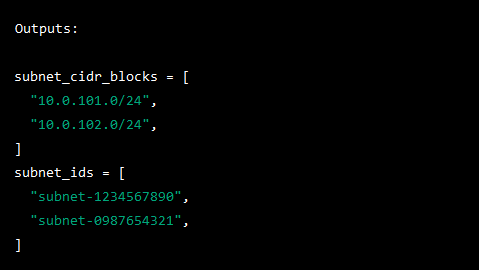
Explanation In the above code, we define an AWS VPC with a given CIDR block and tags and two AWS subnets with dynamically generated CIDR blocks and tags. We then define two outputs: "subnet_ids" and "subnet_cidr_blocks." The "subnet_ids" output uses the aws_subnet.example_subnet.*.id reference to capture the IDs of all the subnets created by the "example_subnet" resource. The "subnet_cidr_blocks" output uses the aws_subnet.example_subnet.*.cidr_block reference to capture the CIDR blocks of all the subnets. These outputs can be accessed and used in subsequent Terraform configurations or scripts. Benefits of Using Terraform Output CommandThere is also some benefit of using the terraform output command. These are as follows.
Best PracticeThere are some important points that the programmer should keep in mind during the use of terraform commands.
ConclusionIn conclusion, the Terraform output command is a powerful tool that allows the programmer to extract, compose, and share values from the infrastructure deployments. By leveraging the output command, the programmer can enhance the reusability, flexibility, dynamicity, clarity, and debugging of your IaC workflows, enabling more effective infrastructure management as the programmer works with the output command.
Next TopicTerraform Output
|
 For Videos Join Our Youtube Channel: Join Now
For Videos Join Our Youtube Channel: Join Now
Feedback
- Send your Feedback to [email protected]
Help Others, Please Share










