TypeScript First ProgramIn this section, we are going to learn how we can write a program in TypeScript, how to compile it, and how to run it. Also, we will see how to compiles the program and shows the error, if any. Let us write a program in the text editor, save it, compile it, run it, and display the output to the console. To do this, we need to perform the following steps. Step-1 Open the Text Editor and write/copy the following code. Step-2 Save the above file as ".ts" extension. Step-3 Compile the TypeScript code. To compile the source code, open the command prompt, and then goes to the file directory location where we saved the above file. For example, if we save the file on the desktop, go to the terminal window and type: - cd Desktop/folder_name. Now, type the following command tsc filename.ts for compilation and press Enter. 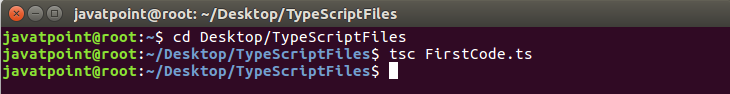
It will generate JavaScript file with ".js" extension at the same location where the TypeScript source file exists. The below ".js" file is the output of TypeScript (.ts) file. 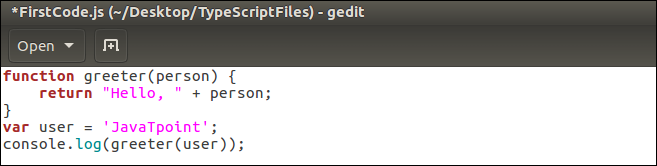
NOTE: If we directly run ".ts" file on the web browser, it will throw an error message. But after the compilation of ".ts" file, we will get a ".js" file, which can be executed on any browser.Step-4 Now, to run the above JavaScript file, type the following command in the terminal window: node filename.js and press Enter. It gives us the final output as: 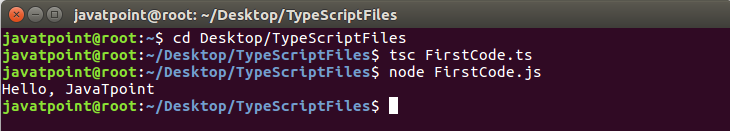
Compile-Time errorTypeScript always gives an error at compilation time. For this, we need to write the program in TypeScript, compile it, and see the error, if found. Step 1 Open the Text Editor and write/copy the following code. Step-2 Save the above file as ".ts" extension. Step-3 Compile the TypeScript code. To compile the source code, open the command prompt, and then goes to the file directory location where we saved the above file. For example, if we save the file on the desktop, go to the terminal window and type: - cd Desktop/folder_name. Now, type the following command tsc filename.ts for compilation and press Enter. This TypeScript source file will generate an error which can be shown in the following image. 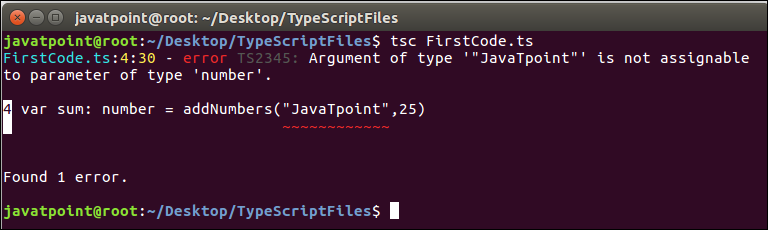
NOTE: This program gives an error because we were taking the variable "a" and "b" as of number type. But, we were passing the variable "a" as the string and variable "b" as the number.
Next TopicTypeScript Types
|
 For Videos Join Our Youtube Channel: Join Now
For Videos Join Our Youtube Channel: Join Now
Feedback
- Send your Feedback to [email protected]
Help Others, Please Share










