Android 13The Android 13 version is the thirteenth big release and 20th version of the Android OS, which is internally termed with the codename Tiramisu. Its developer preview was released in February, but for public use, it was first released on August 15, 2022, by Open Headset Alliance under the lead of Google. The Android 13 OS version was first published on Google's Pixel 7 and Pixel 7 Pro devices. 
If your Android handset already got Google's 2022 operating system update, you should jump to the latest Android 13 release to explore new features. However, it is mainly similar to the previous version of Android 12 in terms of design, but there are many new things to use. What are the new features in the Android 13 version?There are several new features have been added in Android 13; here we have illustrated some top of them: Highly customizable 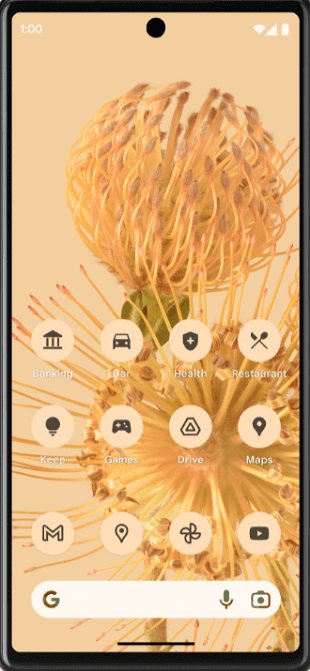
Now, you can customize your Android 13 phone with expanded themed app icons. Customize and set apps to match your style that you wallpaper to match it. Privacy From several new features, privacy is a significant factor that is included for both users and developers in Android 13. This version added a new media picker feature to improve privacy by giving the right to users to choose which photos and videos apps can access. New media controls 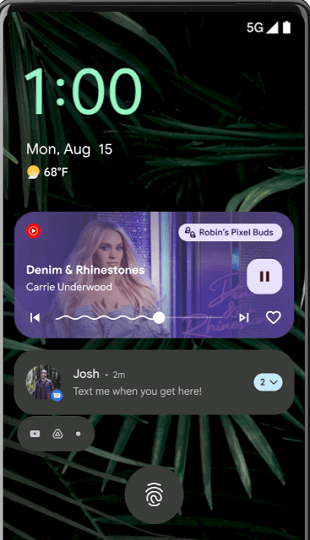
In Android 13 handsets, a new media player displays the album's artwork and a dancing-like playback bar on the screen. Per-app language preferences 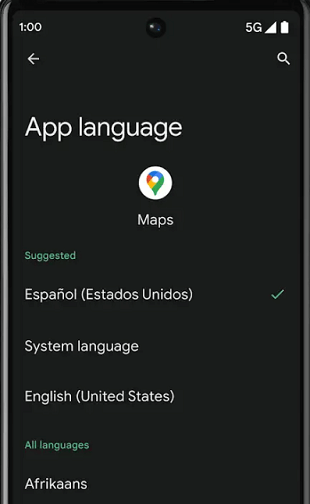
Now, you can assign a different language for individual apps; this makes you interact with apps in the language you prefer and frequently switch between languages on your Android device. Private "Privacy and security" are significant concerns for users, and every Android release highly focuses on them. Android 13 gives you more control over users to keep their data private. Now you can decide which information an app can access and which not; this includes photos, videos, and clipboard history present on your device. Photo picker 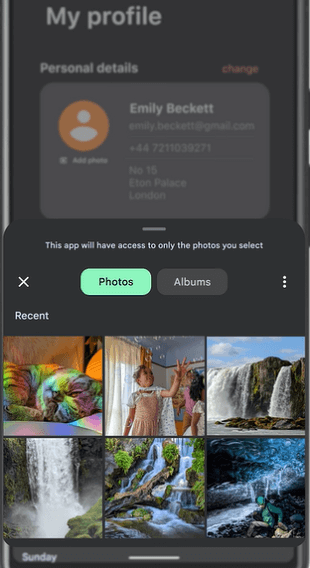
Android 13 keeps your content private. Now the photo picker app reads the data that you allow. They will share only those photos and videos you choose with specific apps; they can't read your entire photo library. Notification permissions 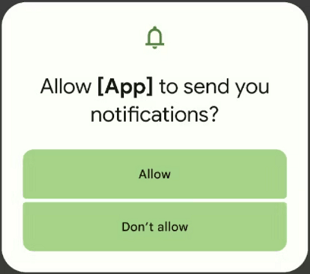
Now manage apps notification as you wish. Allow notification permission for an app that can send notifications to you and other apps that can't send. It makes you less distractions form your activity. Cleared clipboard history Android 13 added the feature of auto-clear clipboard history to protect your data from unwanted access. This version automatically deletes the primary clip from the global clipboard after the specific time that you have set. Also, it alerts you when an app accesses your clipboard. This new feature also facilitates you to change the time after which clipboard history gets deleted, just like Gboard. Bandwidth controlling option for developers Finally, Android 13 added the highly requested feature to handle slow app network conditions. Now, there are new settings under the developer options that allow the developer to set and control network bandwidth rates for the entire network capable of providing Internet access. It offers six different ranges of options to choose from "no limit" to "15 Mbps." Gaming experience will be better in Android 13 The new API GameManager has launched for Android 13, allowing games to temporarily boost the device's CPU speed while the game is loading. It makes it possible to launch games faster than before. Some Pixel smartphones are updated to take advantage of this API. But you may not find it in recently available phones. Safer PIN entry screen The device PIN password can be used as an entry point to your Google Account, so it is best to keep it secure as it can be. In Android 13, Google added an option that makes it more stuff for people to peek at your device's lock screen before stealing the phone. A new option of safer PIN entry is introduced as Security & privacy > Device Unlock > and then Enhanced PIN privacy. This settings option makes it possible to hide both the number you enter and the animation you draw. Still, it would be best to be careful in public while entering a PIN or drawing animation. Bluetooth Low-Energy Audio support Android 13 introduces a new Bluetooth audio standard called "Bluetooth Low Energy (LE) Audio". It could be the alternative to regular Bluetooth audio streaming or its replacement. The audio sound is classic; the hearing result is better than syncing with the source and reduces delay. Bluetooth Low Energy Audio sends a signal to both earbuds simultaneously (or multiple speakers simultaneously). It also promises lower power consumption which leads to slow device battery drain. The device battery should last longer in Android 13 Now you can set your device to last its battery longer; the Android 13 handsets alert you with a silent notification when any app consumes excessive battery in the background within 24 hours. The Android system takes care of apps where they are running, including foreground service, background service, app's cache, broadcast receiver, work task, and many more. You can kill that app from running in the background with a single tap and restrict it from consuming the battery faster. If you don't care about power consumption and want the app to keep running, swipe away the notification that OS sends. A new clipboard popup As you already saw, Google twisted screenshots' functionality in Android 11 by adding an overlay thumbnail preview, a share button, and an edit button. Similarly, Android is expanding this concept in clipboard content in Android 13. A new clipboard overlay will appear at the bottom left corner whenever you copy any text or image, facilitating a preview of copied content with an edit button. You will see an additional button if the content contains additional information where any action can be performed. For example, if you copy any map coordinates, you will see a button to open it in the Google Maps app. Better haptics and better charging Some people criticized Pixel 6a and Pixel 7a for their poor vibration motors. For those people, Google is launching a solution for it. Google added a new system setting option in both phones to configure vibration strength; you can reduce or increase its strength. This setting option is available under the Sound & Vibration> Vibration & haptics called Adaptive alert vibration. Also, there has been an improvement in the battery charging feature. In the supported Pixel phones, the Adoptive charging feature preserves the battery's health in the long term. QR code scanner in quick settings tile 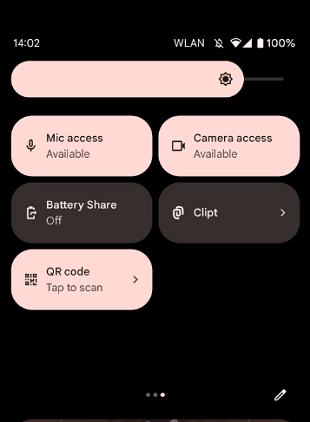
Android 13 integrated a QR code scanner in the quick settings panel. You can find it on the stable release of Android 13 handsets by pulling down from the top of the notification shade. Visit to quick setting panel and tap on the QR scanner to scan the QR code you want. It even works when the device's screen is locked. It was found that the built-in QR scanner is much faster than Google Lens or a pre-installed camera app; both are capable of scanner QR codes. Easter egg 
The Easter egg of Android 13 slightly disappoints the users as it looks mainly similar to Android 12's Easter egg design, and it display screen covers with different emojis. New quick settings tiles Android 13 added a new set of quick settings options to control device function easily. From various newly added quick settings tiles, some of them are scanning QR codes, activation one-hand mode, colour correction, and many more. Bedtime mode Keeping the importance of mental and physical relaxation of the body, Android 13 introduces the feature of Bedtime mode. It allows you to customize bedtime mode by dimming the wallpaper and dark theme. Enabling bedtime mode helps the eyes to adjust to the dark when going back to sleep or even checking the screen at midnight. If you are a Pixel phone user, navigate to Settings > Digital Wellbeing & parental controls > Bedtime mode and toggle on Do Not Disturb for Bedtime mode. Control smart home devices without unlocking 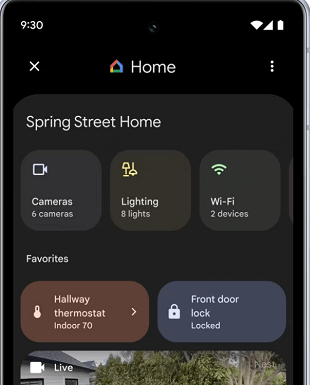
Google already introduced the Device Controls Quick Settings tile to control smart home devices and lock screen shortcuts in Android 11. But users must unlock their device first to use these controls via the quick settings tile. Now, in Android 13, Google slightly upgrades it, so users can control their smartphone devices for apps without unlocking their phones. Easier multitasking Tablets with Android 13 have updated their taskbar to help users multitask more efficiently. On a tablet, the newly updated taskbar facilitates doing two tasks simultaneously. Using split-screen mode, you can see all apps on your device and drag and drop any app in the library. Also, whenever you draw or write with a stylus, Android 13 tablets register your palm and stylus as separate touches to reduce accidental marks. Foreground Services (FGS) Task Manager 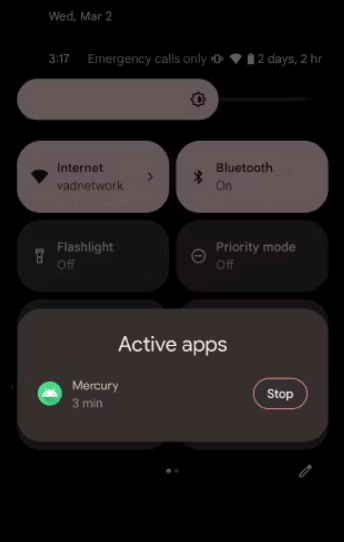
Android 13 added a new Foreground Services (FGS) Task Manager feature that displays the list of apps currently running foreground service. Users can stop foreground services whenever they want, no matter which target SDK version is used. A new "Active Apps" feature can be accessed by swiping from the notification panel and tapping next to the Settings cog. It displays the name of the apps, time spent in the foreground, and a button to Stop.
Next TopicWireless Charger for Android
|
 For Videos Join Our Youtube Channel: Join Now
For Videos Join Our Youtube Channel: Join Now
Feedback
- Send your Feedback to [email protected]
Help Others, Please Share










