Online Android EmulatorAndroid emulator is a virtual tool that developers use to test and find bugs in their apps, and normal people use it mostly to play Android games on PC. Android emulators offer almost all the functionality a real device provides to run Android applications. Depending on your emulator, you can customize its controllers to enhance performance. There are two different modes to run an Android emulator on a PC that is installing and running offline and running an online Android emulator on the web. Android emulators artificially behave as hardware and software of Android devices on a computer and help you play games and test Android apps without a physical device. Several Android emulators are available to run online and fulfill customers' needs. We have illustrated some of the best and most popular online Android emulators you can use without any technical issues. Best Online Android EmulatorAfter comprehensive research and running numerous online Android emulators from a Chrome browser/PC, we have provided some of the best online Android emulators.
Appetize.io Android EmulatorAppetize.io is a popular online Android emulator that is free to use without streaming Android apps. This emulator allows you to run native Android and iOS mobile applications straight in your browser. But it only supports a few apps, making it preferred among beginners. 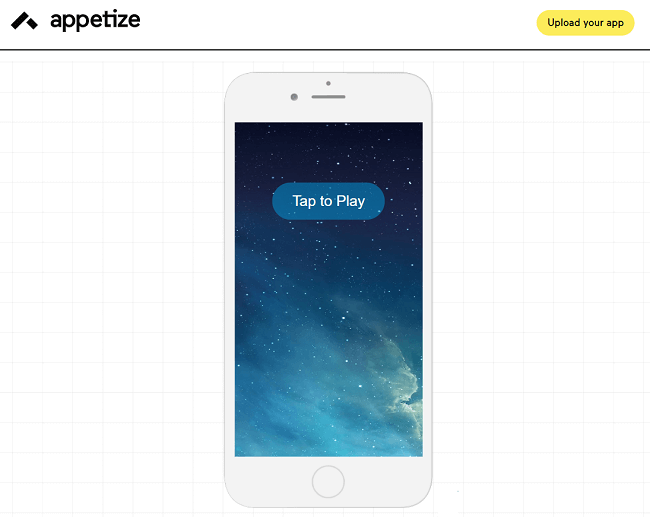
First of all, you need to sign up for it to access its services. After signing up, you will get 100 free minutes each month to access its services. To unlock and access all its features, get its premium version. People love to use it because of its free plan, and it offers 100 free minutes every month to access it. Key features of the Appetize.io emulator
Genymotion CloudGenymotion emulator is available for desktop and cloud-based versions, with several developer-friendly features. It is one of the most powerful online Android emulators to test Android apps on a PC. It offers great flexibility to integrate your Android Studio or Android SDK on your PC to develop and test apps directly. 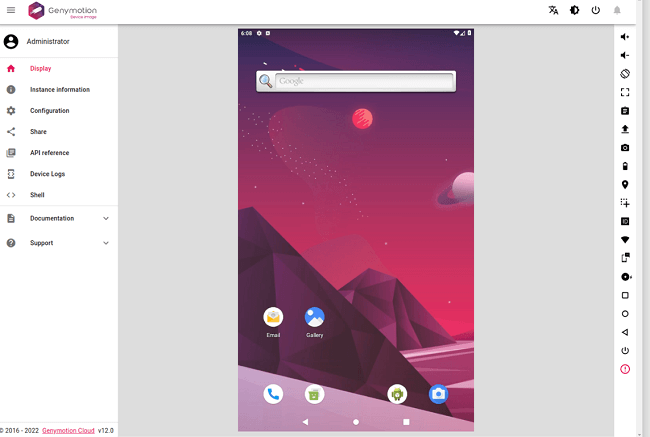
But remember that Genymotion online emulator primarily focuses on developers, so don't expect more, like emulating high-end gaming performance such as playing PUBG or other high graphic games. If you love playing Android games on a computer using an emulator, you might have other choices. This emulator is recommended for app developers. Key features of the Genymotion Cloud emulator
ApkOnline Android EmulatorApkOnline Android Emulator comes with several preloaded excellent features that you will find in Android devices. Its professional design, user interface, and amazing features make it one of the best online Android emulators. This online Android emulator supports many Android apps and games to play from anywhere. 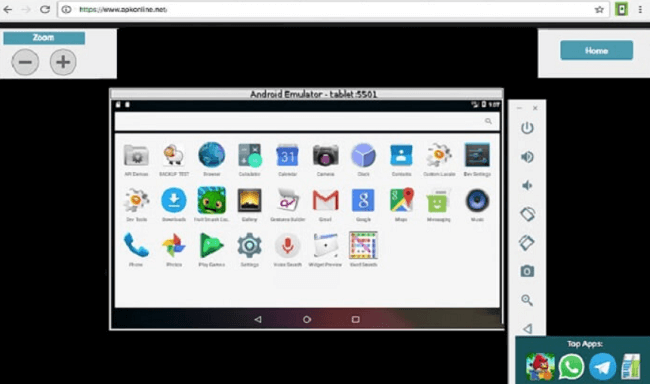
Using this ApkOnline emulator, you can test your Android app for a bug fix without accessing a real device. It is a safe, fast, and reliable tool for emulating jobs. Key features of the ApkOnline Android emulator
NoxPlayer.Me Emulator for PCIf you are looking for an online Android emulator containing tons of amazing features for your PC, NoxPlayer has become an ideal choice. It is compatible with most Android games, including high-graphic games, and the NoxPlayer emulator gives high-speed game loading even on low-configured PCs. It is primarily developed for playing Android games online, and you can also use it to run and test Android apps. 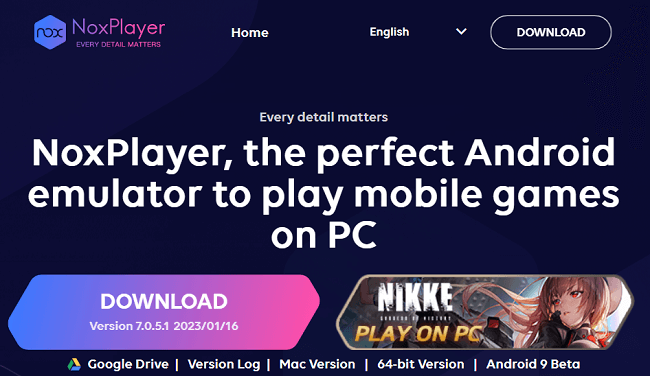
Features such as DirectX and OpenGL graphical settings make it different from other emulator tools. It allows the user to efficiently manage the RAM and CPU power allotted for the virtual Android device. But you may get ads bombarded during its usage. Key features of the NoxPlayer emulator
BlueStacks Android EmulatorBlueStacks is one of the best online Android emulators for PC that is widely popular because of its high-speed gaming performance. This powerful tool is designed to fulfill the requirements of gamers who love to play Android games on PC. It gives several customization options, is easy to use, and has high performance. 
BlueStacks's company recently released the public beta version of BlueStacks, a browser-based emulator. Besides Google Play Station, you can also use a .apk file to add games from other sources. Key features of the BlueStacks emulator
TestObject Free Android EmulatorTestObject is a free online Android emulator which has a cloud-based infrastructure. It is one of the fastest emulator tools that promise to provide several features. You can easily test your Android application during development using this online emulator. To access it, all you need to do is create an account over it. 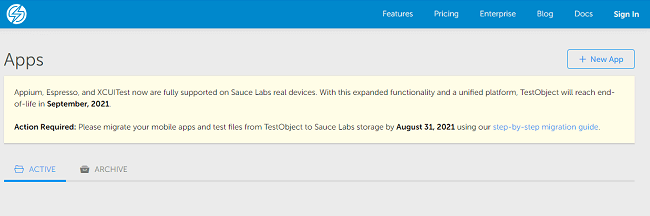
The free plan of the TestObject emulator allows users to use it continuously 10-minute for every app. If you want to use any app for more than the allotted time, just quit the app and relaunch it or drag & drop the .apk file to get started again. Go for its paid plan for more advanced features and remove time restrictions to use the app continuously. It could stop providing services after August 31, 2021. Key features of the TestObject emulator
How does an Online Android Emulator work?The online Android emulator for a computer act as a copy of a browser or an Android app on the specified operating system (such as Windows or Mac). It aims to set out virtual hardware conditions of an Android device that can be used for testing and debugging apps. There are several online Android emulators available in the market to use. What is the best online Android emulator?The best term for online emulators depends on the user's needs and preferences. For example, if a user wants an online Android emulator only for gaming experience on a computer, then the BlueStacks emulator might become a first choice. Besides Android app developers, Genymotion and TestObject could be the best online Android emulators. How to emulate an Android browser on a PC?There are different ways to emulate an Android browser on a PC; one is given below. Follow the below-given steps:
Are emulators legal?Yes, emulators are legal to download and use for playing Android games and testing and debugging the application. But sharing or downloading ROMs of commercial games violates copyrights of emulator use, and it is illegal. Using an emulator for other purposes is illegal but not illegal under certain conditions. However, they will only trouble you if you are sharing ROMs. Other them online Android emulators, you can also see the fastest Android emulators and Android emulators for PC.
Next TopicBest Drawing Apps for Android
|
 For Videos Join Our Youtube Channel: Join Now
For Videos Join Our Youtube Channel: Join Now
Feedback
- Send your Feedback to [email protected]
Help Others, Please Share










