How to Fix "Please Stand By While We Are Checking Your Browser" in ChatGPT ErrorIntroduction:OpenAI's ChatGPT is a fantastic language model that can respond to users in a human-like manner and have conversations with them. However, just like any other technology, it might make mistakes that make it not work right. One such error is the message "Please Stand By While We Are Checking Your Browser." This error frequently occurs for web-based ChatGPT users, which can be discouraging. In this article, we will look into the possible causes of this error and provide step-by-step solutions. Recognizing the Error:When ChatGPT displays the message "Please Stand By While We Are Checking Your Browser," the system is attempting to determine whether your browser is compatible. This test is done to make sure that the browser has everything it needs to communicate with the ChatGPT system. The Error Could Be Due to:An old browser: Using an out-of-date web browser is one of the main causes of this error. It's possible that the older browser doesn't have the features or security updates it needs to connect securely to ChatGPT. Issues with Compatibility: The error message can result from a conflict between ChatGPT and certain browser settings or extensions. The system might be unable to properly verify the browser because of these conflicts. Connection to the network: The browser verification process can be stymied by an unstable or unreliable internet connection. ChatGPT may be unable to verify the browser's compatibility due to incompatibilities or intermittent connectivity in the network. How to Fix the Problem:Updating Your Web Browser: Verify for updates: Look for the most recent version of your web browser by going to its official website. If an update is available, download and install it. Updates automatically: To ensure that you are always using the most recent version, enable automatic updates in the settings of your browser. Clear Your Browser's Cookies and Cache: 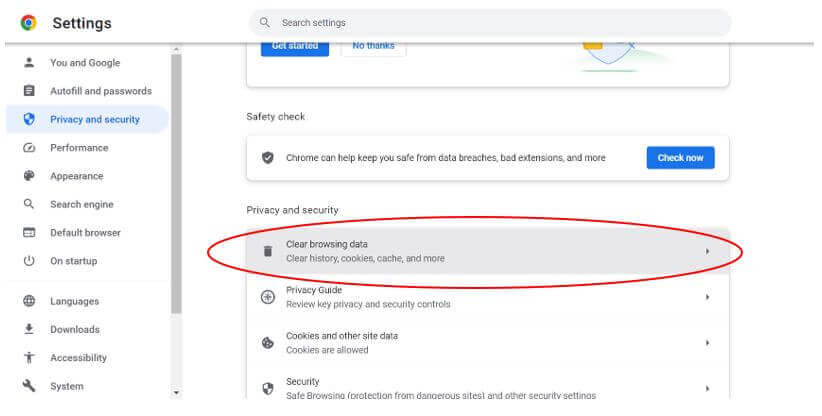
Remove extensions from your browser: Browser extensions can cause problems with ChatGPT's functionality, so disable them temporarily. Navigate to the extensions or add-ons menu in your browser and disable each one individually. To determine whether the error persists, try restarting your browser. Re-enable the extensions one at a time to identify which one is the problem if it does not work. Change your browser: Use a different browser to access ChatGPT if the error persists. The level of compatibility between various browsers varies, resulting in a smoother user experience. Google Chrome, Mozilla Firefox, Microsoft Edge, and Safari are some of the most widely used options. Disable VPN or proxy connections. You could try disabling any VPN or proxy connections you might be using to get around ChatGPT's "Please Stand By While We Are Checking Your Browser" message. The message can sometimes remain on the screen for an extended period due to VPNs and proxies interfering with the verification process. Verify Connectivity to the Network: Make sure that your connection to the internet is dependable and stable. To resolve any potential issues with the network, restart your modem or router. To determine whether the error is unique to your current connection, you might want to try connecting to a different network, such as a mobile hotspot. Contact Help: Contact the ChatGPT support team if none of the solutions solve the problem. Give them specific information about the error, including how you investigated it. They might be able to conduct additional research on the subject or have additional insights. Conclusion:While it can be frustrating to encounter the "Please Stand By While We Are Checking Your Browser" error while using ChatGPT, most of the time, it can be resolved. You can address the potential causes of the error and restore ChatGPT's smooth functionality by following the troubleshooting steps. Make sure your network connection stays stable, update your browser, clear your cache and cookies, and disable extensions that conflict. If the issue persists, don't be afraid to ask for assistance from the support team. ChatGPT will permit you to continue making use of its remarkable capabilities once the error has been fixed. |
 For Videos Join Our Youtube Channel: Join Now
For Videos Join Our Youtube Channel: Join Now
Feedback
- Send your Feedback to [email protected]
Help Others, Please Share









