How to Integrate ChatGPT to a Discord Server and Run as a ChatBotChatGPT is a model that is used for the easy understanding of the language, and this is a language-based model. ChatGPT is developed by OpenAI. It is a variation of the GPT (Generative Pre-trained Transformer) architecture, and it is used to understand and generate human understandable responses for the natural language text input. To produce the correct and appropriate responses the ChatGPT is trained on a large scale of text data. We can use the ChatGPT model in a wide range of applications, including question-answering, data converting, context generation, and language translation. As discussed above, we will train the ChatGPT model with a massive amount of text data extracted from the internet. So, the ChatGPT is a pre-trained machine learning model. Now it is important to know how ChatGPT will give proper responses, and what are the techniques used. The ChatGPT model uses transformer architecture this architecture is used to generate logically and contextually suitable responses to the given text inputs. The transformer architecture is a technique under the deep learning techniques. The model is used to create various interfaces used for conversation purposes and to create chatbots. The main intention of ChatGPT is to understand and respond to the input given in a natural language format. ChatGPT as a Discord Bot
We can also add ChatGPT as a bot to various platforms, that can be including Discord. In the previous days, if we want to add ChatGPT as a bot, then we would need to use the OpenAI API and then by creating a program that is used to interact with the API and the platform of our choice. The program is used as an interaction between the platform and the ChatGPT and the program will use the API to send text input to ChatGPT and receive text output, after receiving the output it can then be used to respond to messages or perform other actions on the platform. But nowadays, it became easier, and it would take only 2 minutes to integrate ChatGPT to a Discord server and act as a Chatbot. Here's we will know how to do that: Getting StartedStep 1: First, Open the Discord Server. After that search for Server Settings Here, we should use our own managing Discord Server (Note: we should not use other Discord servers). Open the Discord server and navigate to Server Settings in the setting section as shown below: 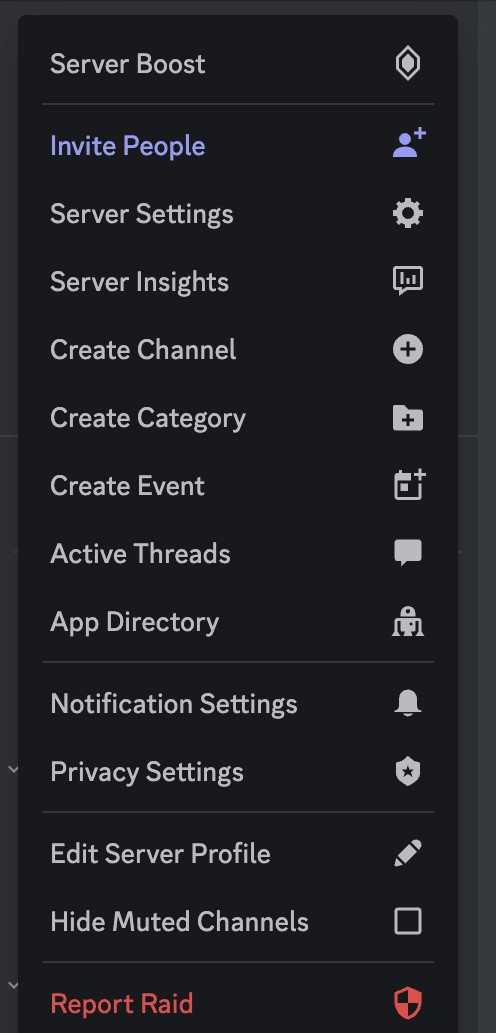
Step 2: Then search for the Integrations section and click on it. Under the integrations, we will see Web Hooks then click on view webhooks as shown below. 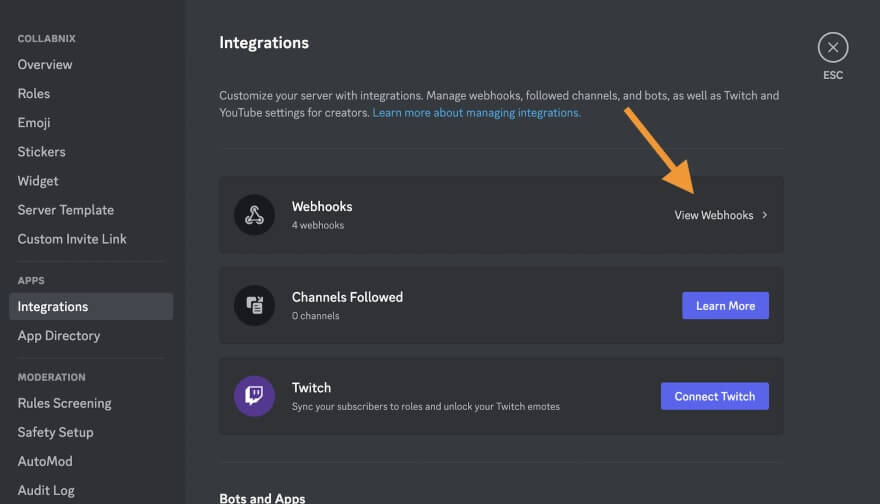
Step 3 https://discord.bots.gg/bots/1053015370115588147 (this is the link to get the external discord bot used in the process to link the ChatGPT bot) By using the above-given link we can Visit the site to access the external Bot which can be used to discord bot to use the ChatGPT. 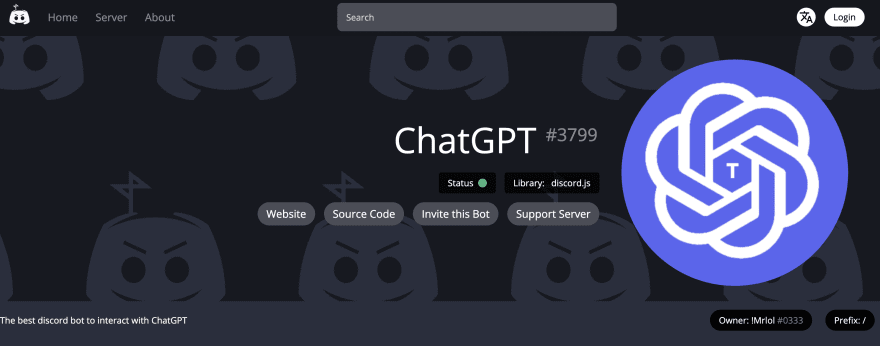
Step 4: After that, we should give all the required permission to access and Allow the ChatGPT Bot to access Discord Server. It will be shown below. 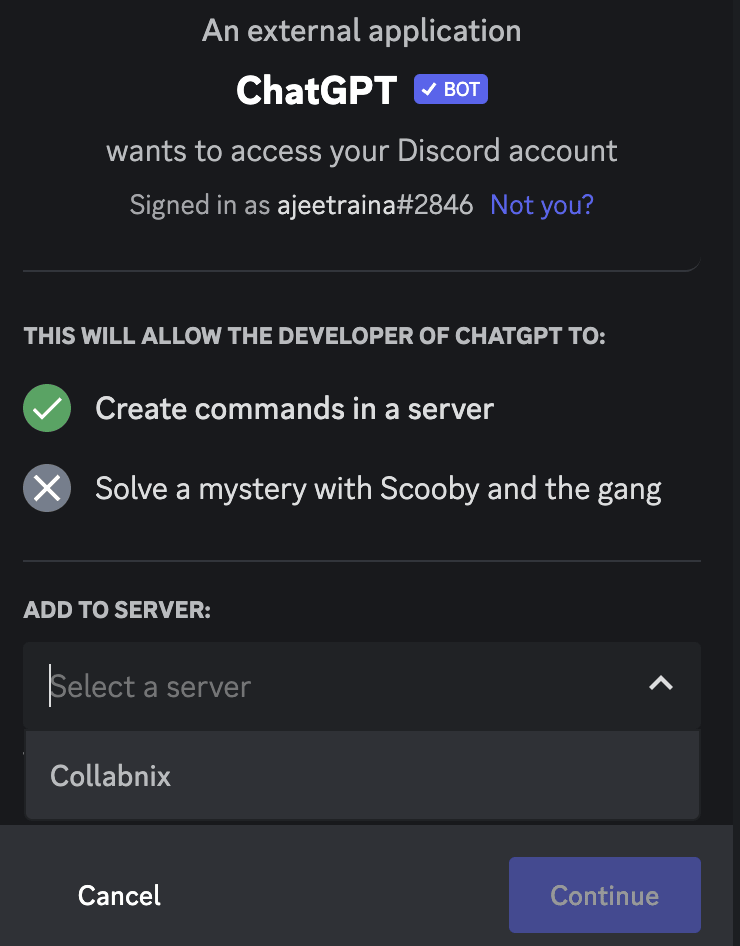
Step 5: Accessing the Bot 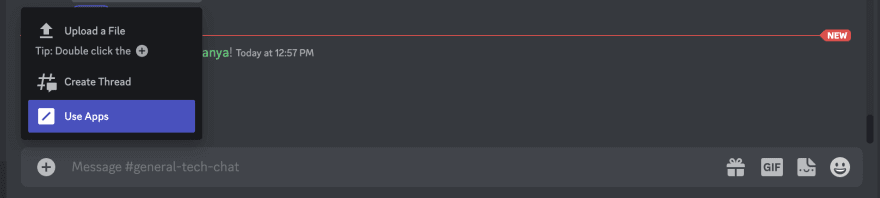
We can access or start using the ChatGPT bot by simply clicking the "+" sign shown in the above image. By clicking the '+' sign we can add a new file. 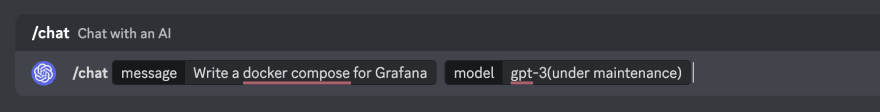
Step 6: After setting up all the above steps, we can start playing around with ChatGPT using the Discord server. We can give any question to the servers it will answer the same as the ChatGPT as shown in the image below. 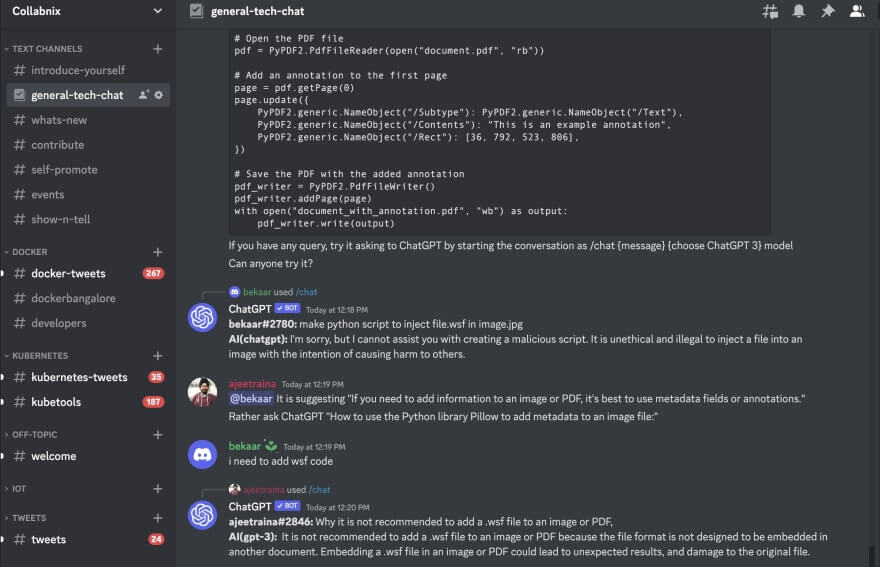
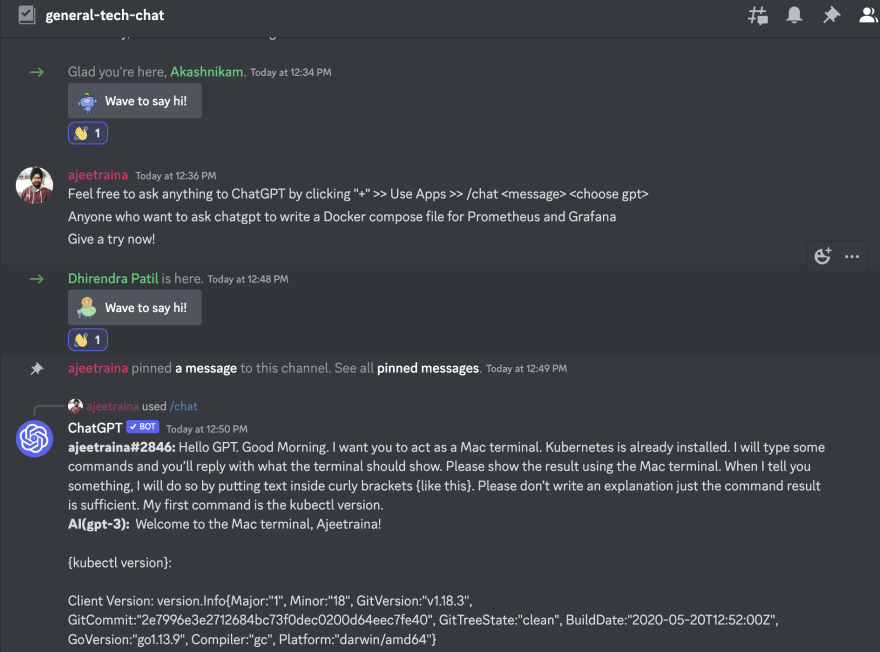
Conclusion:From the above article, we can conclude that ChatGPT can also be used by integrating it with any other chatbot. It is a very powerful and useful tool to extract data, write letters, generate code, and more. So, we can use this tool in many aspects to get a faster response.
Next TopicWhat can We do by using ChatGPT
|
 For Videos Join Our Youtube Channel: Join Now
For Videos Join Our Youtube Channel: Join Now
Feedback
- Send your Feedback to [email protected]
Help Others, Please Share









