How to Use Voice Control for ChatGPT?
How to Use Voice Control for ChatGPT?: Enhancing Conversational Experiences
Introduction
In the rapidly evolving landscape of technology, voice control has emerged as a popular and convenient interface for interacting with digital systems. While ChatGPT, powered by the sophisticated GPT-3.5 model, has primarily focused on text-based interactions, there is a growing demand for integrating voice control capabilities. This article will guide you through the process of incorporating voice control into ChatGPT, enabling more natural and seamless conversational experiences.
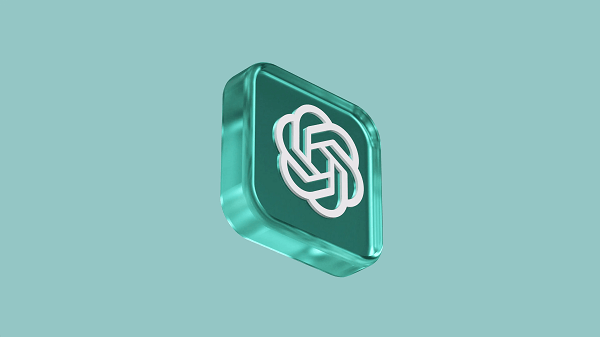
The Power of Voice Control
Voice control technology provides a hands-free and intuitive way to interact with digital systems. By harnessing the capabilities of speech recognition and text-to-speech technologies, voice control enables users to communicate with machines using spoken language, replicating human-like conversations.
Integrating Voice Control with ChatGPT
While ChatGPT doesn't natively support voice control, it is possible to combine various technologies to enable voice-based interactions. Here are the key steps to follow:
Step 1: Speech Recognition
To convert spoken language into text that ChatGPT can understand, you need a reliable speech recognition system. There are several speech recognition APIs available, such as Google Cloud Speech-to-Text, IBM Watson Speech to Text, or Mozilla DeepSpeech. These APIs can process audio inputs, such as recorded speech, and provide the corresponding transcribed text output.
Step 2: Text Input
Once you have obtained the transcribed text from the speech recognition system, you can send it as input to the ChatGPT API. Make an API request, passing the transcribed text as the user's message to engage in a conversation with the language model. This step allows ChatGPT to generate text-based responses based on the user's voice input.
Step 3: Text Response
Receive the text response from the ChatGPT API. The response will be generated by the language model based on the provided text input. Although the response is in text format, it carries the conversational nature of a spoken dialogue.
Step 4: Text-to-Speech
To convert the generated text response into spoken language, utilize a text-to-speech system or service. Popular options include Google Cloud Text-to-Speech, Amazon Polly, or Microsoft Azure Speech Service. These APIs can take the text response and generate an audio file or provide real-time spoken output, recreating the natural conversational flow.
Step 5: Audio Output
Play the generated audio file or use a speaker to deliver the spoken response to the user. By utilizing speakers or other audio output devices, you can enable seamless voice-based interactions with ChatGPT.
Step by step Procedure:
1: Speech Recognition
- Choose a speech recognition system or service that best suits your requirements. Popular options include Google Cloud Speech-to-Text, IBM Watson Speech to Text, or Mozilla DeepSpeech.
- Set up the speech recognition API by creating an account and obtaining the necessary API credentials.
- Configure the API to handle the audio input, which can be in the form of live audio streaming or pre-recorded speech.
- Send the audio input to the speech recognition API, which will transcribe the spoken language into text.
- Receive the transcribed text output from the speech recognition system.
2: Text Input
- Take the transcribed text output from the speech recognition system and pass it as the input to the ChatGPT API.
- Make an API request, providing the transcribed text as the user's message or input to initiate a conversation with ChatGPT.
- Ensure that you adhere to the API's rate limits and guidelines for making API calls.
3: Text Response
- Receive the text response from the ChatGPT API based on the input provided.
- The response will be generated by the language model, taking into account the transcribed text input.
- The response may be in the form of text that emulates a natural language conversation.
4: Text-to-Speech
- Choose a text-to-speech system or service such as Google Cloud Text-to-Speech, Amazon Polly, or Microsoft Azure Speech Service.
- Set up the chosen text-to-speech API by creating an account and obtaining the necessary API credentials.
- Configure the API to handle the generated text response and convert it into spoken language.
- Depending on the API, you can generate an audio file or receive a real-time spoken output.
5: Audio Output
- Play the generated audio file or use speakers or other audio output devices to deliver the spoken response to the user.
- Ensure that the audio output is clear and intelligible for the user to understand.
Note: It's important to consider the overall architecture and flow of the system. This may involve setting up appropriate APIs, managing data flows between components, handling errors, and optimizing latency for a smooth user experience. Additionally, keep in mind any platform-specific requirements or guidelines for integrating external services.
Considerations for Voice Control with ChatGPT
While integrating voice control with ChatGPT can enhance the conversational experience, there are a few considerations to keep in mind:
- Accuracy of Speech Recognition: The accuracy of the speech recognition system plays a crucial role in the overall user experience. Choosing a robust and reliable speech recognition API is essential to ensure accurate transcription of spoken language into text.
- Language Model Limitations: While ChatGPT is a powerful language model, it may still face challenges in accurately understanding and responding to voice inputs. Remember that GPT-3.5 was primarily designed for text-based interactions, so there may be instances where the generated responses may not align perfectly with the voice input.
- Response Latency: The integration of speech recognition, language model API, and text-to-speech systems introduces additional processing time. Depending on the complexity of the setup and the response time of the APIs used, there may be some latency between the user's voice input and the system's response. Ensuring a smooth and responsive user experience requires optimizing the overall system architecture.
Use Cases for Voice-Controlled ChatGPT
Integrating voice control with ChatGPT opens various exciting use cases:
- Virtual Assistants: Voice-controlled ChatGPT can serve as a virtual assistant, allowing users to perform tasks, retrieve information, and engage in natural conversations using voice commands.
- Customer Support: Voice-enabled ChatGPT can enhance customer support systems by providing voice-based assistance, answering inquiries, and guiding users through complex processes.
- Accessibility: Incorporating voice control makes ChatGPT more accessible for individuals with visual impairments or motor disabilities, enabling them to interact with the system using their voice.
- IoT Integration: Voice-controlled ChatGPT can integrate with IoT devices, allowing users to control smart home appliances, access information, and manage their connected devices through voice commands.
Future Directions
As technology continues to evolve, voice control capabilities are expected to become more advanced and seamless. Improvements in speech recognition accuracy, language models tailored for voice interactions, and real-time conversational AI systems will likely enhance the integration of voice control with ChatGPT, providing even more natural and lifelike conversations.
Advantages of Voice Control:
- Ease of Use: Voice control eliminates the need for manual input methods such as typing or clicking, making interactions more effortless and convenient. Users can simply speak their commands or queries, creating a more natural and seamless experience.
- Accessibility: Voice control technology significantly enhances accessibility for individuals with disabilities. Those with motor impairments or visual impairments may find it challenging to use traditional input methods, but voice control enables them to interact with devices and applications using their voice, thereby promoting inclusivity.
- Hands-Free Operation: Voice control allows users to engage with digital systems while keeping their hands free. This feature is particularly valuable in scenarios where manual input is impractical or unsafe, such as when driving, cooking, or operating machinery.
- Efficiency and Speed: Speaking is often faster than typing, enabling users to convey their thoughts and commands more quickly. Voice control can be particularly advantageous when users need to input lengthy text or perform tasks that require multiple interactions.
- Natural Language Interaction: Voice control enables users to interact with systems using natural language, mimicking human conversations. Instead of following rigid command structures, users can express their intents in a more conversational and context-aware manner, resulting in a more intuitive and satisfying user experience.
- Emotional and Expressive Interaction: Voice control allows for the transmission of emotional cues and nuances that are not easily conveyed through text-based interactions. By capturing the tone, pitch, and inflections of the user's voice, systems can better understand and respond to the user's emotions, fostering more engaging and empathetic interactions.
- Multimodal Interfaces: Voice control can be seamlessly integrated with other modes of interaction, such as touch or gestures, to create powerful multimodal interfaces. This combination of input methods enhances user flexibility and provides a richer and more immersive experience.
- Ubiquitous Availability: Voice control technology has become widely accessible through various devices and platforms. Smartphones, smart speakers, wearables, and even in-car systems now commonly support voice control, ensuring its availability across different contexts and environments.
- Future Potential: With advancements in speech recognition, natural language understanding, and machine learning, voice control is continuously evolving. Ongoing research and development in the field holds the potential for even more accurate, contextual, and personalized voice interactions in the future.
Conclusion:
In conclusion, while ChatGPT doesn't natively support voice control, integrating voice control capabilities with the system can significantly enhance the conversational experience. By combining speech recognition and text-to-speech technologies, users can interact with ChatGPT using spoken language, opening up new possibilities for virtual assistants, customer support systems, accessibility, and IoT integration. As voice control technology advances, we can expect even more exciting developments in the integration of voice with ChatGPT, making conversations more natural and immersive.
|
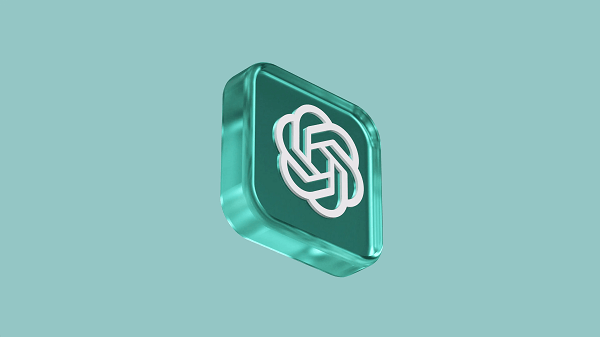
 For Videos Join Our Youtube Channel: Join Now
For Videos Join Our Youtube Channel: Join Now









